I rigged up a mesh, posed it, made an adaptive skin. Then noticed the symmetry( x & m ) was all out of whack, reloaded the rigged model and noticed it out of whack there as well. I may be doing them wrong, but I have tried the known ways to correct symmetry and they will not work! I’ve included some pic’s. 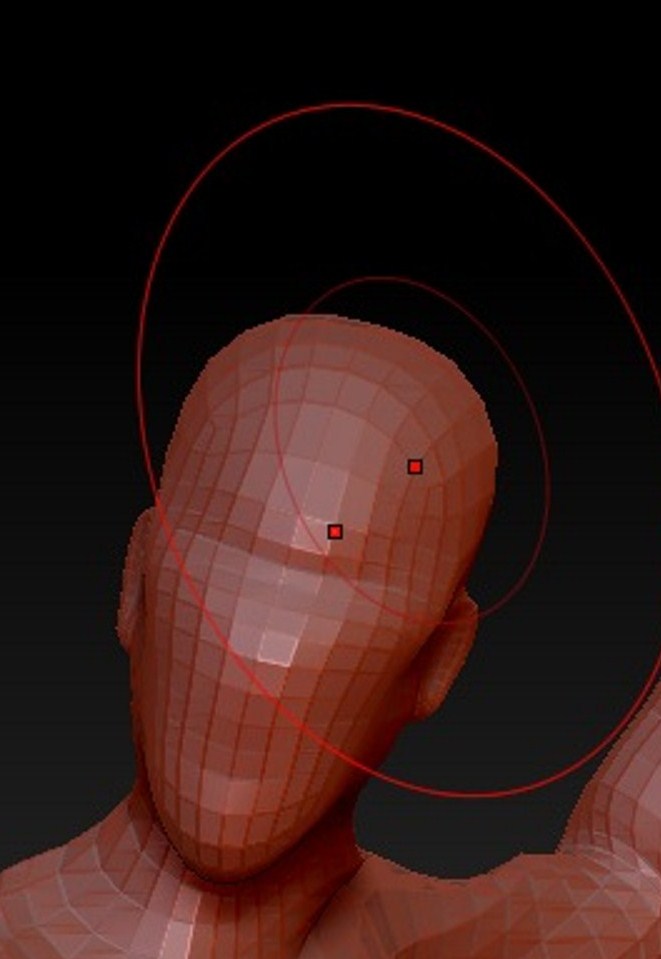
Attachments

