I hope I can ask newbie questions here. I’m using current zbrush. After drawing the plane in the tutorial, I do not find Tool:Masking:Alp anywhere. I’ve tried “apply”. A few steps later the plane is supposed to appear textured. It doesn’t. Do you know what Alp is or where I can find it?
Hi @cheyrn Welcome to ZBrush Central.
I presume that this tutorial is the one you are referring to.
That tutorial uses an old version of ZBrush. In the latest version, it should be “Tool > Masking > Mask By Alpha” and click “Mask By Alpha” button.
Thank you! Starting over (creating a new document), now I’m stuck after it says to use Plane3D and then set V radius in Initialize. After setting Plane3d (I think), initialize only has QCube, QSphere, QGrid. There’s nowhere that I see, to set V radius. I’ve double clicked Plane3D. If I mouse over the button it says it’s the current tool.
You have to do it before you make the Plane3D a polymesh (Make PolyMesh3D). The Initialize subpalette changes to something else once you click “Make PolyMesh3D” because then you are working with a 3D mesh and not a parametric primative.
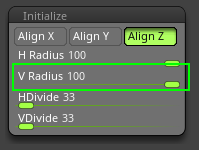
You aren’t going to Document menu and clicking “New Document” button are you? If you are, that’s not necessary. Just turn Edit off and press Ctrl+N to clear the canvas and you can start again. Document in ZBrush is different from a document in Photoshop.
If you want to quickly familiarize yourself to ZBrush and how it works, I would suggest that you watch NEW Intro to ZBrush - ZBrush for Ideation (Updated for 2020!) .
Thanks. That series looks interesting. I think I’ll switch to following that.