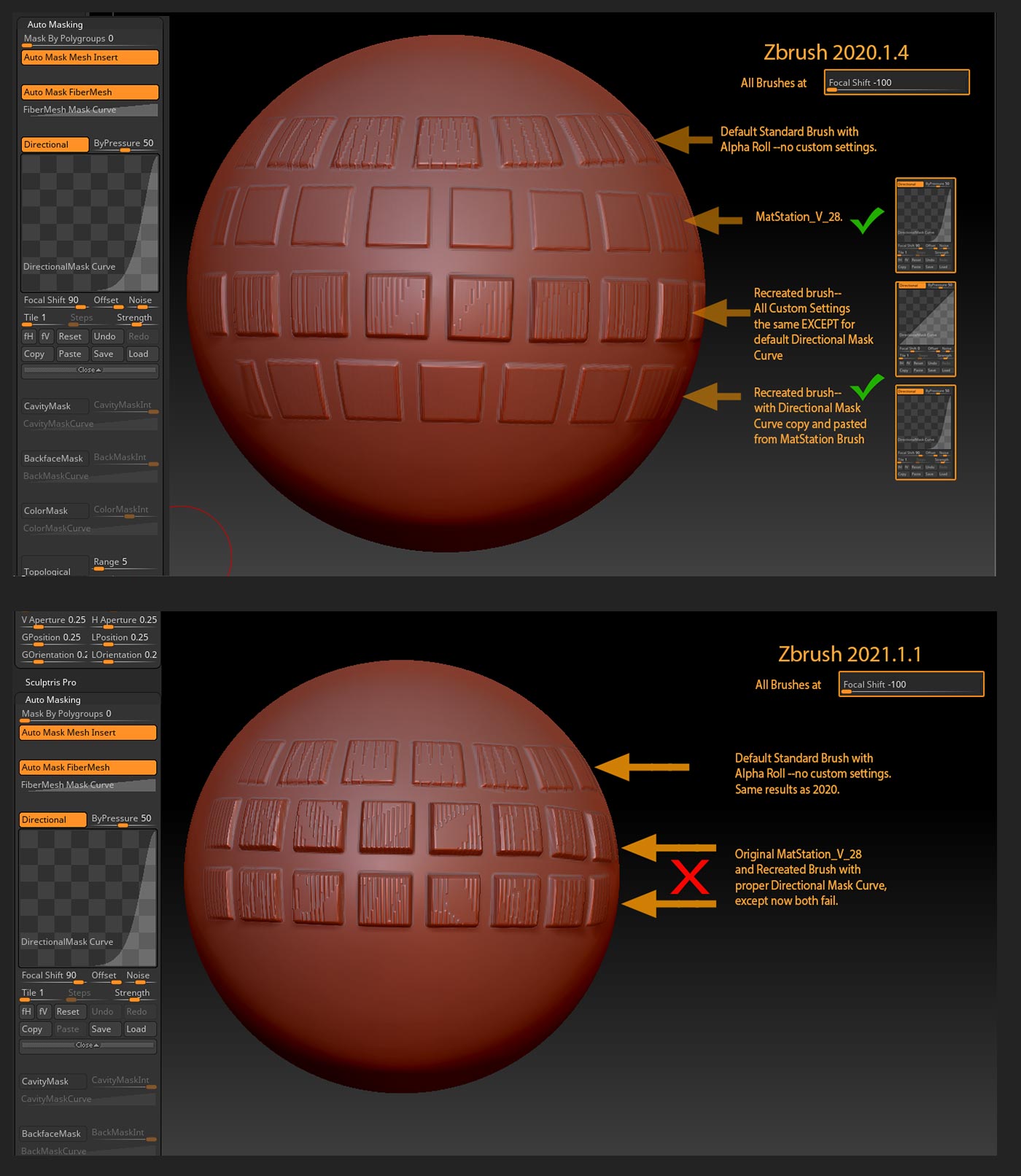Hello. I am having trouble with my stroke brushes. In 2021 they started to give weird artifacts. (in 2020 everything worked nice)
Can you please test it and say me what am I doing wrong? Possibly, some settings have been changed in 2021 and I need to make an adjustments.
 MatStation_V_28.zip (240.3 KB)
MatStation_V_28.zip (240.3 KB)
I don’t think you’re doing anything wrong. In my brief investigation thus far, reducing the focal shift to -100 as you are in order to eliminate radial fade is producing different results in zb 2021 than it did in zb 2020. I have no explanation for this currently.
I’ll be studying this further, but I’m out of time right now and didn’t want you to get too frustrated in the meantime.
For the time being, I would suggest using the Layer brush as a base for this effect, rather than the standard. The artifacts seem minimal with that brush.
I’ll also point out that since you seem to want a nice, flattened shape, this stroke would be a good candidate to produce as real geometry and attach to a curve. It could then be fused to the target mesh with Dynamesh or Live Boolean. You can convert an alpha to geometry via Alpha > Make 3d, or via the Spotlight Snapshot 3d feature.
Will check back in!
@spyndel Thank you! I need to think about it. Ideally I hope to see some hotfix patch from pixologic to eliminate this problem. Redoing all my brushes can be quite a pain.
Here are the results of my further testing.
Those sort of artifacts are common when reducing the Focal Shift to negative values, even in the previous version of ZBrush. They are not necessarily a bug in themselves. I had a difficult time recreating your brush accurately in zb2020. I discovered that the feature most relevant to eliminating the appearance of the artifacts was the custom Directional Masking curve in your brush. However, this no longer seems to function in ZB 2021. Adjusting the curve in ZB 2021 produces no visible change in the stroke.
All brushes at -100 Focal shift, 100 Radius, and 14 Zintensity. All brushes using Alpha Roll. The default zbrush Alpha 28 has been used, because it’s easier to observe than a complicated repeating pattern, and the alpha does not appear to be the issue. Strokes performed with a mouse to eliminate tablet variables.
I would be inclined to suspect the issue has to do with this curve feature not functioning as it should.
I have reported the issue to Pixologic Support. In the meantime you might try one of the alternatives I suggested earlier, and we can help you with those if you have questions.
Good luck!
@Spyndel Thank you! I think I will wait for pixologic feedback. And if nothing will happen next couple weeks, will try one of your alternatives)
@spyndel, thank you, again. And, of course, big thanks to Pixologic team. After 2021.1.2 update everything works as expected.