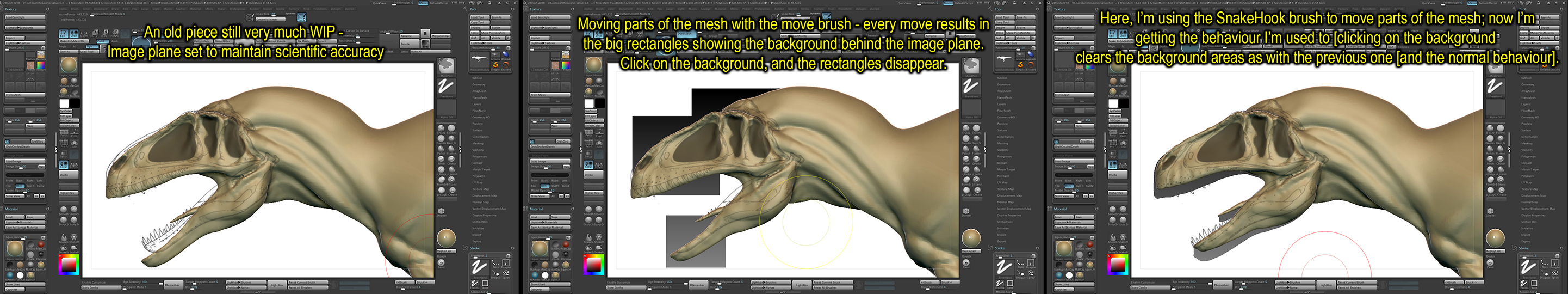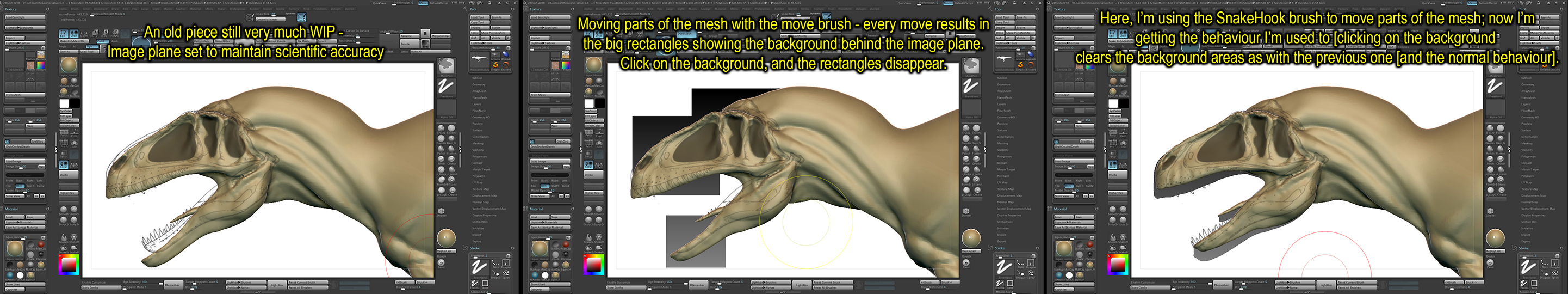 Hi all,
Hi all,
I have a new problem with ZB 2018 and am still very much a newbie; so it doesn’t take much to see me stuck! I also have a workaround for this problem (sort off) but I’m wondering wtf is going on.
I tested the issue and it is definitely NOT happening in ZB 4 R8…
I’m using an image plane for a reference image to get the basic proportions before going off on my own ideas.
When I started pulling out parts of my sphere to get the general shape, every pull/move by the move brush left behind rather large rectangles (the size of the brush diameter) that basically went through to the background, past the image plane!
Just to test things out, I loaded up an older WIP of an Acrocathasaurus and I got the same behaviour! So I thought I’d try using the snakehook instead and it worked normally; only leaving small areas where the mesh had been moved (ie. not great big rectangles).
However, sometimes I still get the big rectangles when using the snakehook brush; so the “workaround” is a bit lame…
Does anyone have any ideas as to what is going on here?
Obviously, Sculptris Pro isn’t running (move brush on default settings so Sculptris Pro can’t run) and there was no difference with Dynamesh on or off…
I’ve attached a screencap to show what’s happening [which appears to have migrated up to the top somehow]…
Erwin
NOTE: moderators; I posted this on the ZB 2018 thread also yesterday but as the previous post before mine had had no traffic for two weeks (which I noticed today), which is why I decided to create a new post as this issue is currently stopping me from continuing with my ZB learning.
If this is not allowed; I apologise and am quite happy for you to remove the post from the ZB 2018 troubleshooting thread.
Thank you and I hope you understand…
Attachments