You may need to combine a few techniques. Try Masking a straight area to work in, it’s simple enough when you hold down the cntl key and drag you get a rectangle. Then add your relief, this way you can combine techniques.
However I really would use Projection Master for this, as it has a line tool and you just want displacement. You can get so much more detail and a lot faster.
I know, I know, I’ve had my heart set on doing things certain ways in the past and will in the future. Luckily Aurick smacks me back to reality on a regular basis and I’m usually the better for it. 

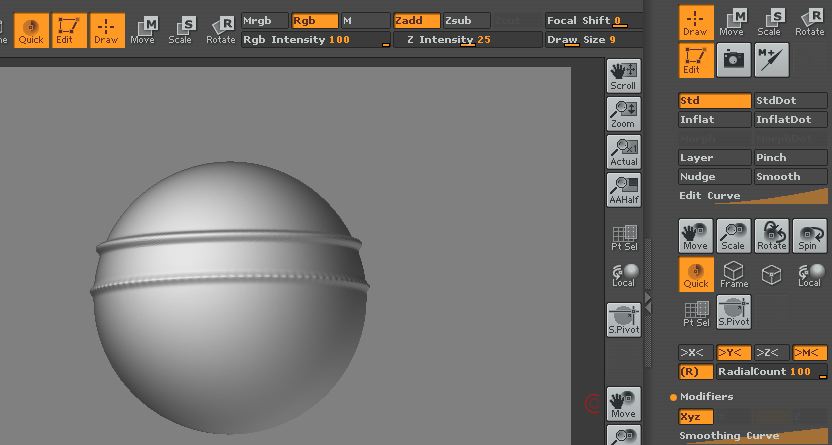
 (that block the move line!
(that block the move line! 


