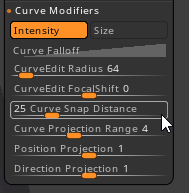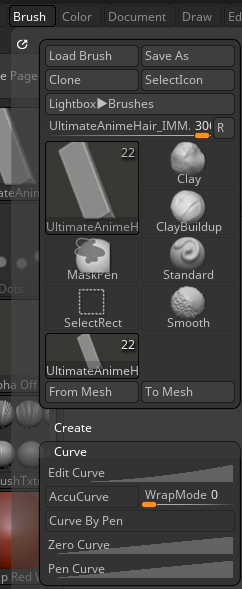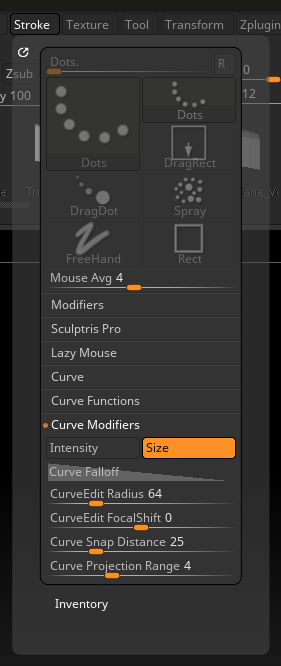Hello! I have recorded a video here:
https://www.youtube.com/watch?v=N6DLtKP6QwI&ab_channel=LALA
As you can see, as soon as I draw a new IMM spline nearby, it automatically connects with the other spline.
How could I stop this? I want to create a new, separate spline.
Thank you!