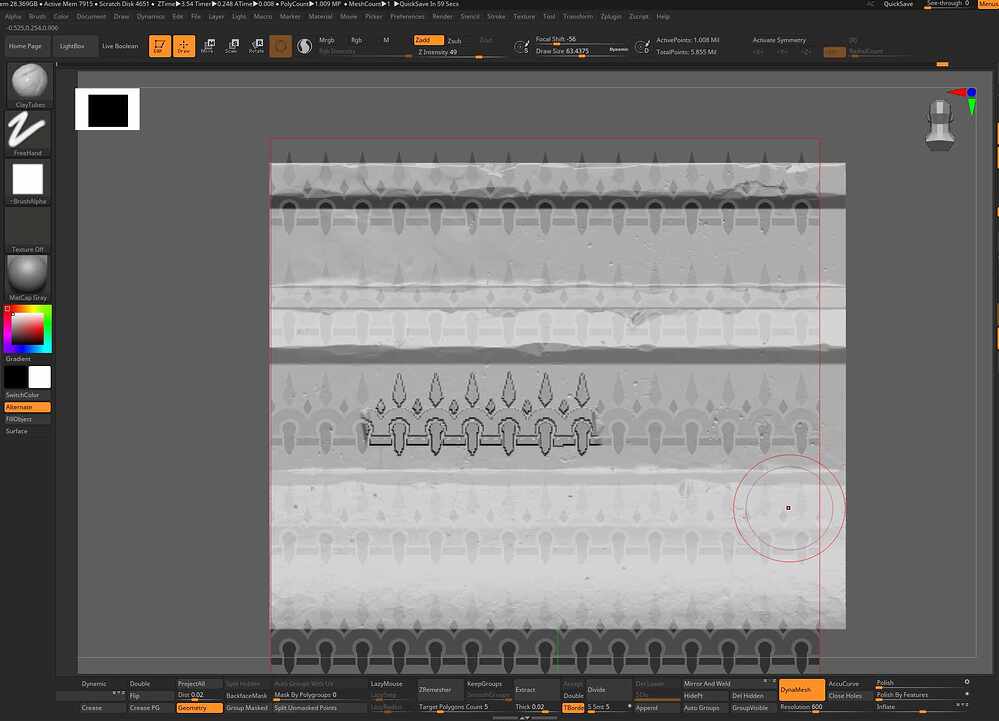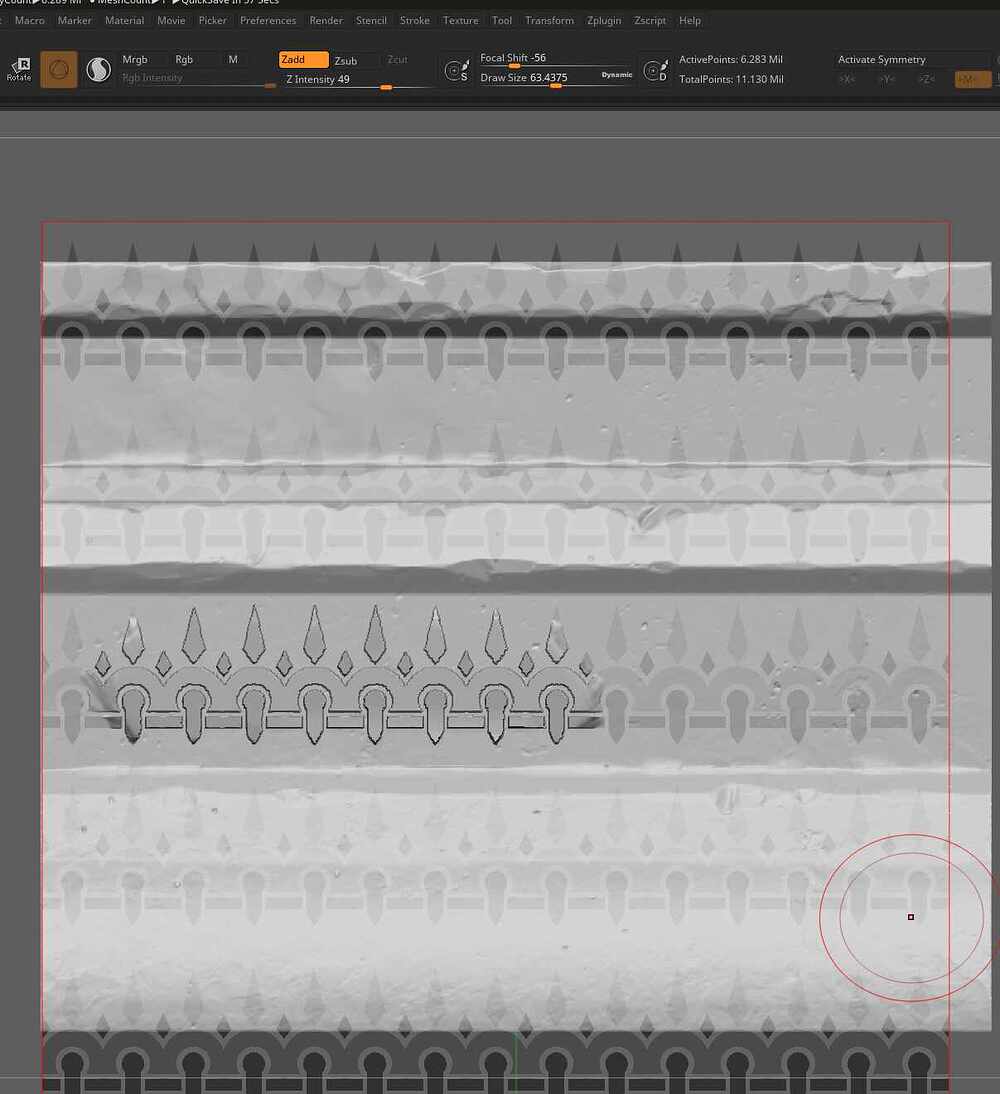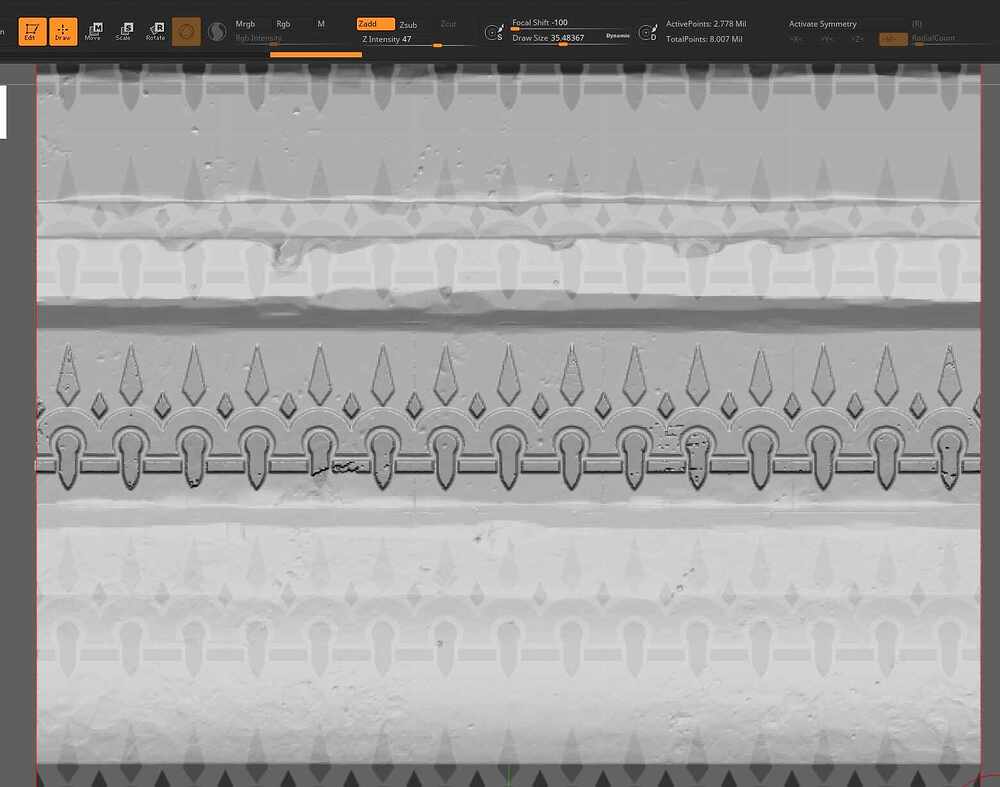I’ve created some alphas in adobe illustrator + photoshop, they are b/w images with 4096x4096 resolution, 8bit (i’ve tried saving them as 16bit, got the same result).
my zbrush sculpt is a 1m poly object with dynamesh on.
so even though both my sculpt and alpha is high res, the result i’m getting from the stencil is very low res looking. tried different alpha repeat settings too, no difference.
any idea why this might be happening?
bumping up to 6m polys help with the low res issue, but still very jagged and pixelated look remains. any way to use some sort of anti aliasing here?
hi @Ali_Eser,
did you tried to blur a little bit all the edges from your B/W mask that might be why it look jagged and pixelated, also try to use the layer brush type, not a standard brush.
Hope it helps,
Nicolas
hi @facelessmindz
tried blurring the alpha and used it on a higher poly mesh (2.5m) and it works nicely. thank you! too bad that now i need to blur out 100 or so alphas and subdivide everything even more… anyways thank you.
i’m tagging this as the solution but if someone has any other tips about this, it’s very welcome!
ok , i would have a different approach for this, let me explain:
as you see your pattern repeat x times, so you can simply create a single shape and duplicated it using array mesh., then you can afterward use ZProject or the MatchMaker brushes, as you want to project detail on the flat plane.
also don’t forget you can h:v repeat the texture, so no need to work with big resolution in that case.
another way for doing this, is to convert you alpha as a maskthen you can use blur mask to adjust to the desired smoothness.
Hope it helps
Nicolas
@facelessmindz , thanks for the tips, i’ll report back once i figure out how to do those. coming from 3dcoat, my first instinct is to use stencils for ornament stuff, i guess zbrush has more tools to offer. any youtube tutorials or something that can point me to the right direction?