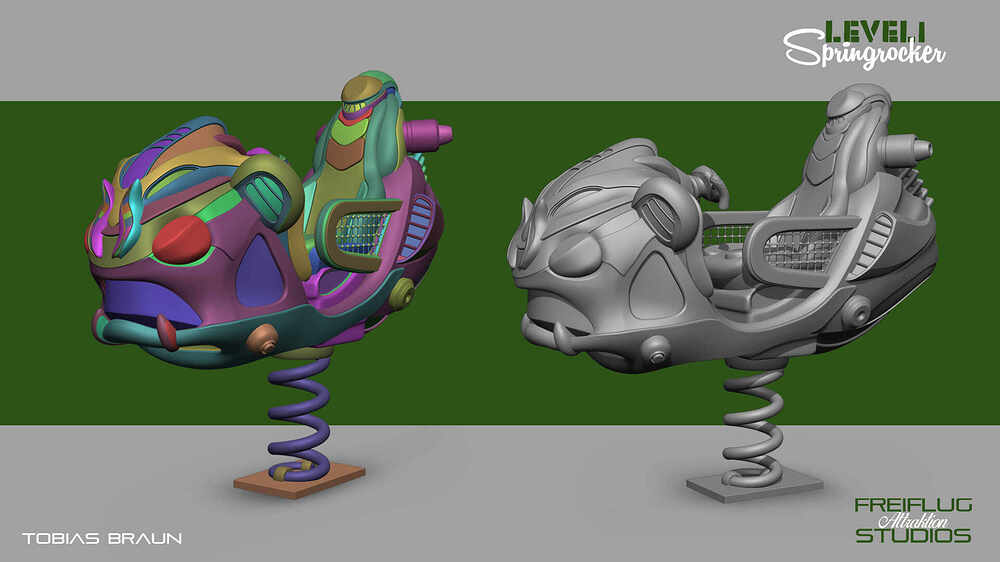Hi Geert thanks for your comment on my work.
I have a question regarding ZBrush!
I´d be very happy if you could take the time to answer me.
When I append a new subtool in ZBrush, why does it not switch on the new subtool?
The same happens when working with IMM instert Brushes when selecting ´´split unmask points´´.
ZBrush does not switch to the new unmask point tool.
So when I work with the „solo“ button and I select ´´extract´´ and ´´accept ´´, ZBrush switches to the new tool including the mask. This is really helpful.
Am I doing this wong? If not, would this be a suggestion for improvement one could give the ZBrush team?
I look forward to hearing from you.
Greetings Tobi