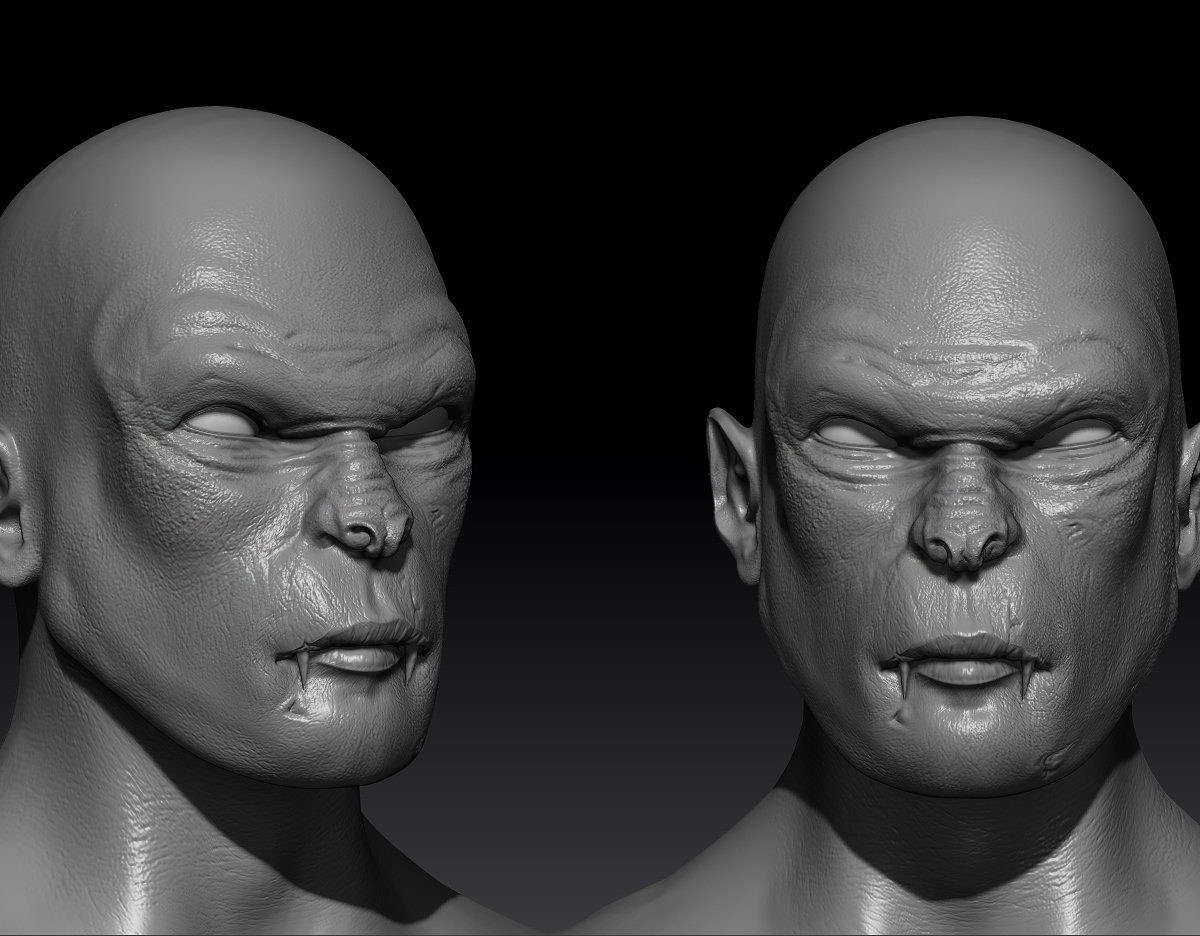Hi there.
You have some interesting designs, and concepts, plenty of character in some of them. A few things that will help is try not to sculpt “on” the lips, but rather sculpt “out” of the geometry you have. Look at the lips as there being a upper lip, and lower lip, the upper being more forward over hanging the lower. There should be more edge to the bottom middle of the lip than the outside, this will help you avoid the lemon style lips.
Again for the eyes, try to avoid the Lemon style eyes by pulling the upper and lower lids in slight oposite directions, that being the upper (medial) portion, the bit closer towards the nose, and the (Lateral) lower outside portion of the lid. Close to the tear duct, (refference to the right eye) just to the right of it, pull a small bit of the lower lid up, your after creating curves, rather than symetrical forms. Same goes for the overlapping edge of the eye lids, look at lots of refferences and see how they vary.
Keep about a eye’s width between the two eyes, this helps set the width of the nose, you dont have to stick 100% to these guides, but keep them in mind as you go. There is plenty more things, but for now, id check out some drawing books, look at the skull, and its forms, as im sure your doing. Look where parts of the skull is the highest, widest points, look at the angle of the (Zygomatic) Cheek bone and the arch, by doing this your set your self some rules that will be sculpted out within the first few seconds when you start new sculpts.
Keep posting, and enjoy, hope that helps.
Danny.

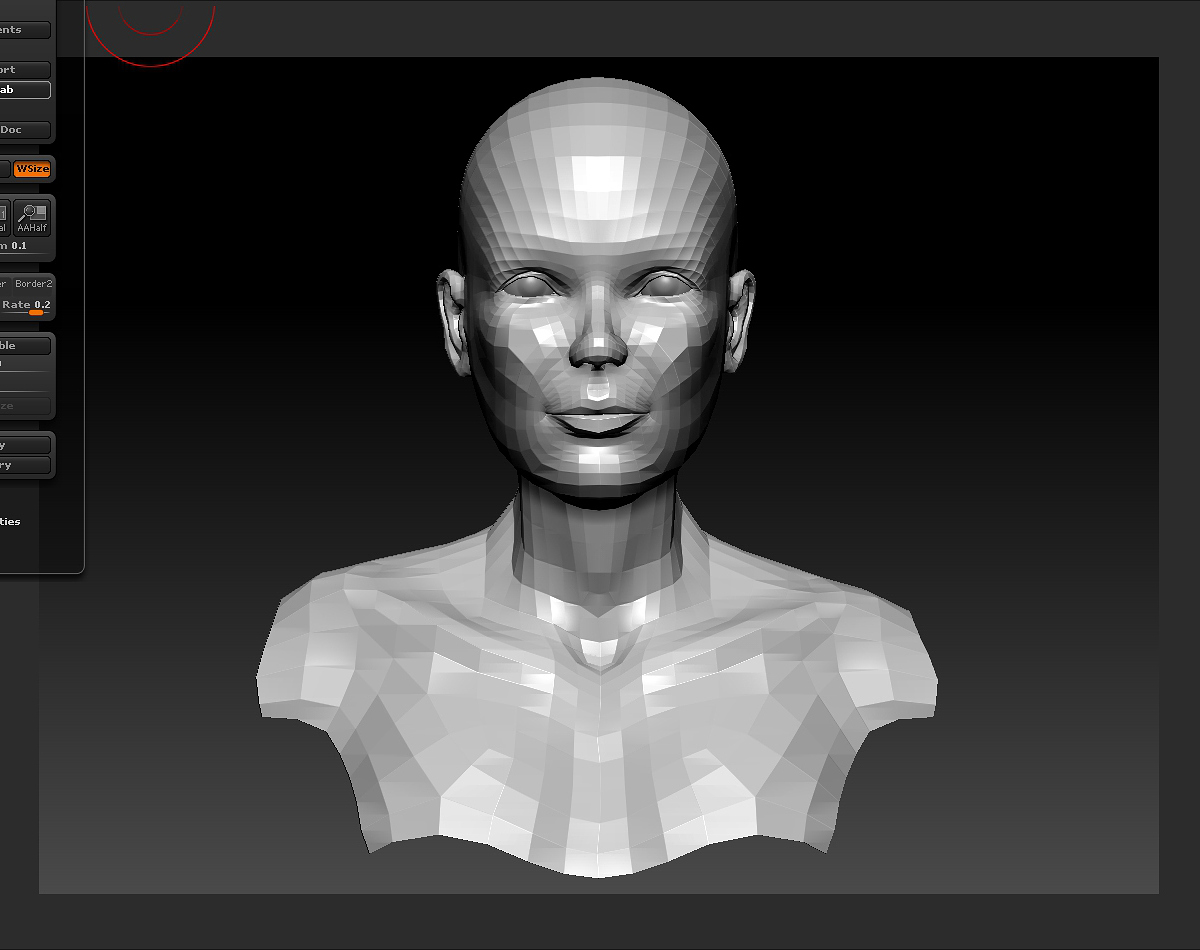
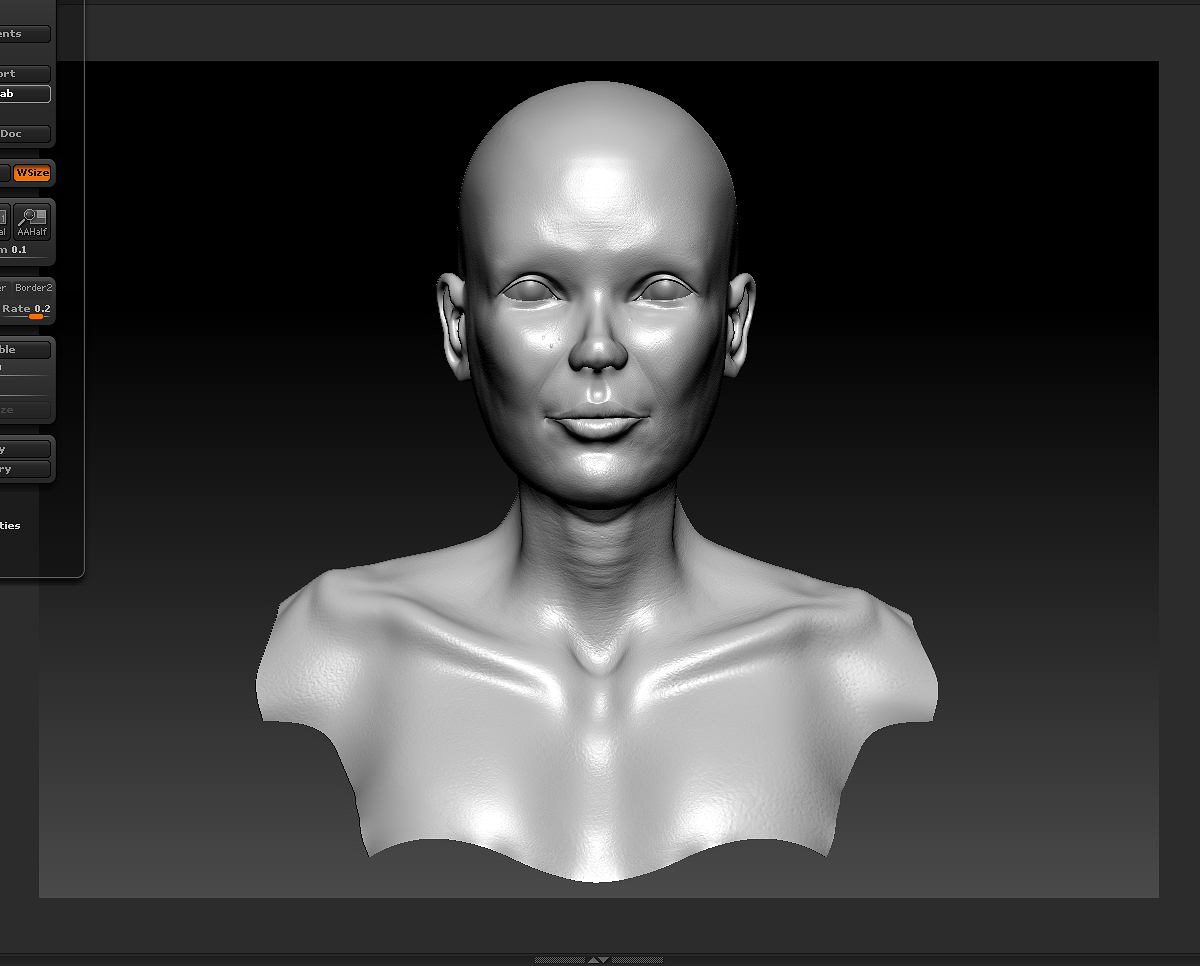
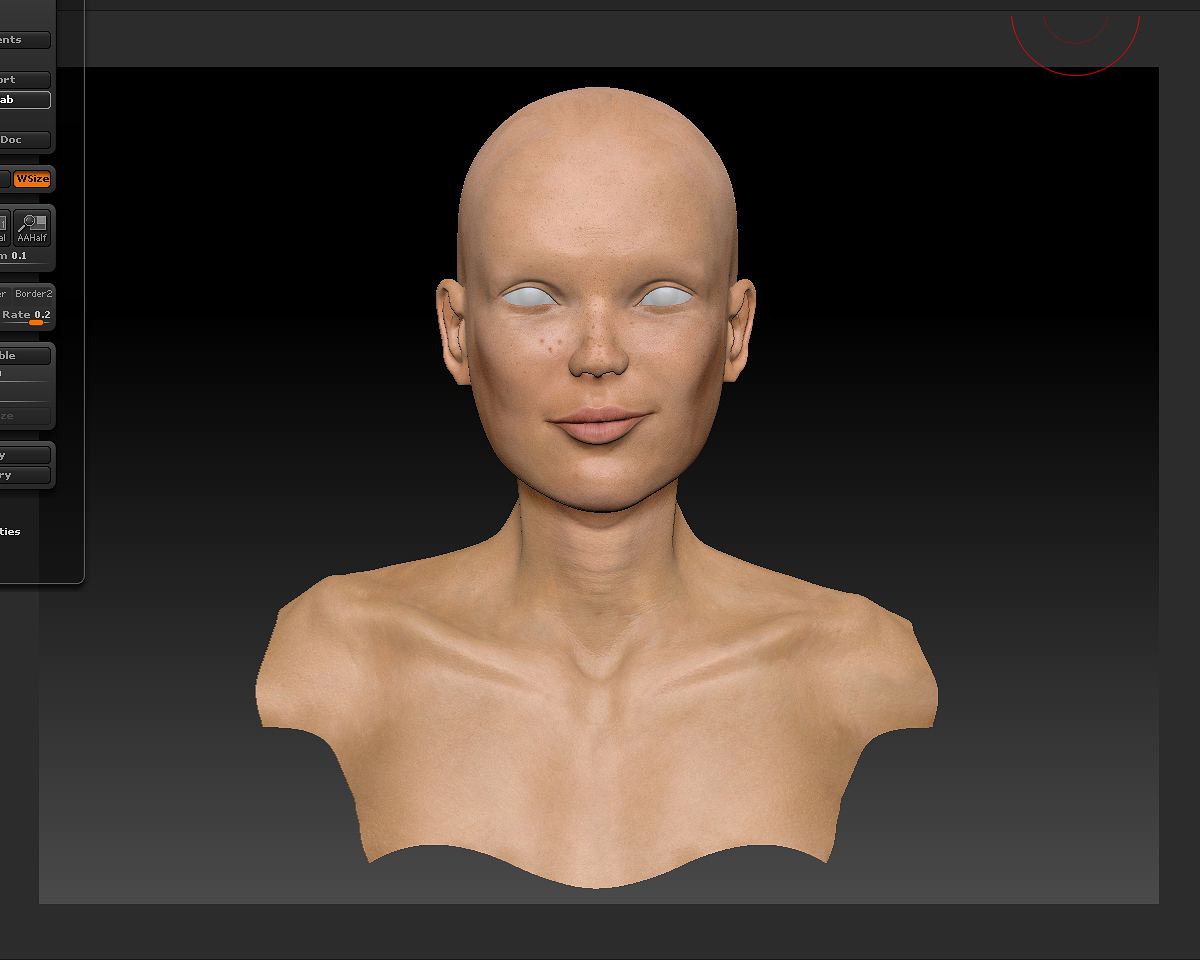
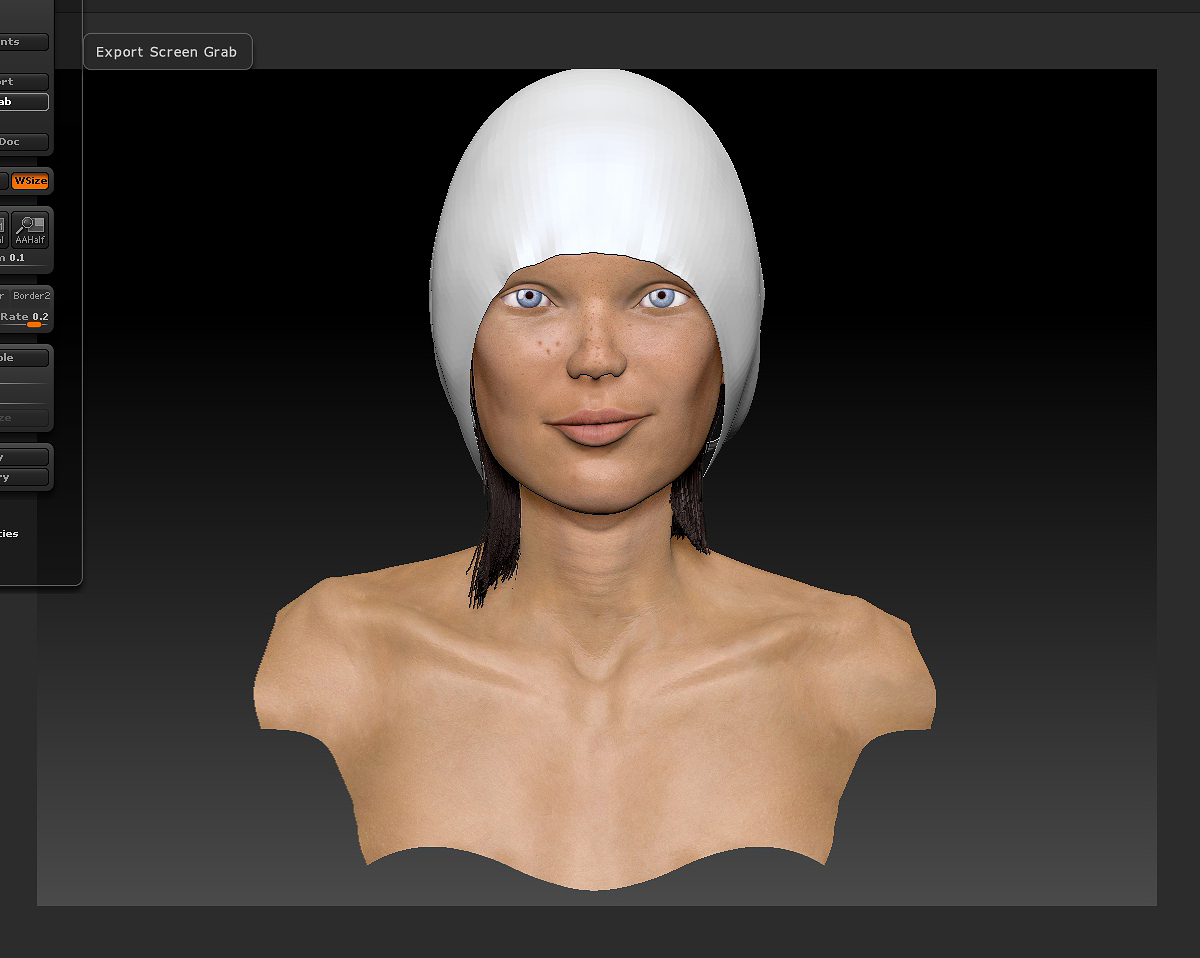



 .
.