Small holes in mesh using Sculptris Pro Hey,
I found a few mentions of this in the forum but no solution (the only link I found was dead). So:-
I put this in the Scultris Pro Thread but it’s over 30 pages long and no-one’s getting any responses anymore - it’s become to unwieldy; you try to help someon who has posted on page 24 (for example) and when you go to answer the thread, you get thrown to the last page (33 or close to that) - people will never find an answer, not to mention it being useless for anyone looking for a solution to a problem a year or two from now.
Sorry, but I think you need to review that thread cause it’s just not working.
So, my actual reason for posting:-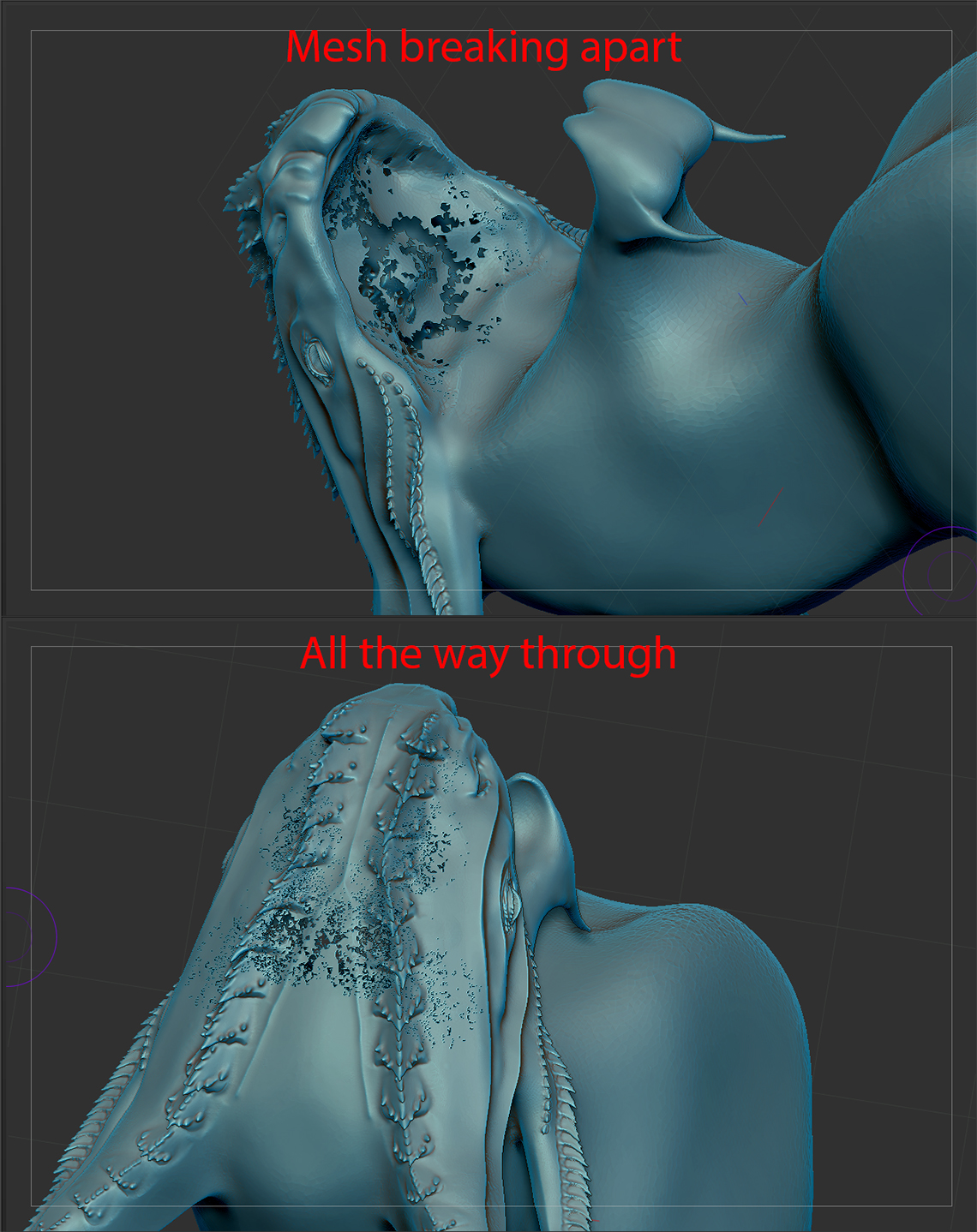
I’m having a problem with a sculpt in ZBrush 2018.
I am very much a newbie to the software and am trying to create a sculpt without following a tutorial step by step (Been there, done that; will do more, but for now…).
Using Sculptris Pro (in ZBrush 2018; NOT the free Sculptris software) and I hit 5.5 million polys on the head and got the warning of too many polys for Sculptris Pro and so it was disabled. I went into preferences and upped the poly limit to 10 million and started getting tiny holes in my mesh - especially when smoothing.
I tried resetting the poly limit to 5 million but I still had the problem. Spitting the model into smaller parts didn’t help either.
I know I have made a few mistakes/newbie errors in that I have used Sculptris Pro too much to smooth to a very fine detail (hence the simple dragon head being 5.5 million polys) but I have been working towards making each set of spikes separate subtools using IMM on a curve (lots of learning for me there). I was just starting to rework the lower horn (flattening out the spikes so I could resculpt the horn and add the spikes again via IMM on a curve (I’m making them a separate mesh by splitting masked points before final manipulation of the spikes to get them in just the right spot/s).
I’m trying to work out whether the problem is me or a bug as I have never had this issue before (and the issue persists even when I don’t use Sculptris Pro.
I’ve attached a screencap to show the problem.
Thanks for your time guys (whomever has the time…lol).
I hope it’s an easy fix as I’m at the point of ‘gently putting ZBrush away’ and going onto other projects…
I forgot to mention; using Decimation Master and Decimating to only 50% produces many fine holes and the problem remains when using any brushes on the mesh (ie. more holes.
Thanks to anyone bothering to read this and even more if they have some suggestions that I can use (ie. constructive).
Attachments
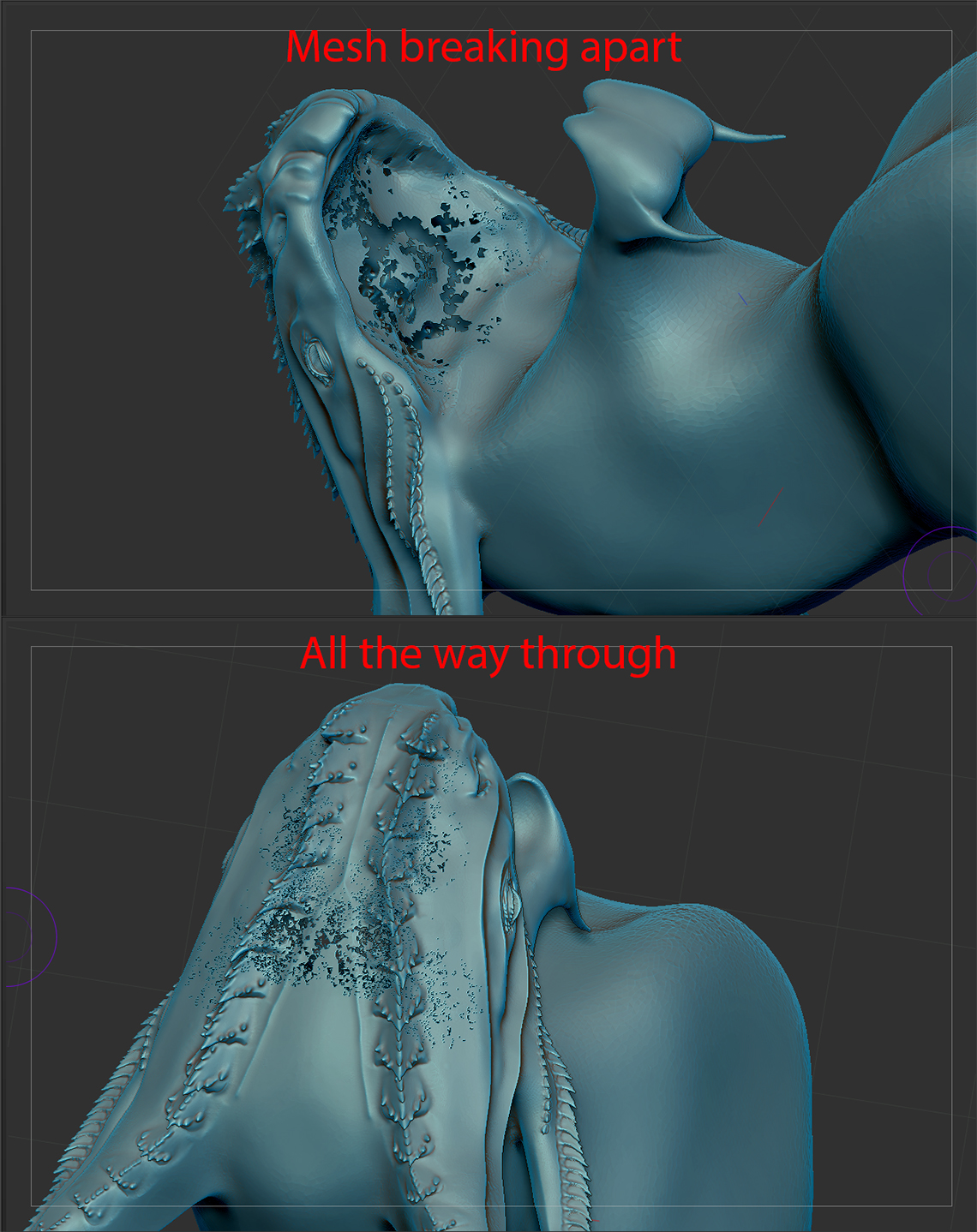
 ).
).