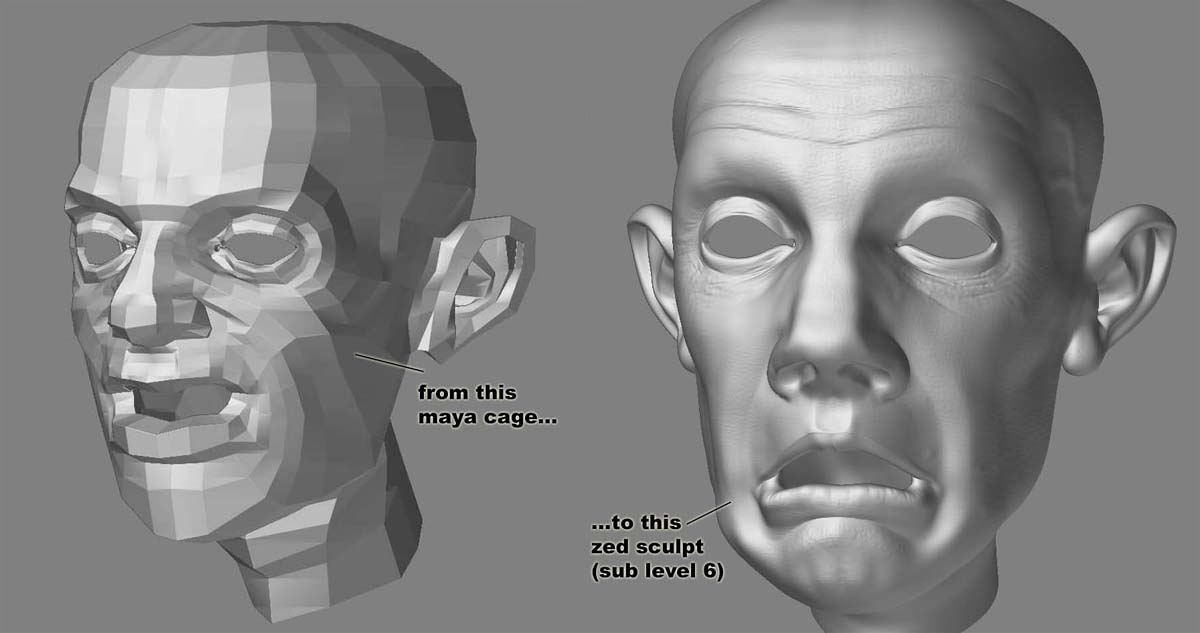Hi new Z user, long term Maya user. Well impressed with the tools in Zbrush and soon got into the flow. The image attached is my ‘first’ zbrush sculpt from an old Maya cage. I come from a traditional modelmaking background where I used stamps on clay and was inspired to create my own skin stamps as per monstermaker. http://www.zbrushcentral.com/zbc/showthread.php?t=23879&page=3&pp=15&highlight=monstermaker. (I found saving them as jpegs for the web worked and normal jpegs didn’t)
My question is: When using projection Master is there any way to rotate my alpha tool as I stamp?
Thank You