Hey folks, Experienced developer/tech artist here taking first steps trying to integrate zbrush (even simply) into a pipeline workflow for my artists. We’re looking to have ztools as a base level asset that we can then process and extract meshes/textures from later in the pipe, and trying to avoid the back and forth of previous projects that usually results in me requesting that the artist give me the ztool so I can export it properly.
I’ve started out recording a Macro of my process in importing an FBX and saving it as a ztl – we want to be able to create meshes elsewhere, and the artist prefers to just stay in zbrush, so the ideal would be to give them a tool that’s already properly scaled.
When I run my freshly recorded macro, however, zbrush stops at the fbx import dialog, and never saves the ztl. I’m suspecting this is due to control passing to the FBX plugin (as I understand it, only one plugin can be active at a time). Does this mean I need to write my own importer/exporter DLL to call with FileExecute? (And, if so, is there even any way to do so? I can’t see any references to accessing mesh data to translate into FBX)
My next step on this is to do the same process with .ztl to fbx, and I’m concerned about running into the same issue there. We usually need to do a multi-map export with a select set of maps and the FBX of the lowest division level, so the workflow’s straightforward, but I’m concerned about what happens when we open the dialog.
My plan (given what I’d understood about the process) had been to have our pipeline code generate zscripts that had the specific parameters/filepaths for the assets we needed. It appears there’s a bit more to that than just having those scripts, however, as we then need to have a precompiled script that will load a text file from a fixed location and convert it to a zsc (since that itself needs to be a zsc).
Looking further down in the forum, I am seeing posts about 4R8 hopefully fixing the problems with scripting around note interfaces, but we’re a few versions on from that and it still looks to be a problem?
Is there any way to do these fairly simple imports and exports non-interactively?
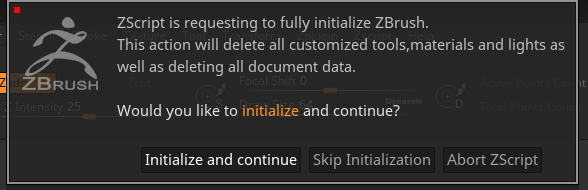
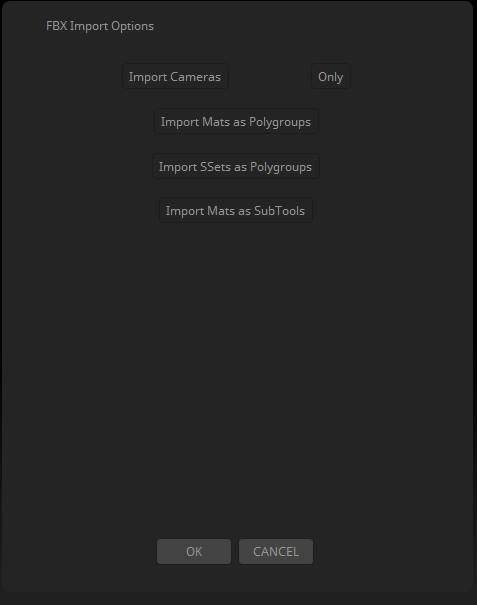
 Thanks!
Thanks!