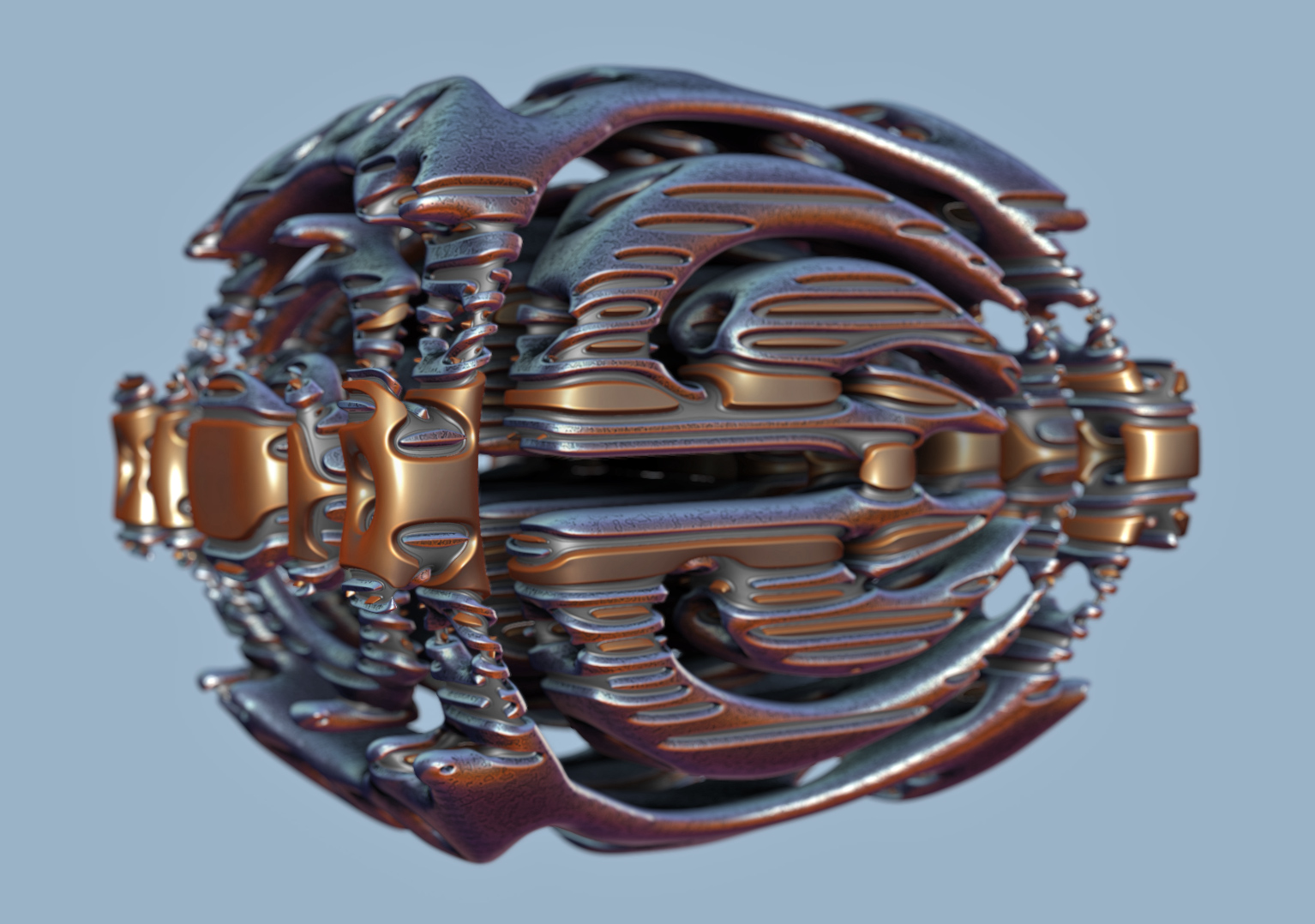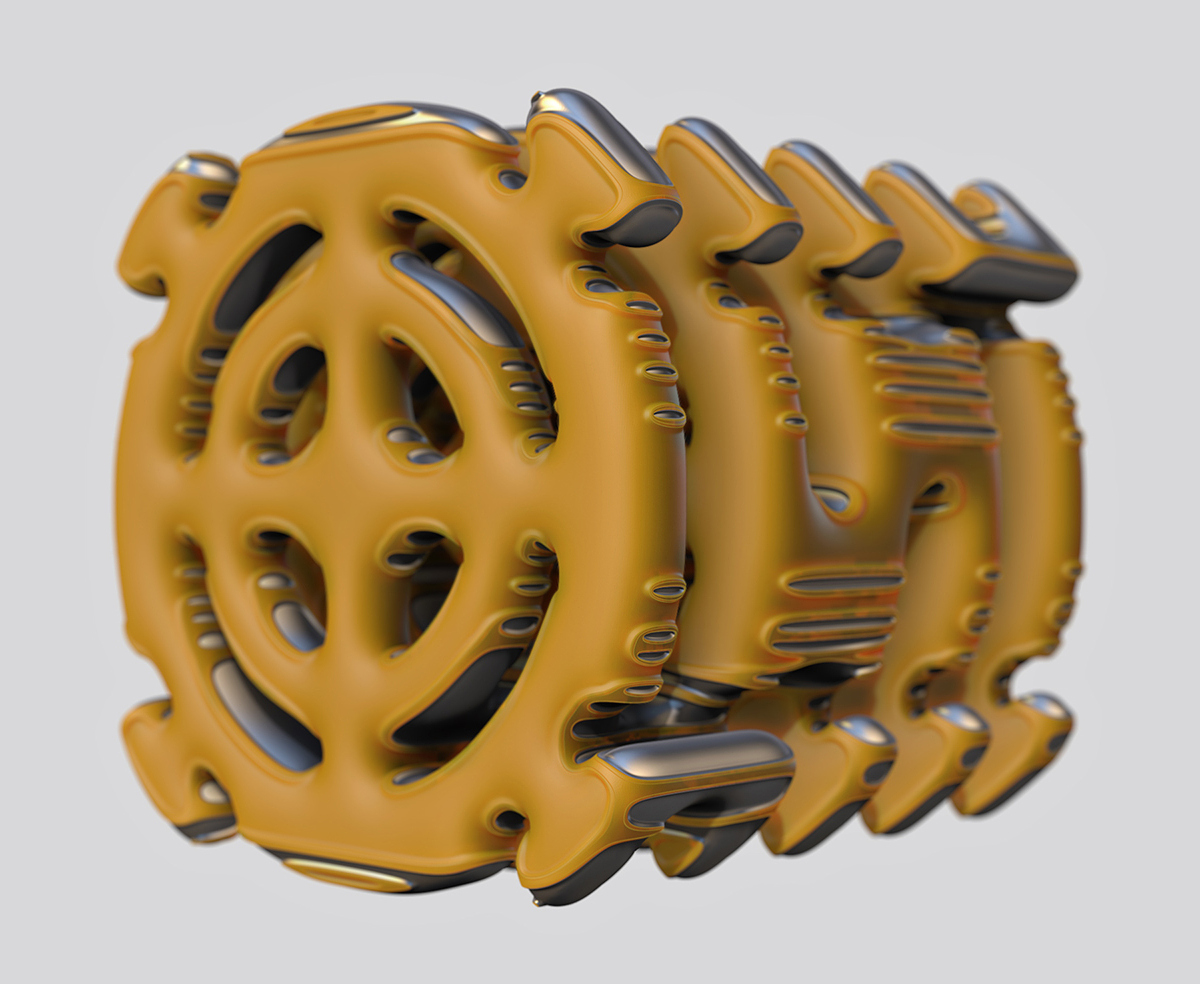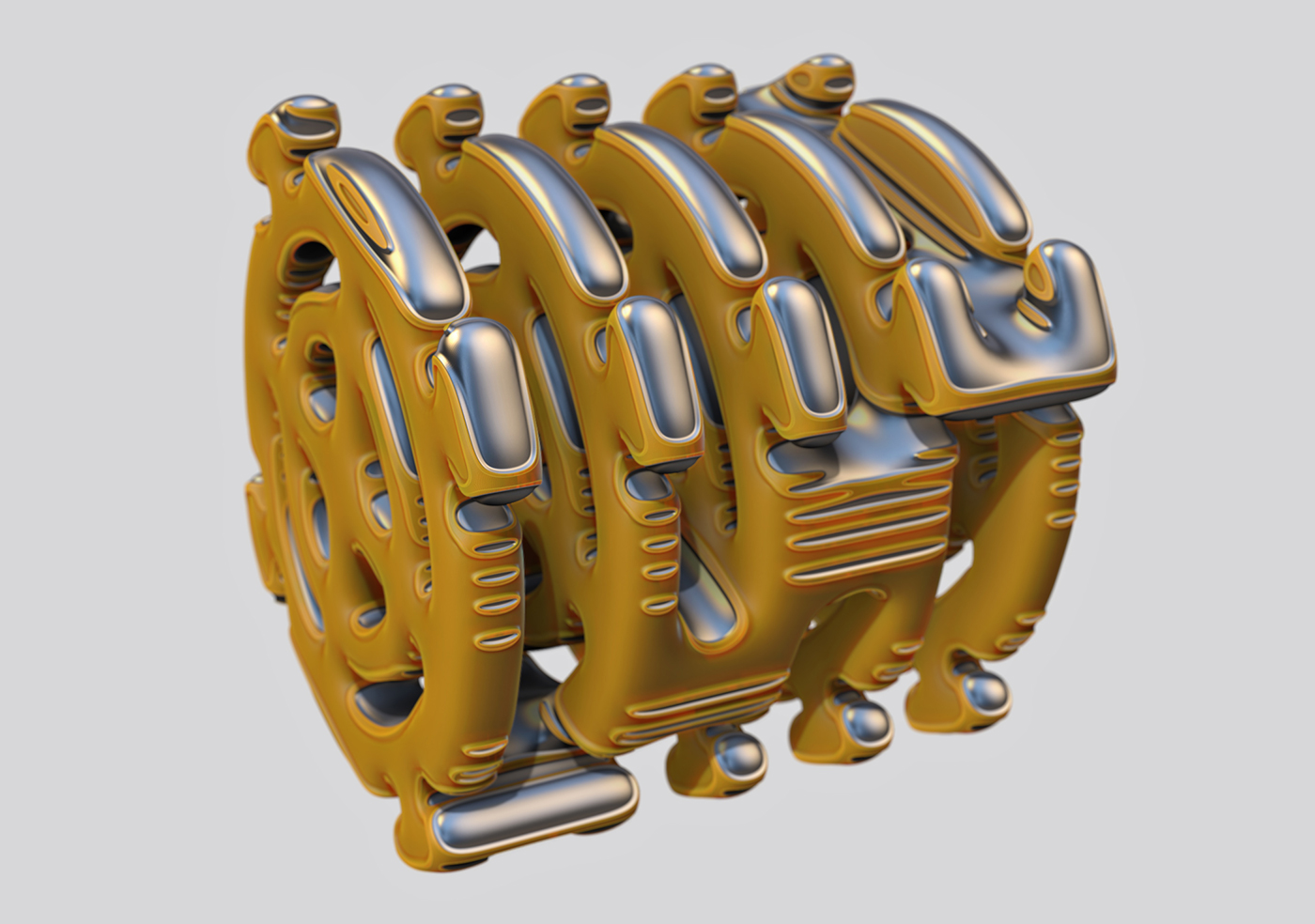Compliments!As we all can see the most important hardware is not the pc/mac but how our neurons are connected to each others…
Another ShadowBox creation and render - this time at a slightly higher resolution…
Thanks for viewing
J
Very cool shapes, love the spacetooth!
- Neil
go fun turn around !
super, very fast technique for complex objects… and nice render also
Beautiful work…love the shapes, textures, colors, lighting. Just awesome. =O
Thanks for all the positive comments again, its much appreciated…
J 
Absolutley great shadowbox work!
I think DOF is fine regardless of the subject matter.
Where I think it might appear a bit off is the lack of a background that extends and enhances the “sense” of depth. Looking at the image with the blue background it “feels” right as I buy into the possibility that I’m seeing this against the sky.
The grey backgrounds “feel” more flat and hence the DOF on the foreground element starts to look a bit overdone. Nevertheless, against another background say one with atmospheric perspective and increased blur with distance, it would “feel” right.
Dave
Another couple of ZBrush renders, well, the same ShadowBox creation, but two different camera angles - this time rendered in R2 using a custom Maxwell Render generated matcap and ZBrush’s Wax Preview
The metal is also a Maxwell Rendered matcap
No SSS was used…
Rendered out in passes and composited in Photoshop
Much larger versions can (2100x1476) can be viewed here :
http://www.onepixeldeep.btinternet.co.uk/shadowbox-cam1-lge.jpg
http://www.onepixeldeep.btinternet.co.uk/shadowbox-cam2-lge.jpg
In the near future, I intend to upload a tutorial on how to create stuff like this, if anyone is interested that is… im also in the process of sorting out some matcaps to upload, just to give something back to the community…
Thanks for viewing
J
fantastic work and alwase intrested in tutorails
M
I HIGHLY agree here!!
YES, YES, a tute PLEASE!! Your materials are just TOO beautiful. The renderings ARE AMAZING. And yes, please show us how you use ShadowBox, apply the materials (heck, how you make them), and your render settings… A TUTE, A TUTE, A TUTE, A TUTE… 
Same here!
I love your work and have no idea how you are managing it.
A tutorial would be splendid!
Also thanks for posting more stuff, I am endlessly fascinated by it!
Cheers!
Mealea
Thanks for those kind words Dragon, really is much appreciated - I’ll do a tutorial next week when I have more time on my hands, which will cover ShadowBox and a few other things
Thanks Mealea, your so nice… A tutorial is coming, think i’ll do it in the style that you did yours in, i.e. just in this thread, maybe with the aid of images… Also if you want some of the finished ShadowBox ZTools to play with you know, thats no problem at all, i’ll stick them up on my server, they are unsubdivided, so are quite small
Here’s another render, this time using the virtual flloor, its the first time ive used this and im kind of unpleasantly surprised that Ambient Occlusion doesnt have any effect on it - hope this changes in future releases…
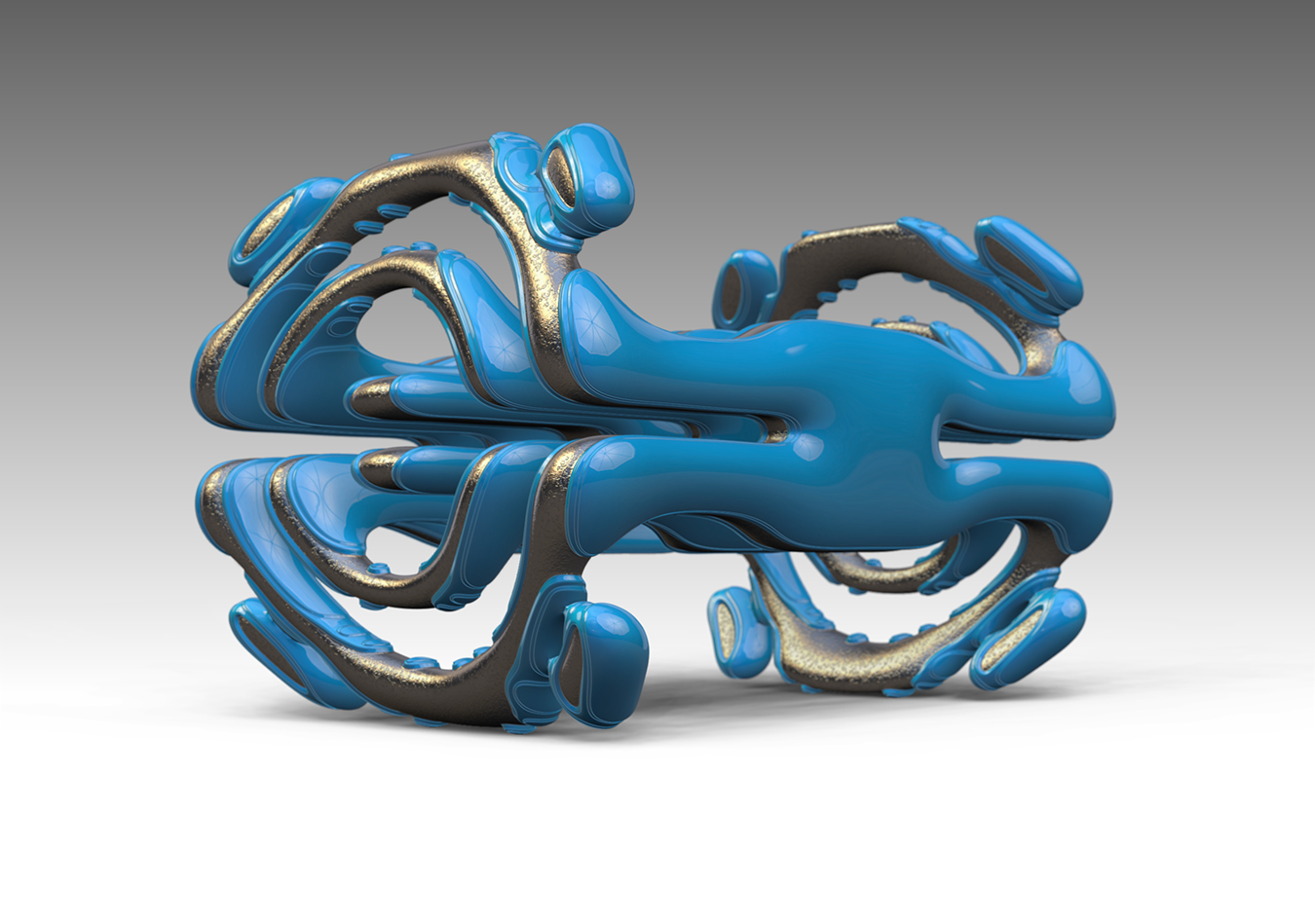
A larger version can be viewed by clicking the link below :
http://www.onepixeldeep.btinternet.co.uk/floor-render-test-1-lge.jpg
This is almost a straight ZBrush render apart from the DOF which was applied in Photoshop using DOF Pro in conjunction with the exported Depth Map
These are the thumbnails of the Matcaps that were used and I’ve included them in this post as a .zip download, they were created in Maxwell Studio and exported from ZBrush R4, so will also work in 4R2 and 4R2B

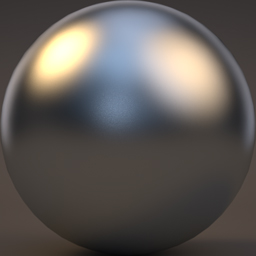
Matcap Set 1 - 2.4 MB (PC) (click link below)
http://www.onepixeldeep.btinternet.co.uk/matcaps_set1.zip
It would be nice to see if anybody uses them - I’ll also add to them on a regular basis
Again, thanks for the interest in this thread
Take Care
J
Hi J, just tried the ‘BLUE’ matcap on my car… looks great (changed the colour to a purple). Gives it that HIGH SHEEN I want to give the final render. The only problem for me is, that STUDIO light that is in the matcap reflection. My final render will be outside on some made up planet. Don’t know, maybe I can just ‘blur’ it out in photoshop (then maybe it will just look like a star or moon on the car??). But, this is most certainly the look I want for my vehicle. Will play with it (trying to adjust things in light cap, so far, no good. But, I am sure it is a learning curve with me). Thanks a million. But again, loving what you have done and everything your placing up here. Best.
PS: If I decide to use your matcap in my final render, you most certainly will receive credit-
 No Probs, just give me an RGB reference for the colour you require and i’ll re-render a custom matcap for you - just give me a hint as to what you want it to reflect - an outside scene perhaps ?
No Probs, just give me an RGB reference for the colour you require and i’ll re-render a custom matcap for you - just give me a hint as to what you want it to reflect - an outside scene perhaps ?
Just let me know and i’ll sort it mate…
Best
J
Hi J,
Your models are very cool and thanks so much for the matcaps. I tried them out on the bike I’m working on. They looked great.
Ezra
REALLY!! Holy smokes, that’s just too cool of you BD. Ya ok, let me get that info to ya this weekend (I don’t get on the computer on Fridays as I make Fridays my ‘pay attention to my family 100% day’). But, for sure, I will contact you this weekend. That would be just to perfect. It would save me from playing around in light cap for now. This way I can just get this first image done, then just continue playing with ZBrush later i.e. concentrate on using LIGHTCAP (want to try all the stuff Offer showed us some time ago). Your totally awsome. Heck, come to think of it, maybe I will just be lazy- and pay you to come up with matcaps for my vehicles-
and pay you to come up with matcaps for my vehicles- Seriously, some folks can do it all and some can’t or simply don’t want to. You know, like they do in the big studios, some folks just model, some folks just set up lights, some folks setup rigs, some just animate, and the others do the rendering. You know, I would rather just model, select the colours then leave the professional material stuff to someone like you. There is nothing wrong with this process right? At least I am being honest-
Seriously, some folks can do it all and some can’t or simply don’t want to. You know, like they do in the big studios, some folks just model, some folks just set up lights, some folks setup rigs, some just animate, and the others do the rendering. You know, I would rather just model, select the colours then leave the professional material stuff to someone like you. There is nothing wrong with this process right? At least I am being honest-
Hi There, dont worry about it - your welcome. I don’t need to be paid either :o, over the years ive aquired loads of shaders, models etc donated by kind people, so this is my way of giving something back… plus, if you cant be nice to another human being, then there is something definately wrong…
Anyways, here’s a couple of examples, tell me if i’m somewhere near the mark or not, ive uploaded the matcap thumbnail and a BPR render with the MatCap in use 
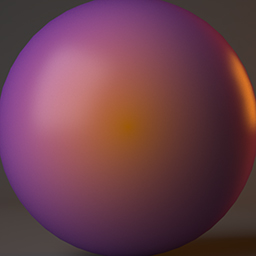

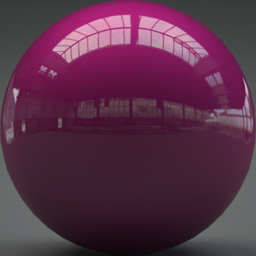

The first one is an orange / purple fresnel material, that sort of gives the look of flipped paint, only its quite glossy (rough), but it can easily be made to look like the one below
The second one is the same material as the blue matcap that you downloaded, but with the obvious colour change and a different HDRI reflection
Regards
J
LOL … that is such a cool character … I absolutely love it … great work!  small_orange_diamond
small_orange_diamond