Is there any way to select multiple subtools at once?
I am trying to do a row of columns that are consisted from a several pieces stacked on top of each other and I want to copy all of them at once. Is there any way to do it?
Attachments
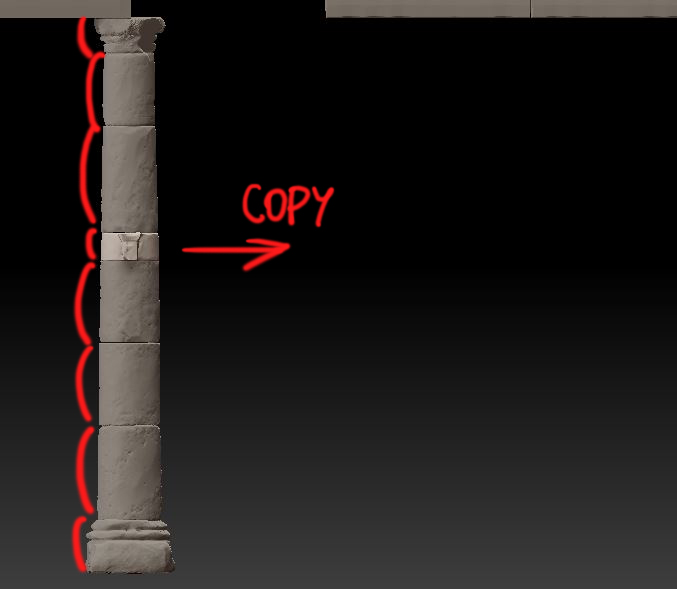
Is there any way to select multiple subtools at once?
I am trying to do a row of columns that are consisted from a several pieces stacked on top of each other and I want to copy all of them at once. Is there any way to do it?
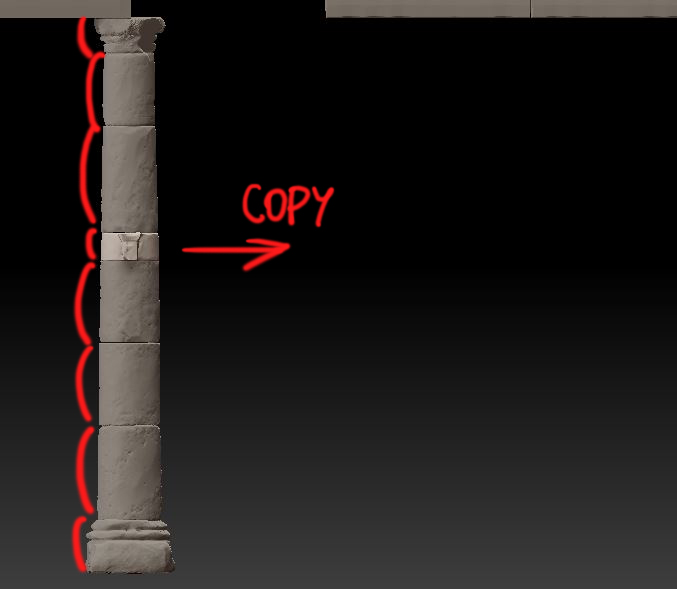
Subtools can only ever be edited one at a time. They are better used for meshes that are entirely separate objects. In order to edit multiple meshes at the same time, merge them into the same subtool, and separate them by polygrouping so you can work on them individually, or altogether.
http://docs.pixologic.com/reference-guide/tool/polymesh/subtool/
http://docs.pixologic.com/user-guide/3d-modeling/modeling-basics/polygroups/
http://docs.pixologic.com/user-guide/3d-modeling/modeling-basics/mesh-visibility/
If you just want to copy them all, I suggest merging them into one and duplicating. Then split the dupe back into individual parts, using Split to Parts.
to complete what was said,
I would suggest you to use “clone all subtools”, making another ztool with all your subtools inside.
It is non destructive at all. It will change the name by “toolname” for your original tool and the clone (in fact just the selected subtool for both).
With the clone created, you can merge what subtools you want, move them or what ever, and finaly make “Group Split” command to split them in separate pieces if it is really what you need/want.
ps: if you already have uv’ s on each parts, you can check “uv” button in the merge menu before merge.
ps(bis):about selecting multiple subtools, my answer is no too, in my opinion it is impossible.