Hello,
does anyone know how to save your work in high resolution from Zbrush (for example as a jpg)?
I can’t find any good instructions. Surely that will work or not?
Thanks for your answers in advance.
Hello,
does anyone know how to save your work in high resolution from Zbrush (for example as a jpg)?
I can’t find any good instructions. Surely that will work or not?
Thanks for your answers in advance.
Hi @Fae,
The resolution of you final rendered image depends of the document size, look into (document menu)

If you want to save as JPG, then you have three choices possible(an a fouth one with 2.5D tools using MRGBGrabber)
When you change the size of the document you must to clean up the canvas ( CTRL+N)
then drop you tool again on screen then enter in Edit mode again.
render you image using BPR ( render >> BPR renderpass)

after the render is complete, you can click on each render pass and save on your hard drive and pick the JPG format, and set the quality to 100.
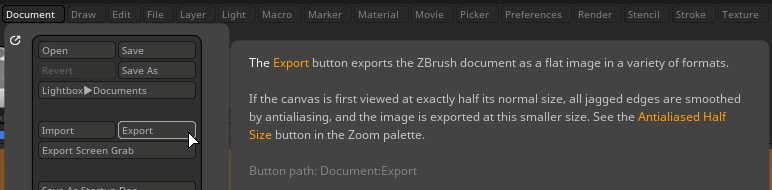
4.MRGBZGrabber Tools
you must sitch off the Edit mode, so you model is drop as pixels on the canvas
pick the MRGBZGrabber tool in the Tool palette.
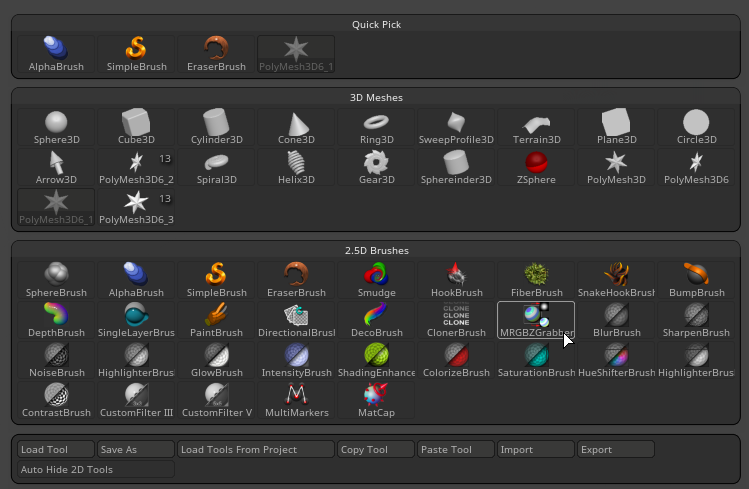
click and drag to define the rectangle to capture and release and you will have to look into Alpha /texture palette, so you can export from Alpha : Export, or export from Texture : Export.
Hope it helps
Nicolas
Thank you very much Nicolas,
I haven’t tried everything yet but your instructions help a lot. I also finally understood the connection between the visible canvas and the actual pixels and the real size of the canvas.
I had to zoom out to realise that I was only using a tiny part of the canvas…  Thank you very much.
Thank you very much.
I’ll try points 3 & 4 later, 1 & 2 went well. 