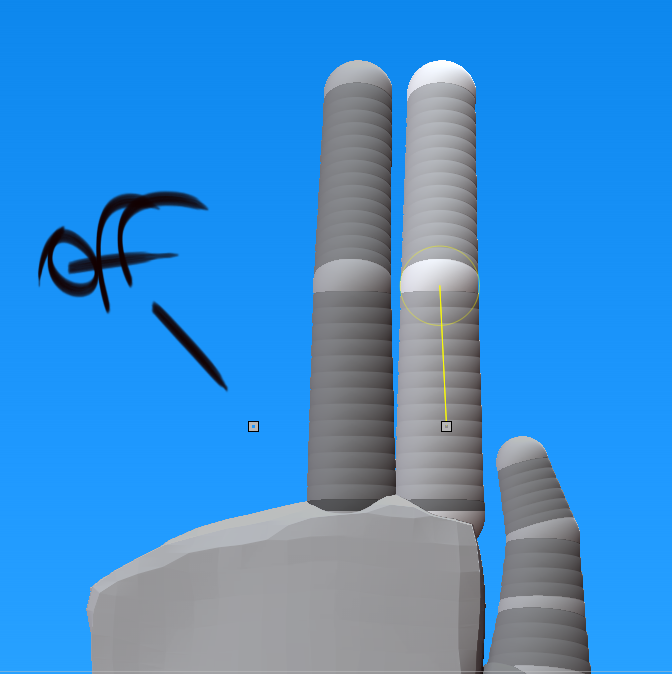This ZScript is designed to adjust the radius,X, Y and Z mirror symmetry to a ZSphere model which is no longer symmetrical.
Non-symmetry can be a result of editing a 3D object with symmetry modifiers turned off or it can occur after long sculpting sessions, where minor differences in calculated positions accumulate, and ZSpheres on opposite sides of an X, Y or Z axis go out of alignment by a fraction of a pixel.
RestoreSymmetry, Revision A.zip
Note: This ZScript doesn’t work on models created with radial symmetry.
Minor differences can occur because ZSphere positions are re-calculated every time you move, rotate or resize them.
To illustrate how this can happen: take a standard calculator, and divide 1 by 3. The result is 0.3333333, but this is slightly incorrect – it should be .3333333333… (with repeating threes forever).
Divide by 2 and you get 0.1666666 – this is still slightly incorrect. Multiply by 6, and you’d expect to get 1 again, but instead you get 0.9999996 – now it’s even further off.
The more the position values are calculated, the more these tiny differences can accumulate.
This ZScript examines all the position values of the ZSpheres and makes them match correctly again.
Hope this helps,
dave