Oh, i am sorry it’s not for the keep secret! I’ll play with setting of timelapse.
Stunning details!
Thank you all for interest to my work. Maybe late i’ll show you full 3d model of it but not now i was very busy during the cutting process, and also it’s not only work that i’m do right now 




Process of prepare detail for moulding


Attachments


Great video! Thanks for sharing!
very cool!
Rendered in the Maxwell



Last renders are beautiful, thanks for sharing!
Did you end up retopologizing the entire frame to generate the normals for use with dDo?
You had time to make proper UVs or DDO works with any UVs?
“Did you end up retopologizing the entire frame to generate the normals for use with dDo?”
If be honest the entire frame was modeled not in the ZBrush. I’m did in ZBrush only the high poly model of it for the soft corner, wrinkle and farther maps generation. But all decorative part has a low poly meshes generated with a ZRemesher without any hand works.
And another one render.

“You had time to make proper UVs or DDO works with any UVs?”
Any correct UVs, i guess :))
that is amazing  absolutely the best idea I have seen in a while… Of course thats not saying that there are some stunning artists here
absolutely the best idea I have seen in a while… Of course thats not saying that there are some stunning artists here 
but I love the idea of using Zbrush for restoration
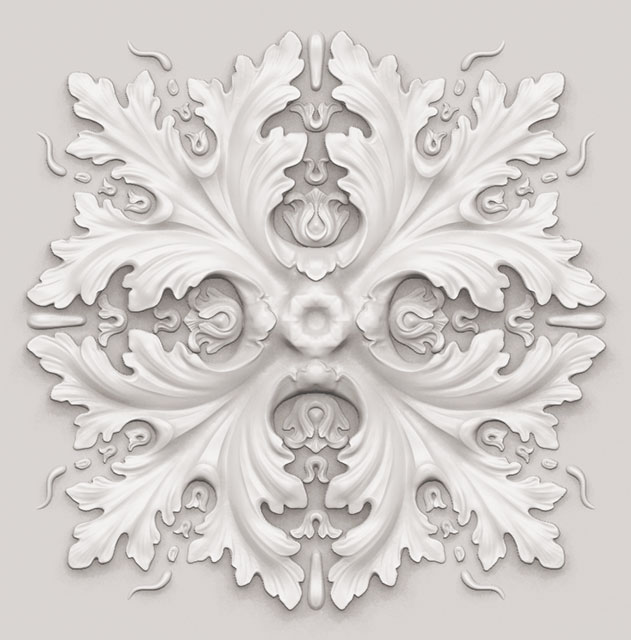
<iframe width=“560” height=“315” src="//www.youtube.com/embed/Ia069vzCKi4" frameborder=“0” allowfullscreen="">
killer work! some great detail work going on here.
Nice! Thanks for the timelapse, I was curious to see how you create graceful shapes like this.
I enjoy seeing everything you show here. Wonderful work. I like too the Youtube videos. I have a few questions though: How dense are your meshes? I wonder how high is the polygon count–do you work in the millions right away? And do you continually Dynamesh as you work? It is hard to tell because the playback is so fast. Your approach and results are very educational. Thank you.
Beautiful work!
Thank you all for the warm words :)))
I wonder how high is the polygon count–do you work in the millions right away? And do you continually Dynamesh as you work?
It’s a good question because density of the Dynamesh not enough for the work with a whole model like this, but if you working with part of the model then would be difficult to appreciate the entire composition or make seamless model. Most of time during this video i’m use Dynamesh with highest setting some time divide it once for the more smooth result after redynamesh. Near by the end i’m use a Dynamesh Master plugin with count about 4 millions points.
Also, i had a plan to combine rosette with its plate for the play with wrinkles, scratch and etc and i’m not shure that i know how to do this.
In the left is a work process, In the right is a highest Dynamesh result
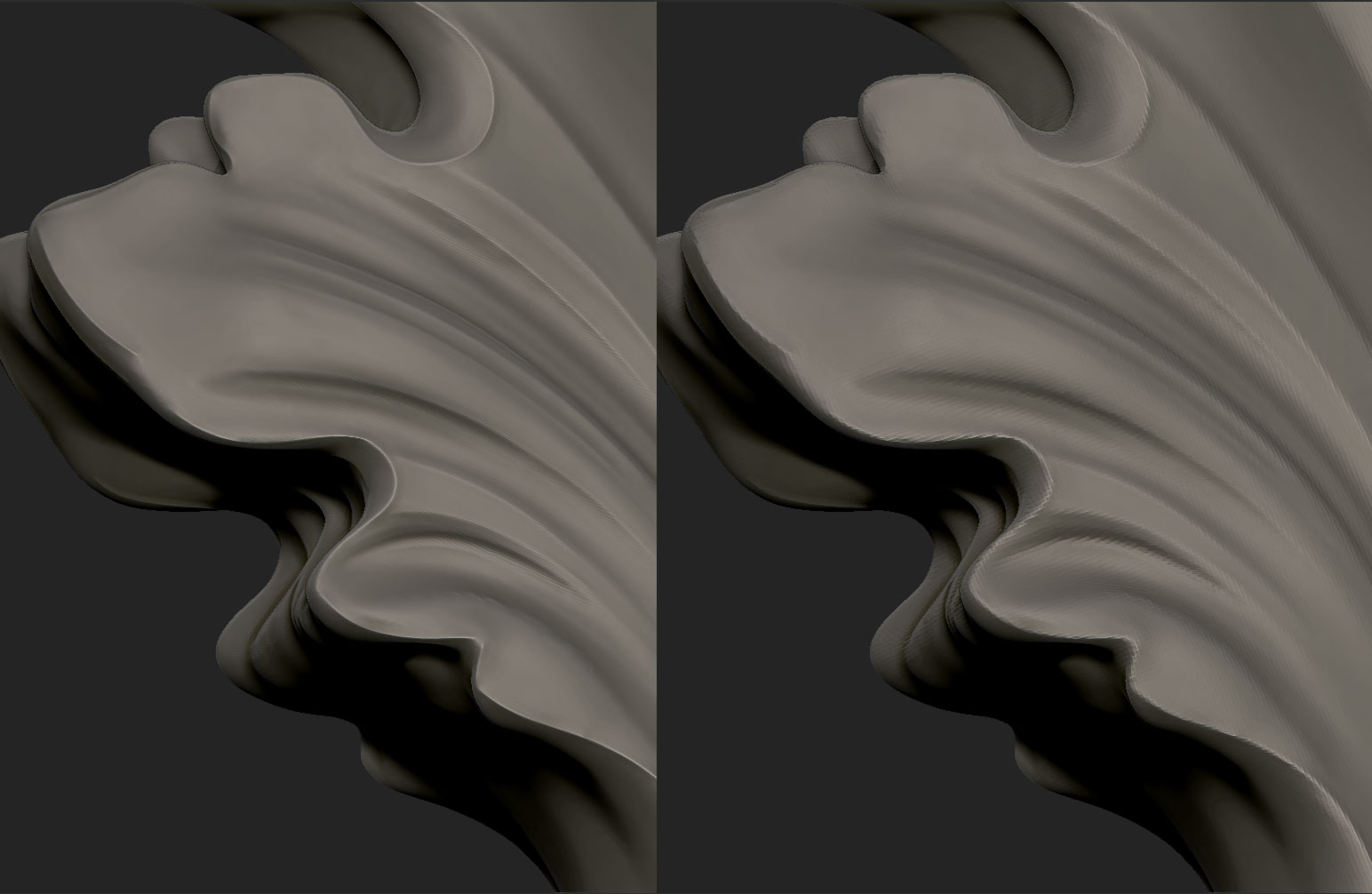
Attachments
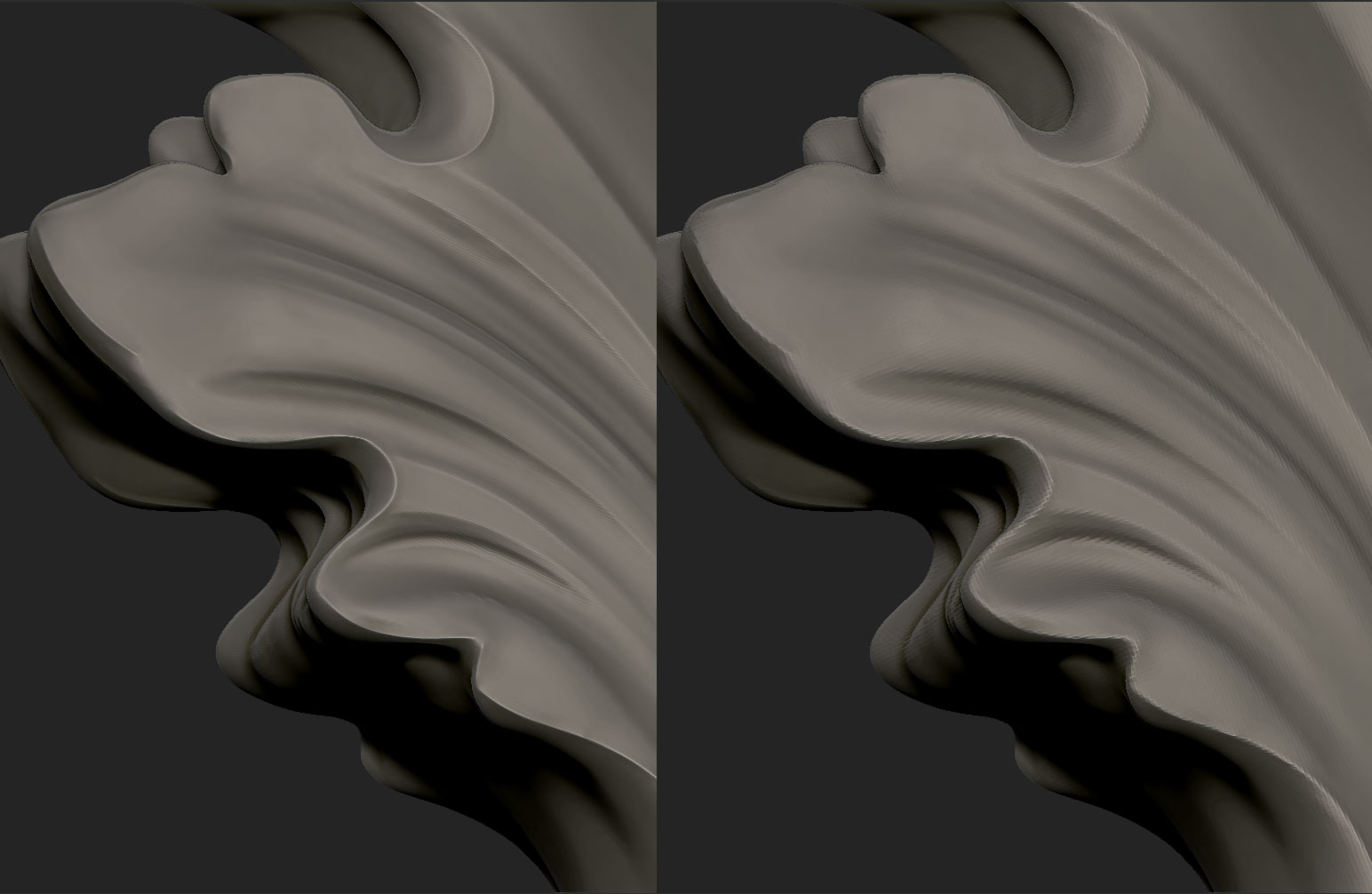
Beautiful work thanks for showing us some of your process really love the kind of work you are doing… I was also really likening you custom Zbrush ui is there by any chance you might be able to upload it so I could try it out … Keep up the great design work really love the subtlety in your work from one sculptor to another… 
Really very good job, i hope all the best and more of success, if please to help how to start working like you work really i appreciate many thanks, Ahmed Salem 
After 4 million poly , using your software gets hard vengeancely. and for importing to software of cnc, doesn’t it ?