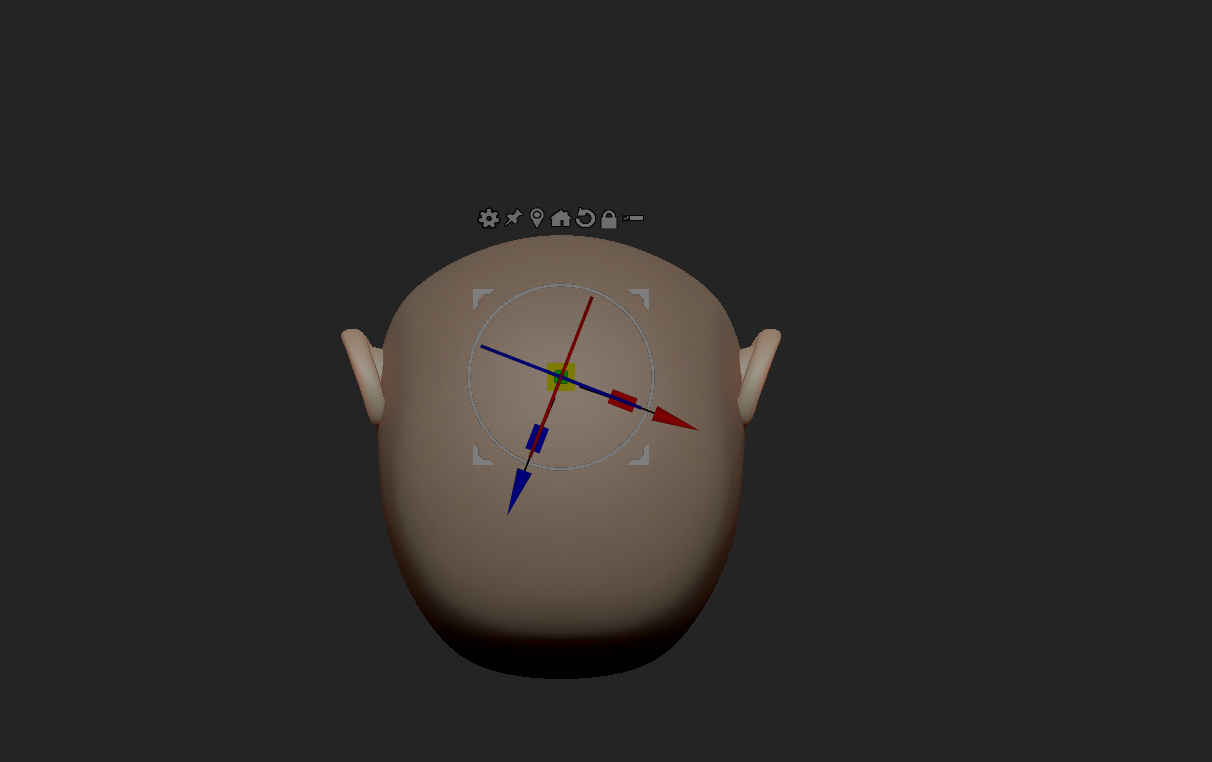Sorry if this has been asked already. Couldn’t find it.
I made a pair of ears and I centered gizmo to subtool so it’s between the ears but its not at 0,0,0, rotation so it wont scale right using symmetry. Every other 3d program lets me zero out the axis but I can find it in the gizmo options.
Thank for any help!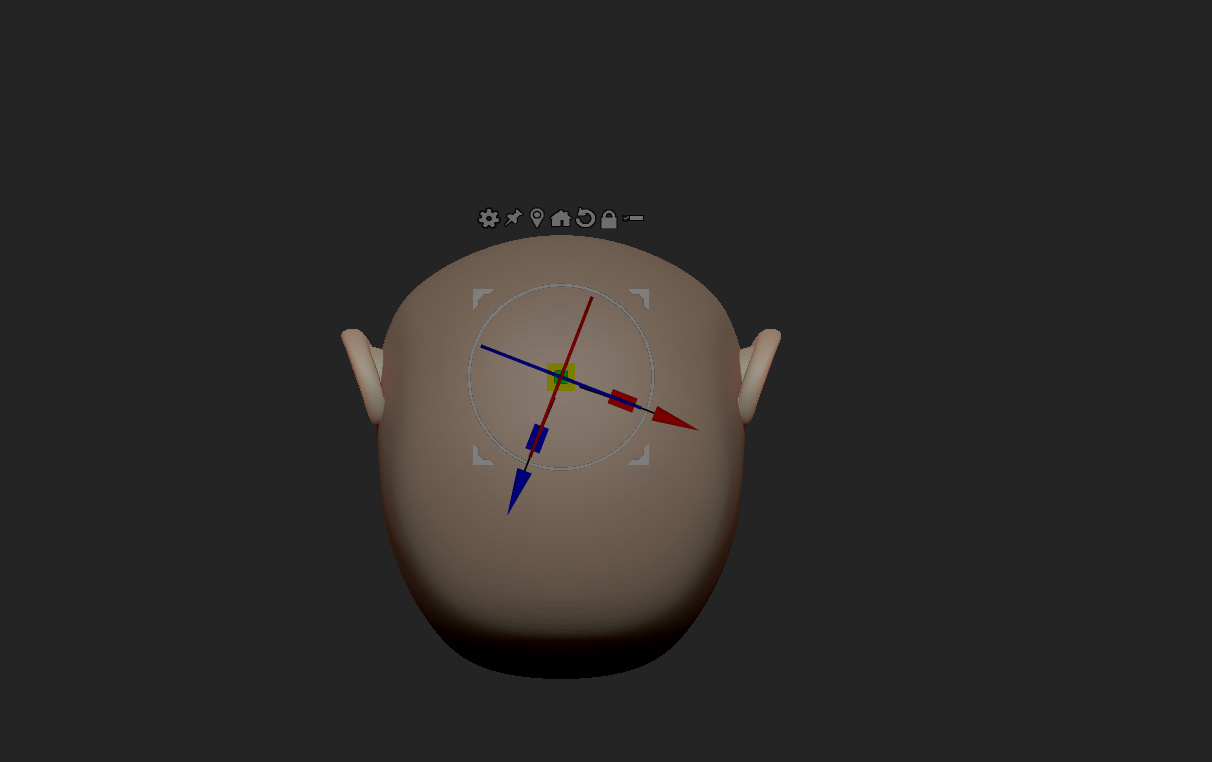
Attachments