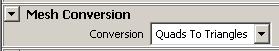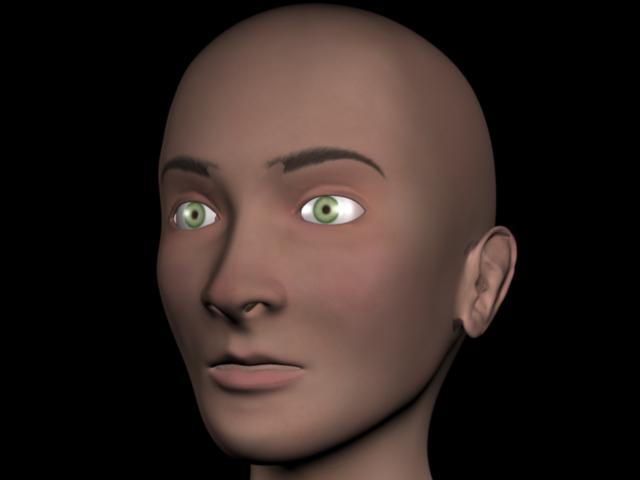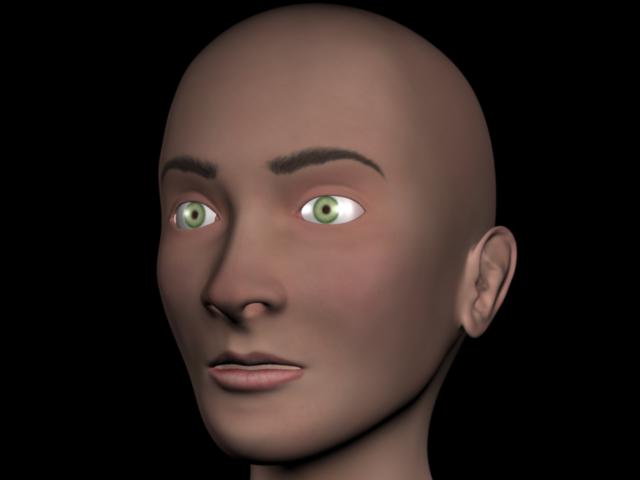well then, i hope i’am not the only person still having a problem with this stuff,
that would just make me feel just wonderful!!!
ive gone back to just using the "addAttr -ln “miExportCCMesh” -at bool whateva i name them to; and it worked “yippy”
untill i saved and re-opened it the next day, with a smile on my face in anticipation of my render i see my mesh all jaggered up like someone attacked it with a knife ,
i tryed to run the scipts again and it gives me that fricken " cant add atr error"
good god why o why , why me , why must my computer play these games with my head, dosnt she know i need sleep!!!
iam just about to put maya 2008 extension 2 on my com , can someone let me know if these problems are fixed or will i stay a very unhappy boy untill
maya 2009 comes out and a new game begins,
 small_orange_diamond
small_orange_diamond