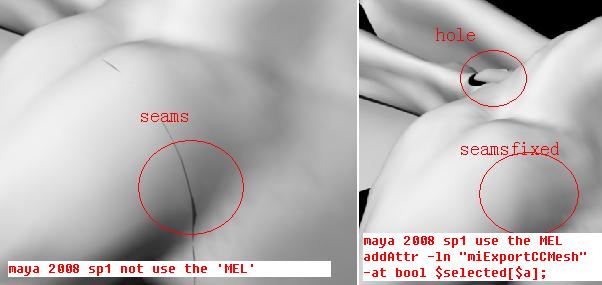Should be using mental ray to ren der bub, and auto UV in maya sometimes leaves overlap so check for that too with the UV Check in the textures tool setting thingy:D
thanks for teh reply but i am using mental ray. the setting your looking at in the image it just the default render I believe. Also I tryed 3 different uv maps and checked for overlap. you can see there was none in the zbrush map.
Hi select the mesh, and exicute put this in the script editor!
addAttr -ln “miExportCCMesh” -at bool mentalraySubdivApprox1
Make sure all the mesh is quads (poly smooth if need bez)
or change the name of the Approx node to your approx node name
Good luck!
remember to turn feature displacement off on the shape node too!
I ran the command but still no luck. If your wondering about the seam moving that was me trying a new uv layout.
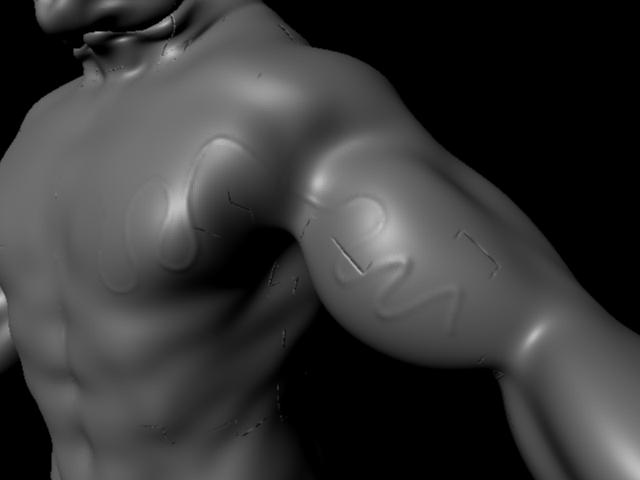
 thanks I guess I just didn’t execute the command. Thanks a million
thanks I guess I just didn’t execute the command. Thanks a million
[attach=83983]stil2l.jpg[/attach]
can you explain to me what that command is doing or point me to a place that does. it’s good to know why somthing is happening for trouble shooting other things
here is a link to a script to convert tiffs to maps on the mac if anyone finds this task is a hassle
http://www.zbrushcentral.com/zbc/showthread.php?t=56223
Attachments
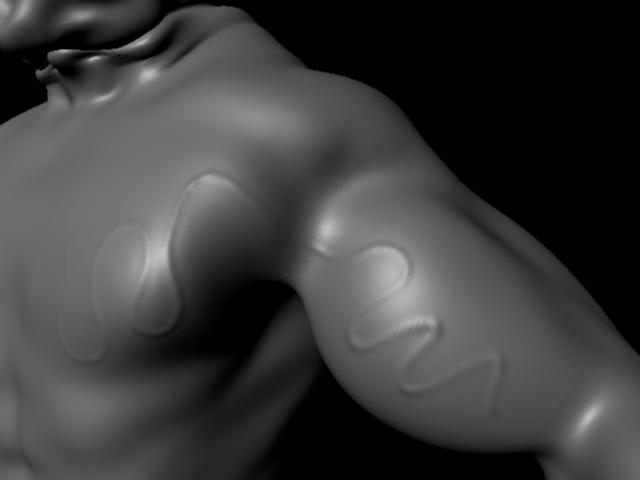
fixed
If you execute the mel script and it disappears that means it worked. Are you getting seams in the renders or the maps? The image seems to be of a map.
S
fixed!
fixed
have some trouble 。headache!
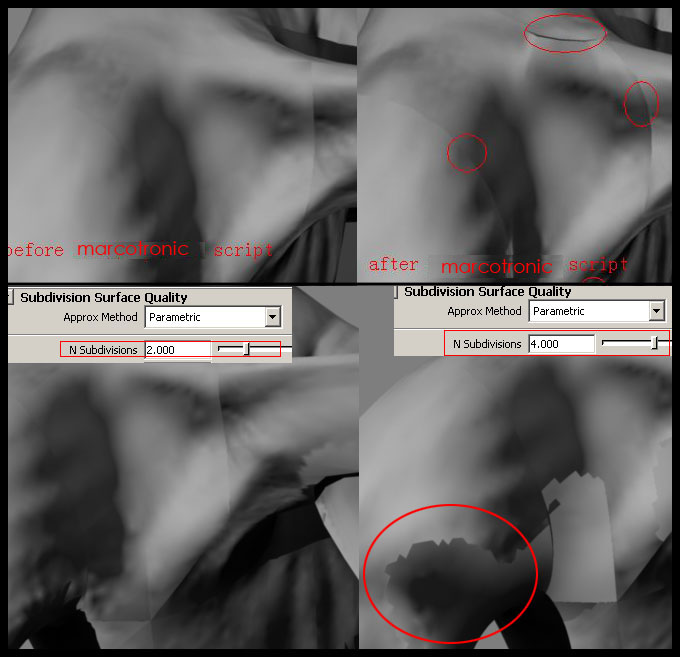
intel core 1.7G cpu
ATI x2300 display card.
1024MB RAM
MAYA208 MR
Attachments
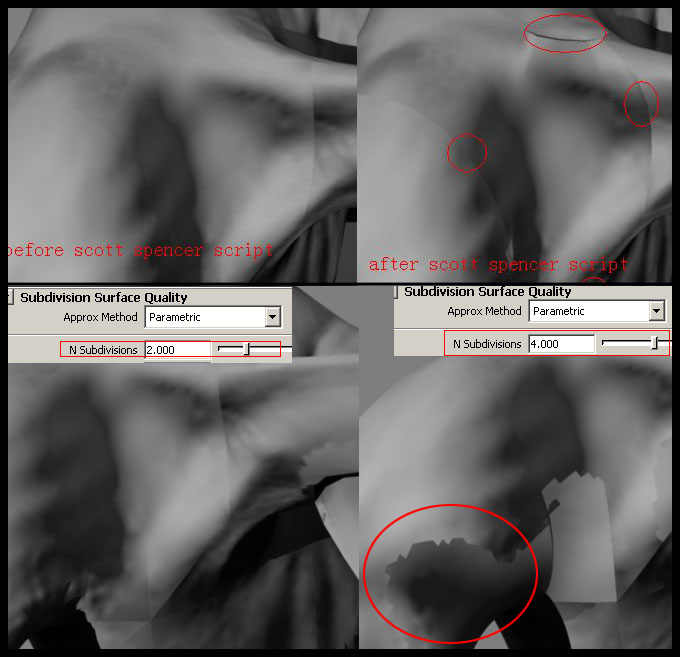
scene.zip (101 KB)
oh!my GOD! seams still here! 
when i use DemoHead to test.
[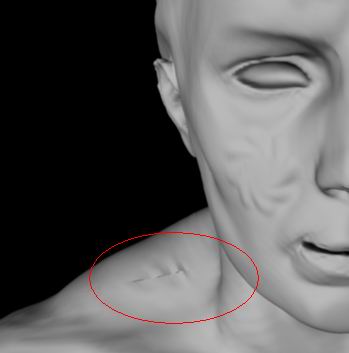 ](javascript:zb_insimg(‘85877’,‘error.jpg’,1,0))
](javascript:zb_insimg(‘85877’,‘error.jpg’,1,0))
Attachments
mayascene.zip (439 KB)
zbTOOL2.zip (345 KB)
zbTOOL1.zip (400 KB)
Kudos to Marcotronic!!!
I think he should get an award or something.
Make sure that the script is run before renderings. also try and regenerate the map using GUV tiles or maya auto mapping. Otherwise it should be working. I am not on a machine with Maya at the moment os I cant check the scene file.
mike0006 vbmenu_register(“postmenu_436556”, true); : I agree. Marco found the change in the mess of documentation on the Autodesk site, a massive undertaking. Dude I owe you a beer or something. 
S
Hey zsz98781
I got your PM but I havent seen a reply yet. Did you get it working? If the script reports nothign back it means it worked. if you get an error it usually mean it has run and there is not a ccmesh to work on.
S
thanks for hot Scott Spencer!
sorry,i have used you supported script to work before maya sp1 publish.but cant get a good fixed. it’s unknow.
I Have fixed the displacement seams use maya sp1. and some new error appearing. some spine on the UV border.and the displacement losted a lot of details of skin bump.
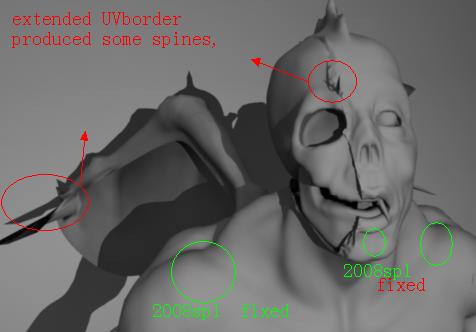
Attachments
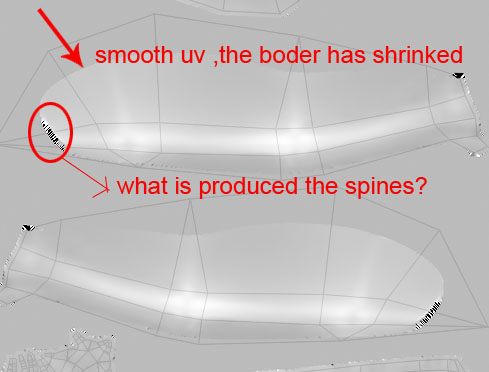
for avoid some spines ,i reduced the uv border at 8 to 2 in ZB-DE3,but the displacement seams is returning as a nightmare! when i using your supported script to create a ccmesh node at the ‘mentalraySubdivApprox1’.but theTriangulate face become some holes and seams be fixed. maya2008sp1 myr_maya2008_sp1_releasenotes.pdf has mentioned “for ccmesh objects,fixed texturing on seams”,but the hole is appearing.
hant the good way to fix any all!! spines, seams and holes.
spines, seams and holes.
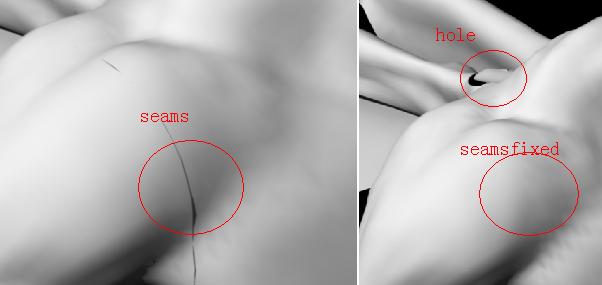
Try MeshLab. It has many filters that let you close holes, clean,decimate triangle & polys, convert files, etc. It likes to crash on large files which is a pain but it’s free.
sorry! you hant understand my meaning.
when i make my model by marcotronic supported a MEL to convert “ccmesh” and rendering by MR. but some holes is appearing.it is a phenomenon in rendering .cant use your meshLAB to fix ?
Hi,
sorry, I don´t know if I have understood you right - I´m a bit confused now what you did in which order…  But you don´t need to do anything concerning that ccmesh stuff when you use Maya 2008 with SP1 - no need to run that MEL script for the ccmesh fix…
But you don´t need to do anything concerning that ccmesh stuff when you use Maya 2008 with SP1 - no need to run that MEL script for the ccmesh fix…
Marco
‘no need to run that MEL script for the ccmesh fix…’??? i havd intalled Maya 2008 with SP1 .but …seams still here~~~~~