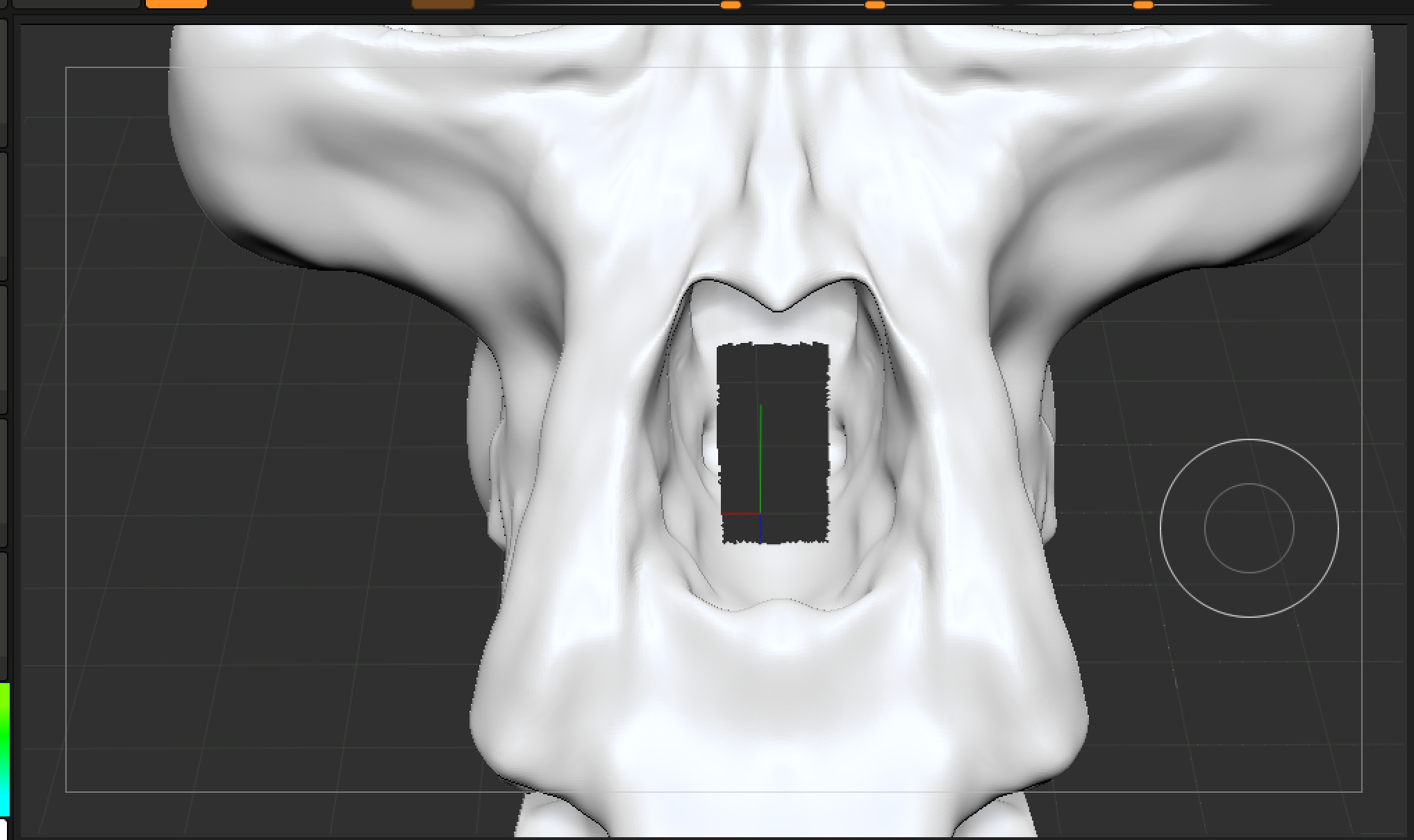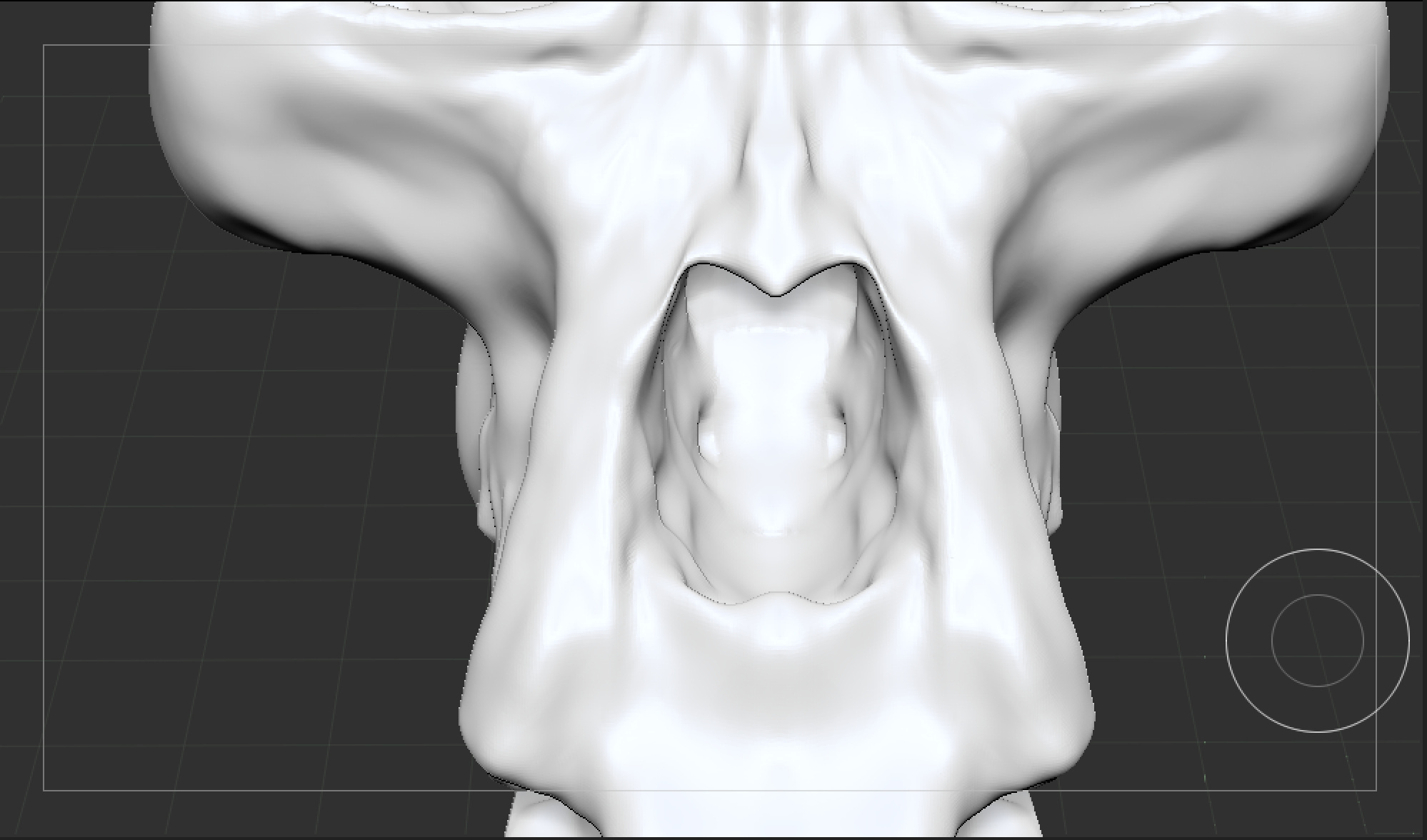I’m trying to remove a section of my mesh using the DEL HIDDEN button because I want a hole in the nose of my skull sculpt, once removed I go to use the Dynamesh and the hole automatically closes. My Zbrushcore 2018 doesn’t have the Curve Bridge brush, so is there any other way to seal the edges of the new hole somehow or something so that it’s not automatically remeshed? Basic example illustrated in screenshots below
Thanks in advance
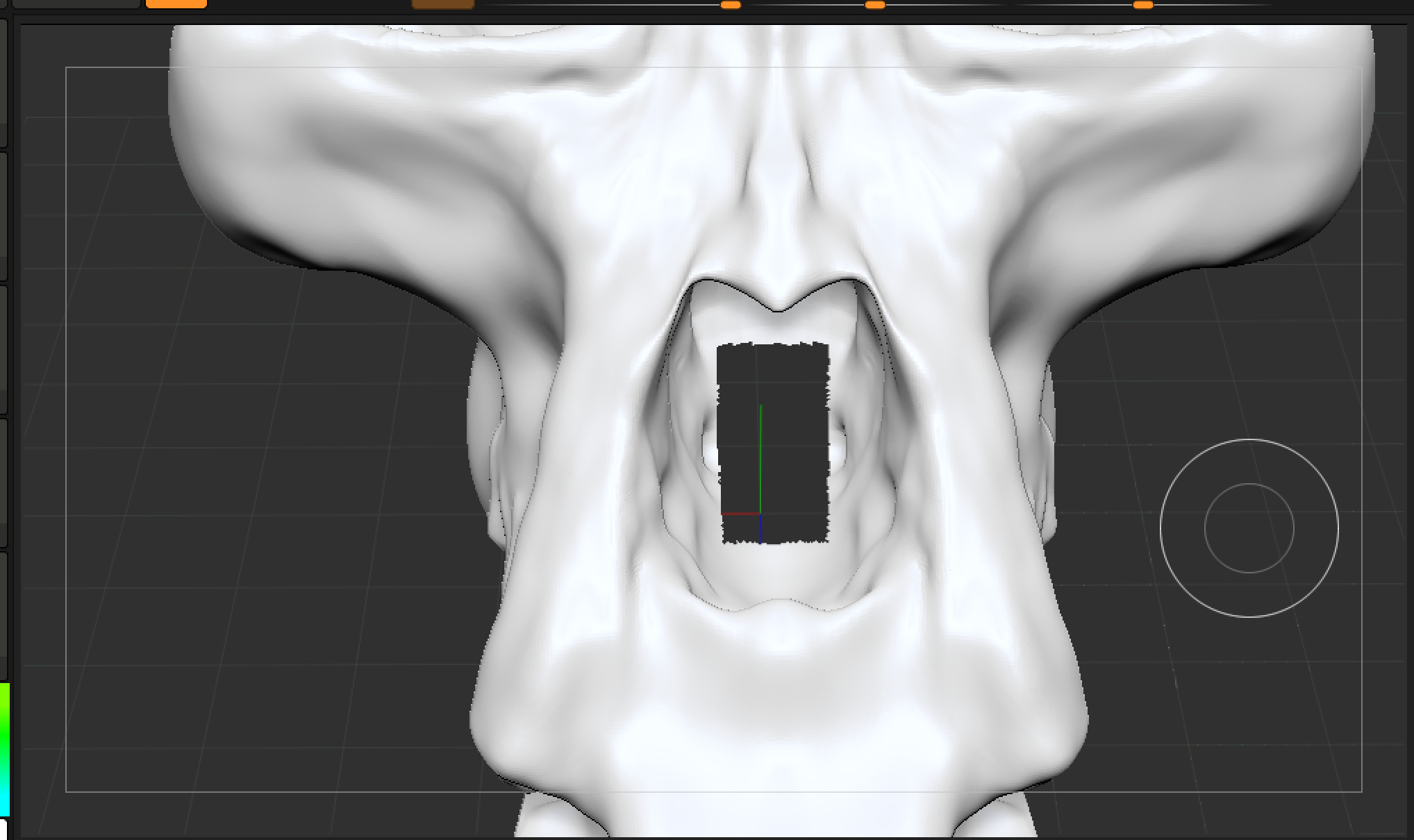
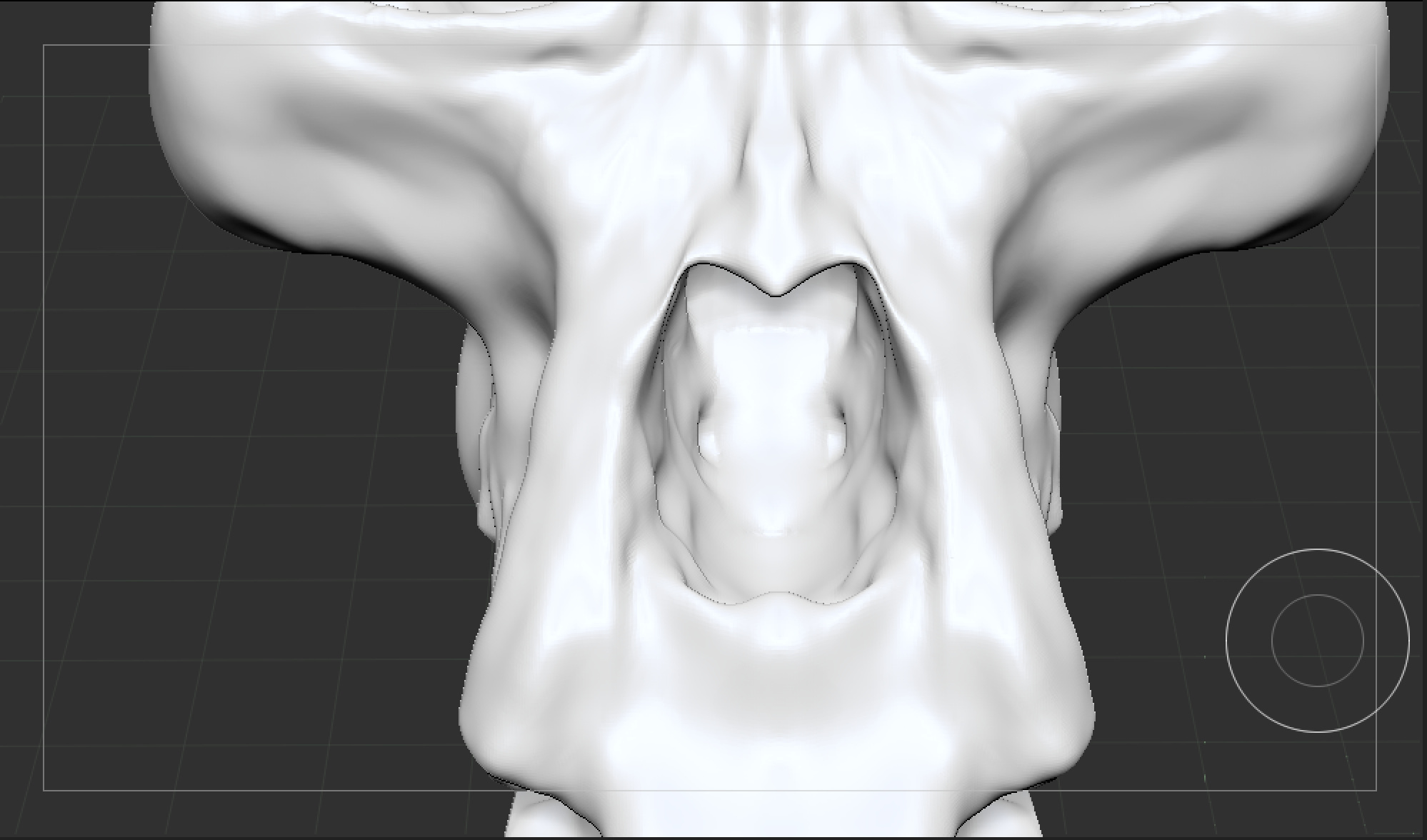
Attachments