Hi everyone. I made this reflective eye material to add some life to the eyes I make. It is basically the Spherical Map material with a black and white reflection map. I’ve included the four eye textures shown in the picture, in case you are interested. I modeled an eye with a bulging cornea, but I couldn’t get the file small enough to upload, except as an .obj. Unfortunately, when you import the obj. and divide it, a hole appears in the center that I can’t seem to get to close up. Therefore, I decided not to upload it.
All you need to do to use these is load up your sphere3d and divide it (I like to divide twice to about 132,000 polys). Import one of the textures (or make your own) and load the Eye Reflection Material. I learned a tip from another thread that if you set Render:Environment:Field Of View to about 180, you can get better highlights on the eye. I used a 3 light setup (included) to render the image below.
I hope someone finds some use for this! Also, the eyeballs below have toy plastic on the whites, and the eye reflection material over the iris, but it is not necessary to do this. You can’t see the reflection on the whites.
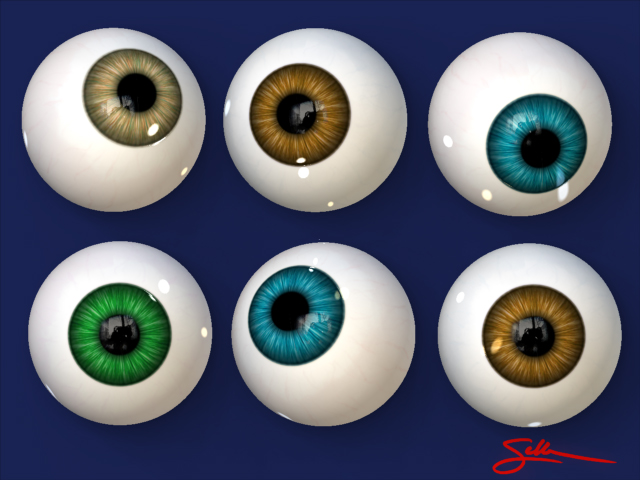
 small_orange_diamond
small_orange_diamond












