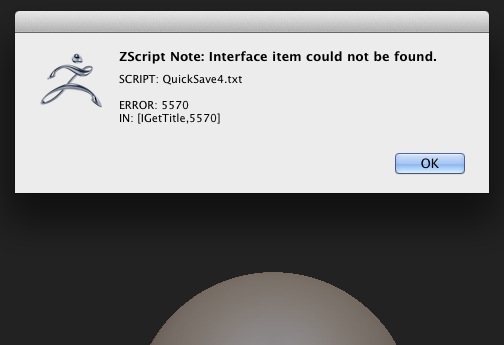Is this issue of crashing when you save supposed to be fixed in zb4?
Svengali do you know when the final version will be realeased after you have finished the beta testing?
Also I want to thank you in advance for creating a script to help us out here that are pulling our hair out.  I found this thread looking for info about the crash so I am excited to use your plugin and I love the incermantal save feature!!!
I found this thread looking for info about the crash so I am excited to use your plugin and I love the incermantal save feature!!!
Zbrush 4
When I go to save a Zbrush project I click save as and then I get a beep and the program freezes. Even when all subtools
are at their lowest level.
It does it for any model…incl zbrush stock ztools
I cant even save a ztool.
Had to uninstall and reinstall to fix issue.
Note if yo do have zbrush set up to do an auto recovery and you open that auto recovery then go to pick a new project
and it says project had been changed do you want to save say YES!!!
Items used from new install to crashing issues increased mem to 512
undo tool to 20
did optimization check on multithreading.
turned on auto recovery
note: I noticed when I used the interactive light plugin it kinda froze for a bit and then went back to normal.
BTW I havent used the shortcut to save I always just go to the menu.
I am crossing my fingers that this plugin will save me because like everyone else after I have lost several hours, repeatedly due to me selecting save and then it crashing its really messing with my creative juice flow.