Hey everyone, basic noob question here.
I’m following through the ZClassroom Helmet design tutorials and after laying out my reference images in Spotlight I can’t seem to hide the dial without also hiding my reference images. I hit Z on the keyboard to hide the dial, but it also hides my images, or they float around with my cursor (which I’m sure I’ll learn why later). I was thinking that perhaps the shortcut was changed in later models of ZBrush (I’m using 4R8), but that doesn’t seem to be the case.
Spotlight Projection is turned off, and I’ve attempted hitting Z with and without the dial pinned. I’ve include some screenshots of my setup.
Initial setup:
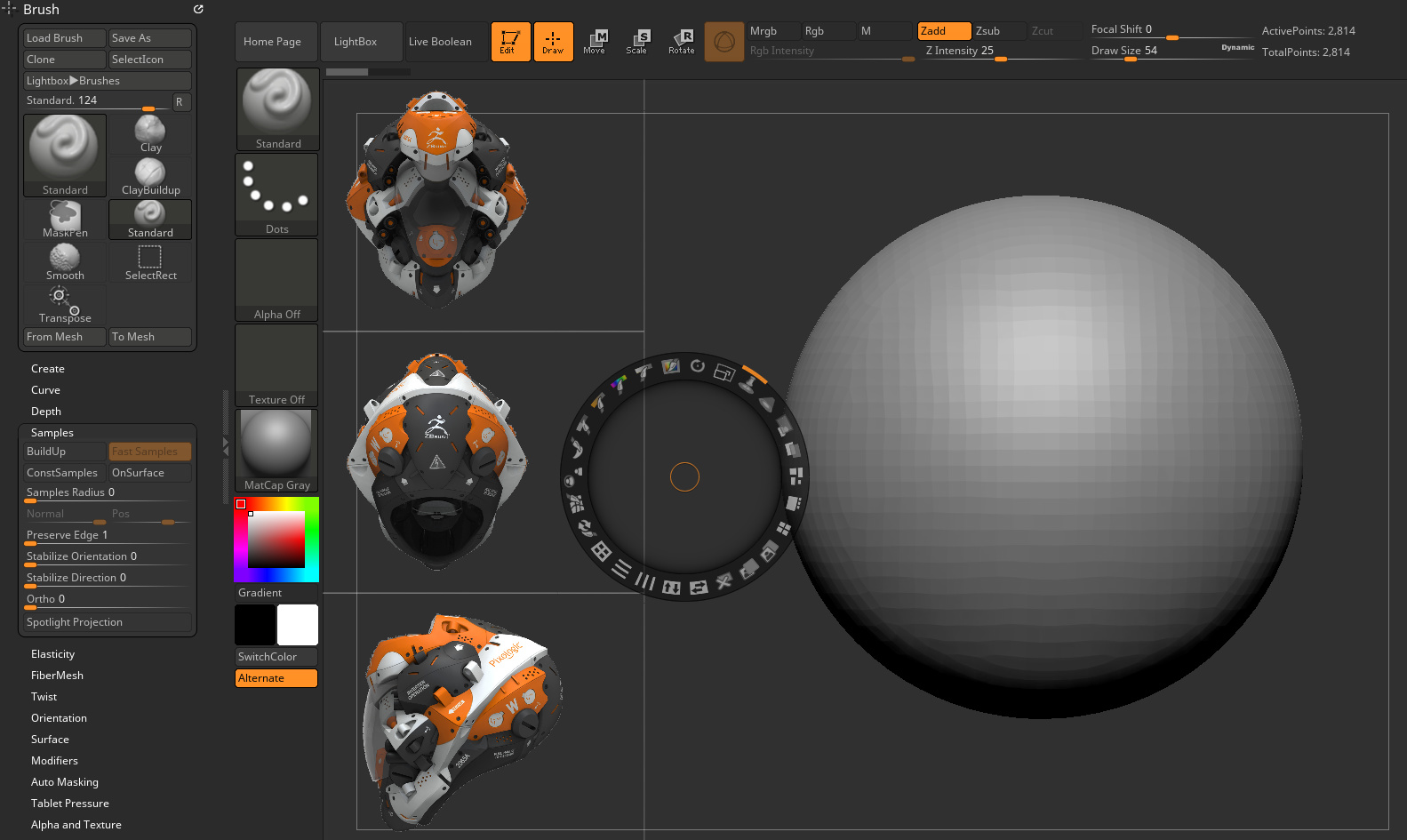
After hitting Z to hide:

Again, I know this is pretty noobish but I just can’t seem to get it. Thanks for any help though!
Attachments

