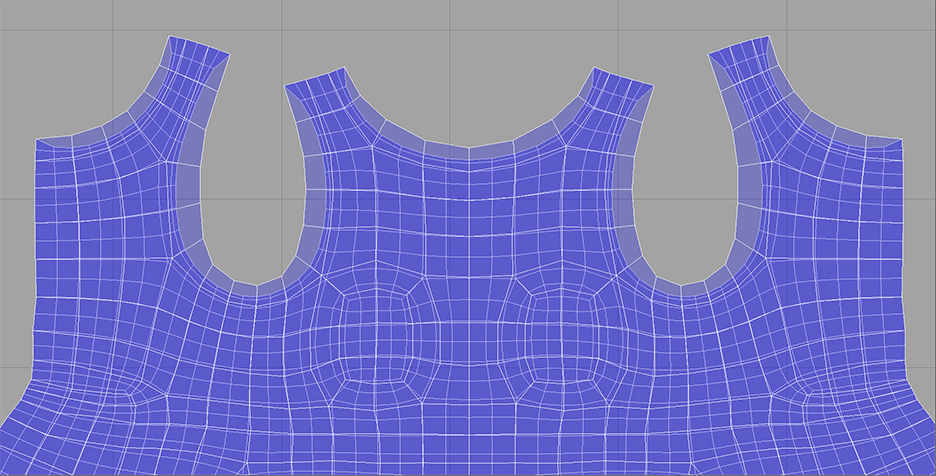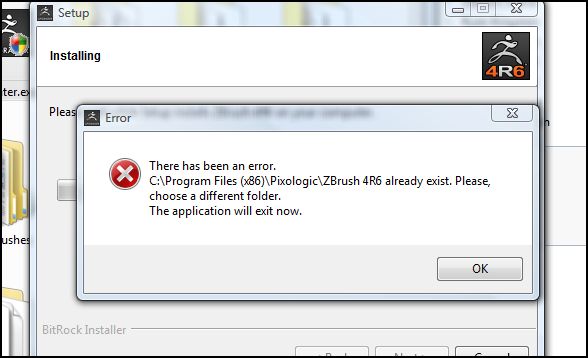Thanks for the great update!
I’m on a Mac.
Slice Curve brush - I was not getting that crazy mesh the others were getting but I guess it’s a similar problem.
ISSUE: Slicing a Dynamesh with group turned on, and re-dynamesh use to give you two solid mesh. Now it doesn’t
Here’s the step by step i did.
Dynamesh a sphere, with group function turned on and slice curve selected.
Slice the sphere will create 2 polygroups automatically.
Hiding one of the polygroup to show that it is doesn’t appear to be a solid piece of geo/mesh.
I even tried the hidden functions, the ones that pops up while holding down the Shift, Ctrl and spacebar. The Polygroup and BRadius. I know it’s not part of the procedure to begin with but I thought I try it out.
WORK AROUND:
It used to be done automatically, but the work around is to hide part of the mesh then split hidden and the dynamesh each mesh to make it a solid mesh.
VIDEO:
Here’s a youtube vid of what I did and maybe more clear for everyone.
http://youtu.be/YrmTS8efHHs
No biggie, just wanted to put it out there if there’s anyone else trying to do the same.
Loving the Dynamic Solo by the way.
Thanks.