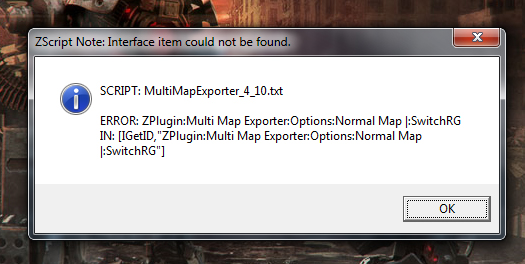This thread is for common questions and answers regarding ZBrush 4R6.
The initial post provides an FAQ which will be updated as necessary. If your issue/question is not found in the FAQ, please post it in a reply to this thread.
An update has been released for ZBrush 4R6 for both Windows and Mac users, fixing items that came up after launch. This includes fixes for GoZ, ZRemesher, Decimation Master, UV Master and a few other items. All users should install the P2 patch.
- If you have not yet upgraded to 4R6, you will receive the patched version as part of your upgrade.
- If you have 4R6 and have not yet patched it – or if you have already applied the P1 patch – simply launch ZBrush and go to Zplugin >> Auto Update >> Check new updates. This will close ZBrush to download and install P2. Alternatively, browse to your ZBrush 4R6 folder and run the ZUpgrader application.
Following installation of the patch, your ZBrush title bar will now show “ZBrush 4R6 P2”.
Thank you and Happy ZBrushing! 
FAQ
Note for ALL users: 99% of the issues we have encountered have been due to antivirus software. Antivirus software is designed specifically to prevent the kinds of things that an installer or some activation systems do! We recommend that you disable your antivirus software before downloading 4R6 and leave it disabled until you have installed AND activated it. After a new release of any software it can take time for the antivirus software developers to add the new version to their program’s white list so that it no longer gives false positives. That’s what happens when your antivirus software updates its libraries: it is being given new threats AND new safe applications. If antivirus software was bulletproof and never gave false positives, it wouldn’t have the ability to disable it. 
Mac Users Only: After the installer finishes downloading, nothing happens.
A: The installer and upgrader are DMG files. After the download finishes, the DMG will mount automatically. However, depending on your version of Mac OS X or user settings, the DMG doesn’t always open automatically. If you look at your desktop or the “Devices” sidebar in the Finder window you should see the mounted image. Open that, which will then let you see the installer to run it.
Q: Windows: The installer downloads but doesn’t start.
A: If you’ve already ruled out antivirus software (see above), browse to the downloaded file and check to see if it has an extension. Some users – especially on Windows 7 – have reported that the downloaded file is missing the .exe extension. If this is the case for you and your internet browser or operating system removed the extension it is an easy matter to rename the file and give the extension back. You should then see that it’s seen as a valid file and can run. Update: We have modified our download delivery system so that this should no longer happen.
Q: Windows: The installer gives an error about not being able to write to a folder.
A: Restart your computer in Safe Mode and run the installer. You’ll then be able to restart the computer like normal and run ZBrush without issue. (This was suggested by a Microsoft knowledgebase article and has been confirmed to work.)
Q: I’m using Auto Update and the installer keeps freezing.
A: How large is your ZBrush 4R5 folder? The first thing that the updater does is make a copy of your ZBrush 4R5 folder. Depending on how much data you have there, this can take a long time.
Q: My computer doesn’t have internet access. How can I upgrade?
A: Follow the steps found here.
Q: I prefer a clean install rather than an update.
A: Follow the steps found here.
Q: What is my new serial number for version 4R6?
A: All releases in the ZBrush 4 series have shared the same serial number. This includes version 4R6.
Q: I never upgraded to version 4 or above. Am I still eligible?
A: Yes! Use the handy Troubleshooter found HERE. It will step you through a few questions to ask about your current version of ZBrush and your computer. It will then automatically create a Support ticket for you, with areas for you to enter your email address and license information.
Q: Why can’t I log into my Support account? I’ve always registered my software with each new version.
A: The Support system is independent of the activation system and any other login such as ZBC. If you never specifically created a Support account you will need to click the Register button on the main Support page. After registration you will be sent a confirmation email. Clicking the link in that email will complete your Support registration so that you can then log in to submit and view your tickets.
Q: The updater launches ZBrush 4R6 and I was able to activate but when I close it the updater is still running and shows an error message.
A: This happens for some Windows users. Ignore the message and close the installer. ZBrush will not be affected.
Q: After updating and activating ZBrush, it asks for activation again when I restart it.
- A: For Windows users: First disable any antivirus software you might have running. Try Web Activation again. If the problem still persists, uninstall ZBrush 4R6 and download the stand-alone installer. Leave your antivirus software off while you install and web activate. This should resolve the issue.
- A: For Mac users: If you used the updater, try deleting your ZBrush 4R6 OSX folder and your shared ZBrushData folder. Then download the stand-alone installer and use that.
Q: Where can I find documentation for ZBrush 4R6?
A: You will find a Documentation folder in your ZBrush 4R6 folder. This contains PDF’s for the new features in 4R6 as well as earlier releases in the ZBrush 4 series.
Q: Are there any video tutorials?
A: These will be made available in the days following the release of ZBrush 4R6. They will be added to the Video Tutorials section of the Pixologic website.
Q: I am on Windows and the Texture tab in LightBox shows blank icons. ZBrush won’t import JPG files either.
A: This issue has now been resolved by a patch. Run ZBrush 4R6’s auto-update (or the ZUpgrader application in your 4R6 folder) to download and install the patch. DO NOT run the one in your ZBrush 4R5 folder. After updating, your ZBrush will say “ZBrush 4R6 P2” in the upper left corner. If you have not yet upgraded to 4R6, you’ll receive the P2 version automatically as part of your upgrade to 4R6 and will not have to update after installing 4R6.
Q: ZRemesher gives me spirals instead of loops on things like arms and legs.
A: See this thread.
Q: GoZ stopped working when I uninstalled my previous ZBrush version.
A: This was warned about in the upgrade instructions. Uninstalling your older version removed the shared/public Pixologic folder from your computer, which contains the files GoZ needs. To restore the uninstalled files, please download the GoZ installer here.