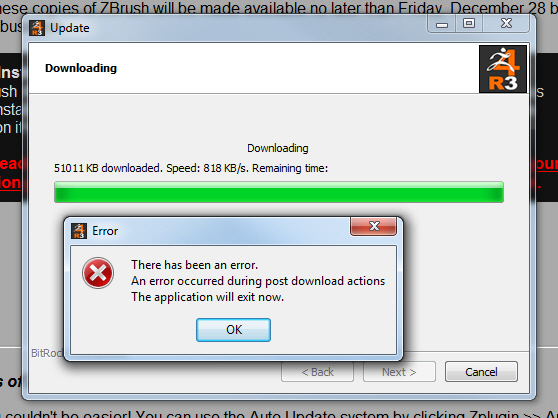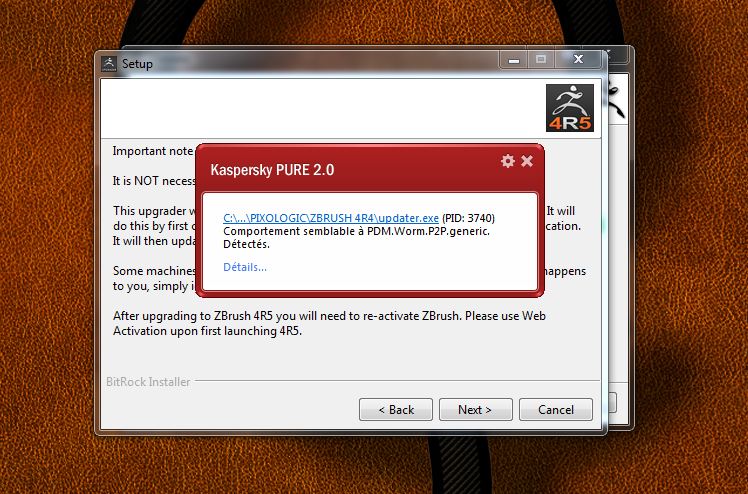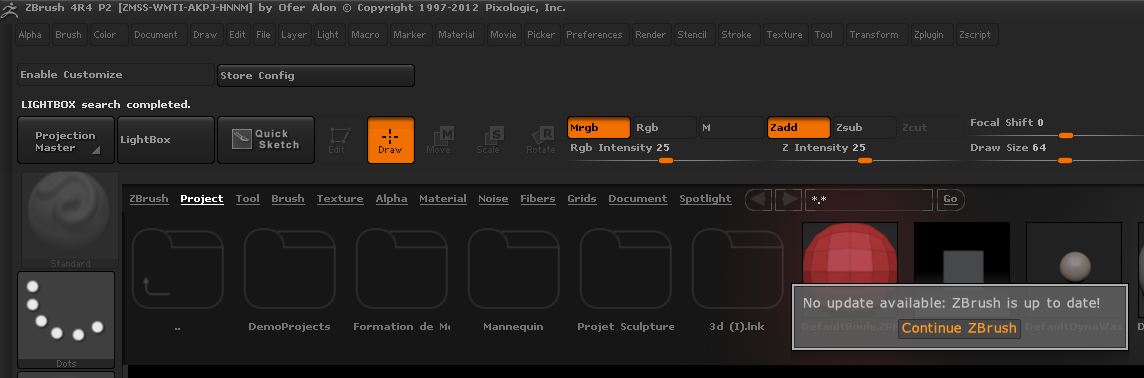This thread is for common questions and answers regarding ZBrush 4R5.
The initial post provides an FAQ which will be updated as necessary. If your issue/question is not found in the FAQ, please post it in a reply to this thread.
Thank you and Happy ZBrushing! 
FAQ
Q: I’m using Auto Update and the installer keeps freezing.
A: How large is your ZBrush 4R4 folder? The first thing that the updater does is make a copy of your ZBrush 4R4 folder. Depending on how much data you have there, this can take a long time.
Q: My computer doesn’t have internet access. How can I upgrade?
A: Follow the steps found here.
Q: I prefer a clean install rather than an update.
A: Follow the steps found here.
Q: What is my new serial number for version 4R5?
A: All releases in the ZBrush 4 series have shared the same serial number. This includes version 4R5.
Q: I never upgraded to version 4 or above. Am I still eligible?
A: Yes! Use the handy Troubleshooter found HERE. It will step you through a few questions to ask about your current version of ZBrush and your computer. It will then automatically create a Support ticket for you, with areas for you to enter your email address and license information.
Q: Why can’t I log into my Support account? I’ve always registered my software with each new version.
A: The Support system is independent of the activation system and any other login such as ZBC. If you never specifically created a Support account you will need to click the Register button on the main Support page. After registration you will be sent a confirmation email. Clicking the link in that email will complete your Support registration so that you can then log in to submit and view your tickets.
Q: The updater launches ZBrush 4R5 and I was able to activate but when I close it the updater is still running and shows an error message.
A: This happens for some Windows users. Ignore the message and close the installer. ZBrush will not be affected.
Q: After updating and activating ZBrush, it asks for activation again when I restart it.
- A: For Windows users: First disable any antivirus software you might have running. Try Web Activation again. If the problem still persists, uninstall ZBrush 4R5 and download the stand-alone installer. Leave your antivirus software off while you install and web activate. This should resolve the issue.
- A: For Mac users: If you used the updater, try deleting your ZBrush 4R5 OSX folder and your shared ZBrushData folder. Then download the stand-alone installer and use that.
Q: Where can I find documentation for ZBrush 4R5?
A: You will find a Documentation folder in your ZBrush 4R5 folder. This contains PDF’s for the new features in 4R5 as well as earlier releases in the ZBrush 4 series.
Q: Are there any video tutorials?
A: These will be made available in the days following the release of ZBrush 4R5. They will be added to the Video Tutorials section of the Pixologic website.
Q: Brush Noise is not working, or works intermittently.
A: An issue has been identified with this but there is an easy workaround. Customize your UI to put the Brush >> Surface >> Noise button anywhere on your Shelf. Save the UI. So long as the Noise button is visible, the brush will work correctly. Putting it on the Shelf ensures that it will always be visible.
Q: ZAppLink is giving error messages when used.
A: An update has been released to fix this issue. Please download the new version from the Download Center. This will be a ZIP file. After downloading, open the ZIP file and then copy the ZAppLink_4.0.zsc into your ZBrush installation’s ZStartup\ZPlugs directory. When asked, you will need to choose the option to replace the existing version of the file. The new version of ZAppLink will then load automatically the next time you launch ZBrush.