This thread is the place to ask questions concerning ZBrush 2019.
First, please be sure to read the FAQ. We will be updating it regularly, as new items become available.
;ZBrush 2019 is now officially launched. However to upgrade from ZBrush 2018 it is absolutely critical that you follow the steps outlined here(https://support.pixologic.com/Knowledgebase/Article/View/294/84/upgrading-from-an-earlier-zbrush-version). Failing to deactivate 2018 and reset the licensing system will likely result in activation issues such as ZBrush 2019 forgetting it has been activated or the activation system telling you it’s for another product.
Thank you!
The most commonly asked questions are answered here:
FAQ
Q: I’m upgrading from ZBrush 2018 and get an error when trying to activate ZBrush 2019.
A: There are a number of possible errors that can happen. In every case, we have found it was because the user did not first deactivate ZBrush 2018 AND reset the licensing system. With ZBrush closed, please go to your ZBrush folder and run the Pixologic Deactivation Manager found there. Click the Reset button at its lower left corner and confirm when prompted. Next, close that application. Launch ZBrush 2019 and try activating again.
Q: Is Peel UV included?
A: Peel UV (as previewed during the ZBrush Summit) has been delayed. No ETA is available at this time.
Q: Will perpetual licenses remain available?
A: Pixologic will continue to offer perpetual licenses for all our products. All existing licenses from ZBrush 2018 and earlier are perpetual licenses and will remain so, with exactly the same benefits they have always included.
Q: Am I able to continue using my perpetual license for ZBrush?
A: Subscription and perpetual licenses are mutually exclusive options. The sole intent of subscription licensing is to provide more flexible options for new customers. It will not affect existing customers at all.
Q: Are all Pixologic products still available as perpetual licenses?
A: All Pixologic products are still available as perpetual licenses, regardless of whether subscriptions are also offered for that product.
Q: Is ZBrush the only Pixologic product available for subscription?
A: Our other products may be offered under this option in the future.
Q: Are subscriptions available as academic licenses?
A: All subscription licenses are commercial licenses and may be used for any purpose. Students are welcome to use a subscription or may opt to purchase a perpetual academic license.
Q: What is the difference between a subscription and perpetual license?
A: When under a subscription, you pay a recurring fee in order to run to the software. Subscriptions receive automatic upgrades as new versions are released. Canceling a subscription will end your access to the software at the end of your current subscription period.
Perpetual licenses have a higher cost up front, but no recurring costs. The software is yours forever. Free upgrades are guaranteed for at least one year from date of purchase but may continue past that at the sole discretion of Pixologic.
Perpetual licenses are the best long-term value, perfect for people who plan to be using the software for years. Subscriptions are an excellent alternative for people who wish to begin using the software immediately with a lower initial cost.
Q: How long are your subscription options?
A: We offer two subscription options, renewing monthly or every six months.
Q: Are volume or floating licenses available for subscription?
A: Subscriptions are only available for Single-User licenses. Volume and floating licenses remain available, but only as perpetual licenses.
Q: When can I cancel a subscription?
A: You can cancel at any time through the My Licenses web page. Your access to the software will continue until the end of your current subscription period, at which point it will not renew.
Q: Can I get a refund on a subscription?
A: Although you will not be charged any additional subscription fees after the point of cancellation, all subscription fees are final. If you cancel your subscription, you will still be able to access the software for the remainder of your current paid subscription period.
Q: Do subscriptions require internet access?
A: For the subscription system to function, ZBrush must be able to verify its status with the Pixologic server.
Q: Are subscription available for ZBrushCore?
A: At this time, only ZBrush is available under subscription licensing. All other software remains available solely as perpetual licenses.
Q: I have ZBrushCore and I want to upgrade to ZBrush through the subscription, will I receive a discount?
A: Discounted upgrades are only available for perpetual licenses. A ZBrushCore user still has the option to purchase a ZBrush subscription license at regular cost.
Q: Can I apply my subscription payments toward the purchase of a perpetual license?
A: It is not possible to apply any portion of subscription pricing toward the eventual purchase of a perpetual license. You may switch from a subscription license at any time by purchasing a perpetual license at its regular price.
Q: If I switch from a subscription to a perpetual license, will I use the same account information?
A: You will continue under the same Pixologic ID, but the perpetual license will give your account a new serial number. You will then need to deactivate your subscription copy of the software, either through the Pixologic Deactivation Manager in your installation directory or via the My Licenses web page. When you next launch the software it will ask you to activate, at which point you will simply select the serial number for your perpetual license rather than the subscription serial number.
Q: Can I purchase a subscription through a reseller?
A: Because subscriptions renew and update the Pixologic servers automatically, it is not possible for resellers to offer this licensing option. They are only able to provide perpetual licenses.
Q: Can I change my payment information during my subscription? (From PayPal to credit card or vice versa, for example).
A: You can update your payment information at any time through the Pixologic website and the new payment method will be used the next time your subscription renews.
Q: What happens if I have a payment issue, like my credit card is expired on the renewal date? Will I lose my subscription?
A: If this happens, you will receive a warning the next time you launch the software. You will have a grace period of a few days in which to update your billing information. Once your payment information has been updated, your subscription will continue with the same start and end dates as if the payment issue had not taken place.
Q: Is my credit card information stored at Pixologic?
A: No credit card information is stored on Pixologic servers. We are committed to the protection of our customers’ data and for this reason we use a third party company for all transaction processing.
Q: Does my subscription allow me multiple activations?
A: You can run your software on any two computers, just as you can with perpetual licensing. You can also move between computers at any time by deactivating from one and activating on a new one. Remember that subscription licenses are Single-User licenses. You may concurrently activate the software on a maximum of two computers. However, the software may not be used on the secondary computer at the same time the software on the primary computer is being used.
Q: Can I run my subscription license on both PC and Mac?
A: All subscription licenses are dual platform.
Q: Can I purchase a subscription for use by someone else, such as a parent for a child or a business owner for an employee?
A: Such a subscription will be under the purchaser’s Pixologic ID. The purchaser can then install it on someone else’s computer for their use. This will allow the purchaser to maintain control of the license and the account billing information. Keep in mind that since all subscriptions are Single-User licenses, there must be a separate subscription for each person who will be using the software.

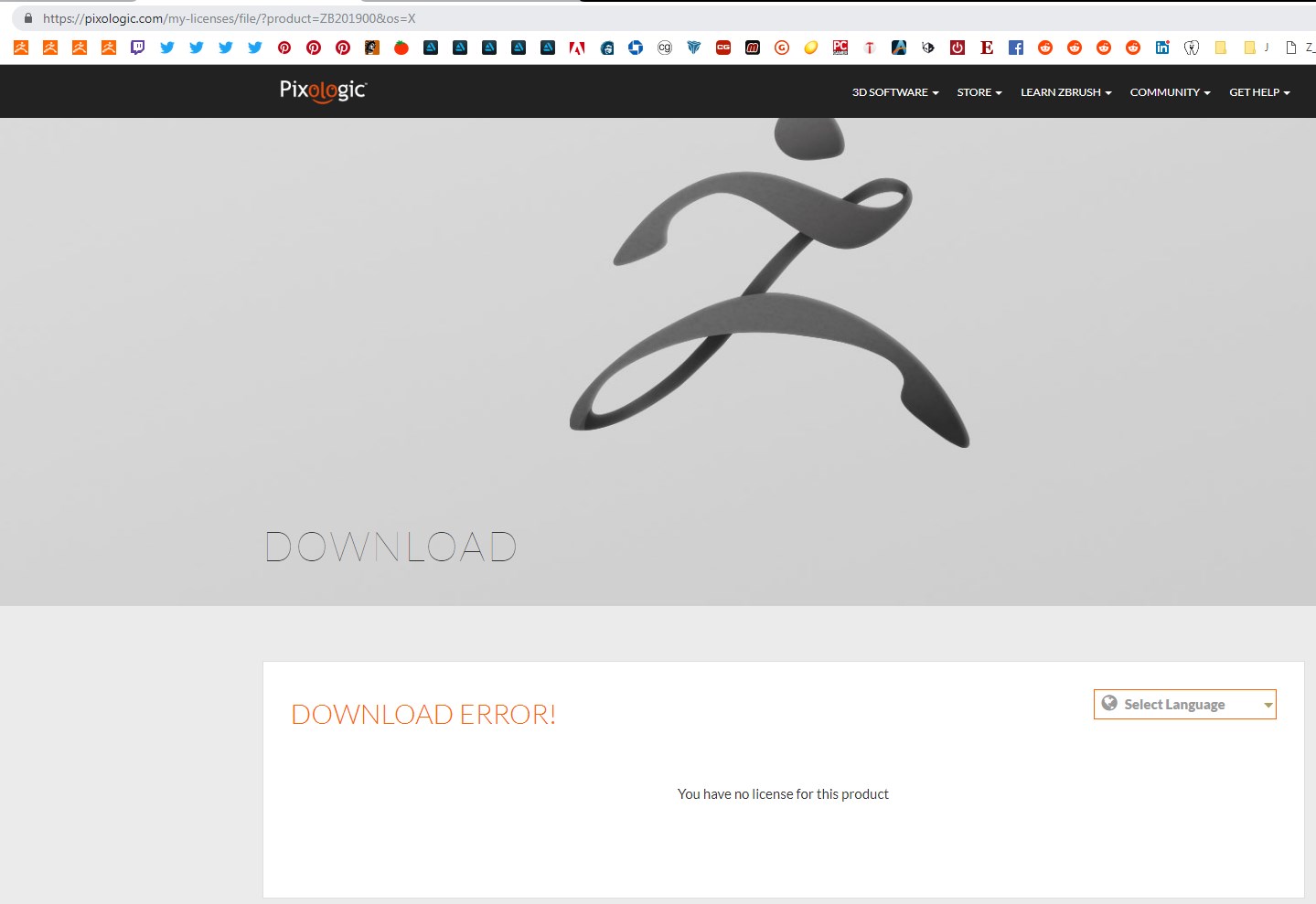
 Jippie
Jippie