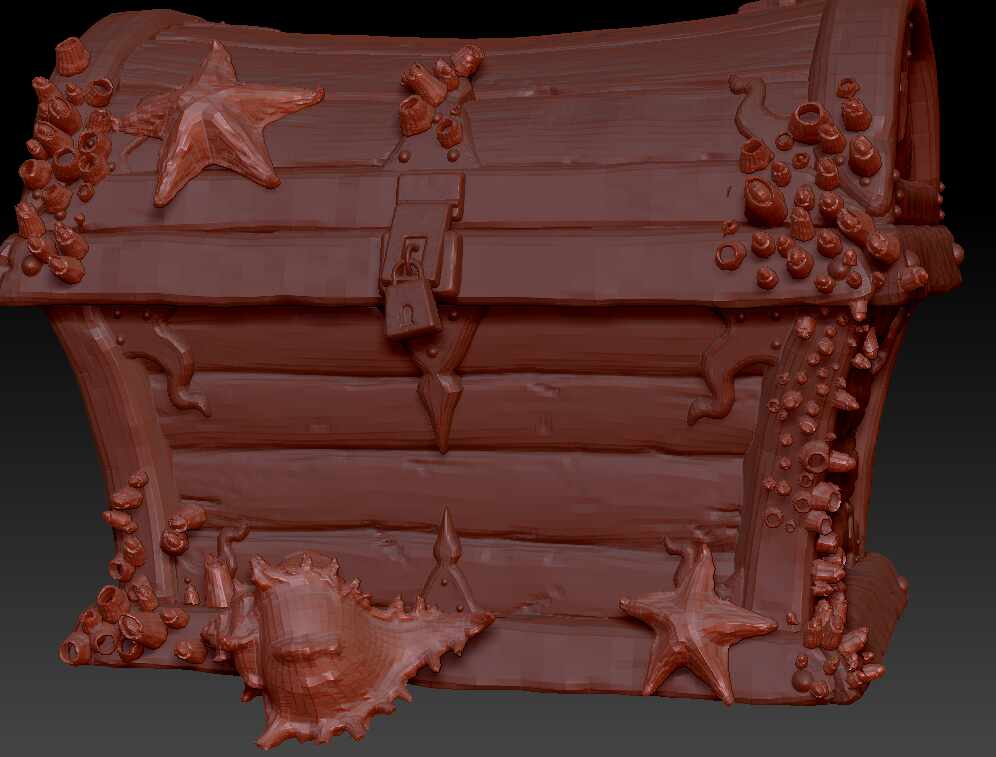Hello @buck27 ,
UVs are best unwrapped and created on a lower poly mesh. Changing the topology after that point will break your UVs, so this should be done once the topology for your mesh is stable. Freezing subdivision levels will let you make a change to the base level topology and re-create your subdivision levels, but it will still break any existing UVs.
Texture creation and export in ZBrush typically requires a multi-resolution mesh with a low poly base with clean quad topology for the best results, and multiple levels of subdivision. If you are looking to sculpt the finest detail in ZBrush, pose, paint, or create and export textures, eventually you will need to transition to a mesh in this form.
The tools in ZBrush that only work at a single level of subdivision are generally intended for the rapid shaping of form. They are therefore best used earlier in a workflow, and typically fall off in usefulness once your form is stable.
The process for transitioning to a multi-resolution mesh and creating permanent stable topology is to retopologize your mesh, with ZRemesher or otherwise, into a low poly base form with clean topology, subdivide it multiple time in order to capture the incoming detail, and project the detail from the original high resolution mesh onto the new, using one of the various methods. Uvs should then be created for the permanent base level topology.
You can repeat this process at any time if you decide to edit your topology further, but this will require new UVs.
We don’t recommend working with UVs in the file until necessary, as they lock you to a topology which will limit the available ZBrush toolset, add a considerable amount of data to files with high resolution meshes, and provide more opportunities in general for things to go wrong.
If you are experiencing frequent crashing with a specific mesh be sure to check it for issues with Tool> Geometry> Mesh Integrity> Check mesh. There could be something fundamentally problematic about your geometry.