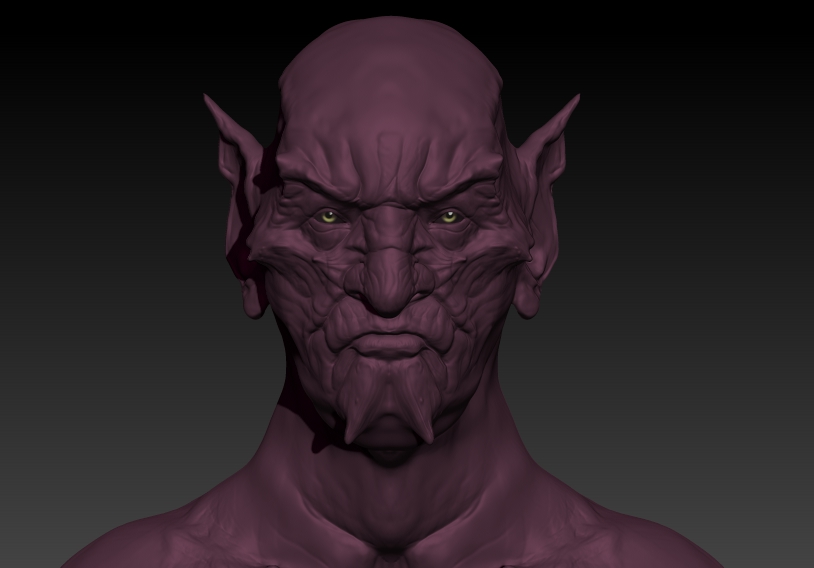If the character is to have a wide range of facial expression, generally open. But these are general animation questions that you could find better answers for from a resource dedicated to animation. Not every ZBrush user animates or even works towards digital render.
Animation often requires highly optimized topology. A figure being created for animation will often require manual re-topology for a very deliberate or efficient polyflow.
ZRemesher by itself will probably not create animation quality topology. You may need to manually retopologize sections or the entire thing, depending on your needs. You can manually retopologize a mesh in ZBrush, or whatever tool you are most comfortable with.
Simply posing a character for a static render does not require topology to be that exacting, and ZRemesher would probably be adequate for this.