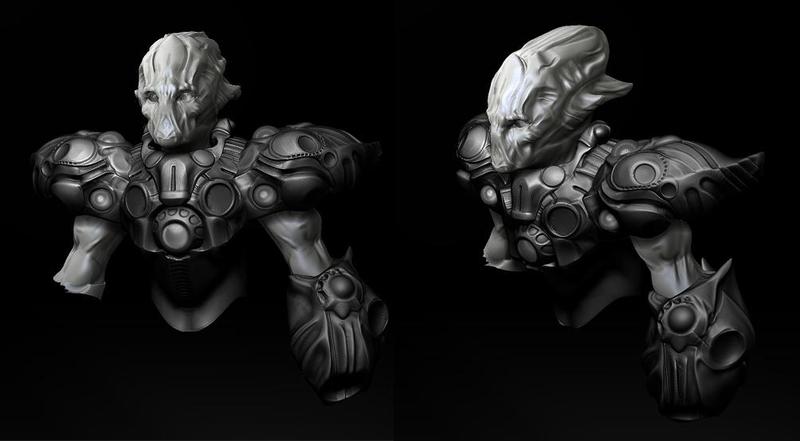Arran J Lewis : thx ! no i only use the “circular” alpha for this model, and sure i use a lot masking 
aurick : thx aurick, my problem solved now! still playing w Z 3.1, i love slash2 brush most :lol:
Pitgillman : thx man, really appreciat that…
skinnybonez : thx! i,m a huge fans of starcraft too lol
The Cheshire Cat : thx 
just a minor update …
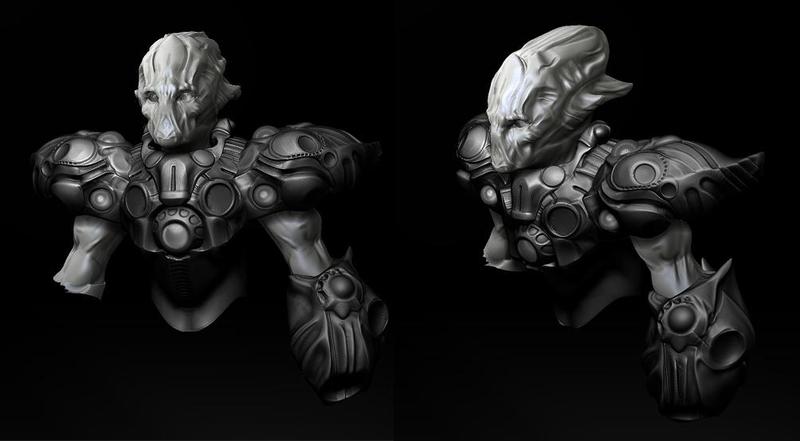
do a slight change at his shoulder guard so it naw have more “space-themed” like a protoss should be, not really sure about his arm guard but i,ll work on it later
btw , i do not import base mesh from other apps, all subtool are crated with the polysphere tool ( the one in the startup screen )