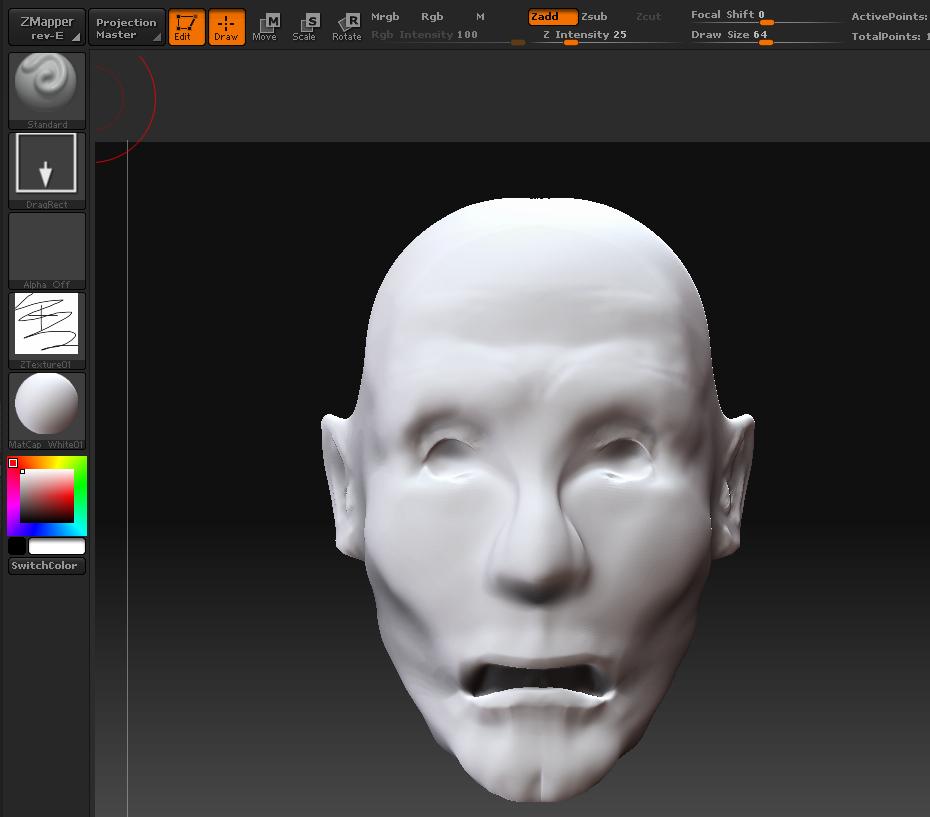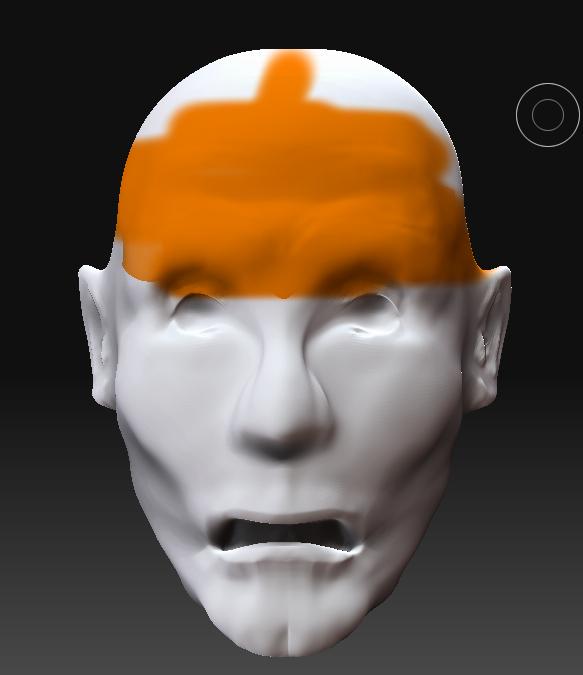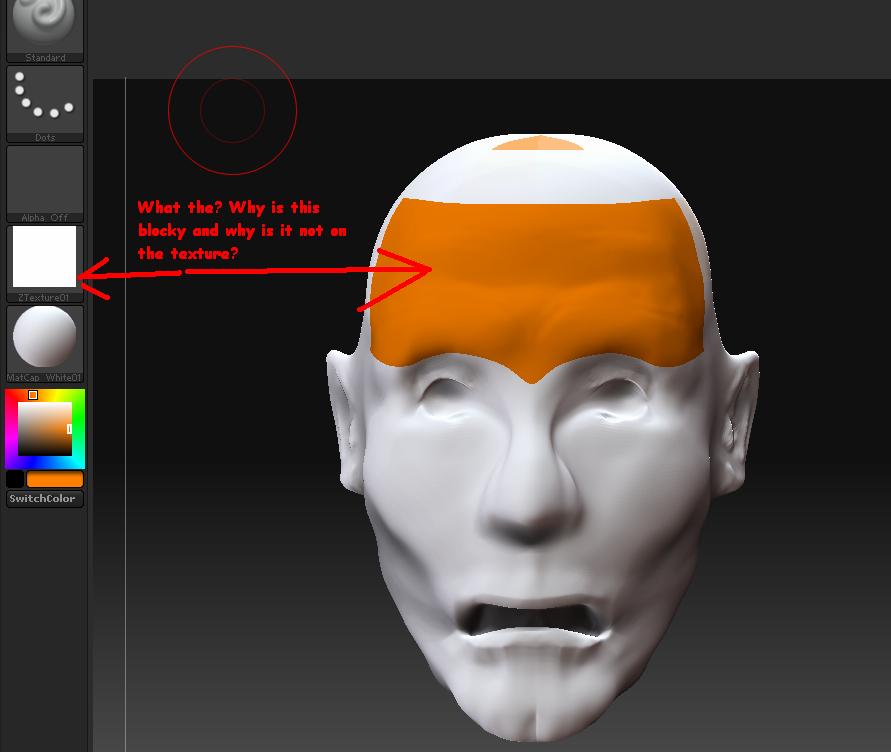Hey guys hope youre all well, I have a confusing issue. I’m probably just being daft but I can’t seem to solve the issue.
I have an issue with projection master. For some reason, I give the model a texture 1024X1024 and then click projection master, I then select colour, I drop the model to the canvas, I edit the image, say by using the fibre brush, I press pickup and the model is the movable again, but the texture is still blank, before when I did this the texture emulated what was on the canvas before I picked up!
Am I missing something here?