Hello, I have setup an image plane. Now i want to aply the projected image to a mesh. is this possible?
Thanks in advance.
Hello, I have setup an image plane. Now i want to aply the projected image to a mesh. is this possible?
Thanks in advance.
Simple answer - Yes!

Assuming you didn’t want that simple…
Yes, in many ways, example with zproject brush in RGB mode for “hand” projecting (polypainting) color image on your mesh…
Thanks for your answer.
Well i tried and i tried but no texture appears on the mesh with the Zproject Brush…
are you using the actual ztool called image plane, are are you talking about reference planes using the floors, or another method? pics are always helpful.
I am using the reference planes with floor, yes.
You know, I don’t think reference planes can be used as a projection surface.
Ok, Thanks. Then i am going to try the Z tool image plane as you mentioned.
Thanks again.
Sorry, but i can not find a Ztool called image plane. Or do you mean image plane under the TEXTURE section. That doesn’t work also.
Just image loaded in image plane under texture section and RGB on:
Be shore You don’t have turned on texture on!!!
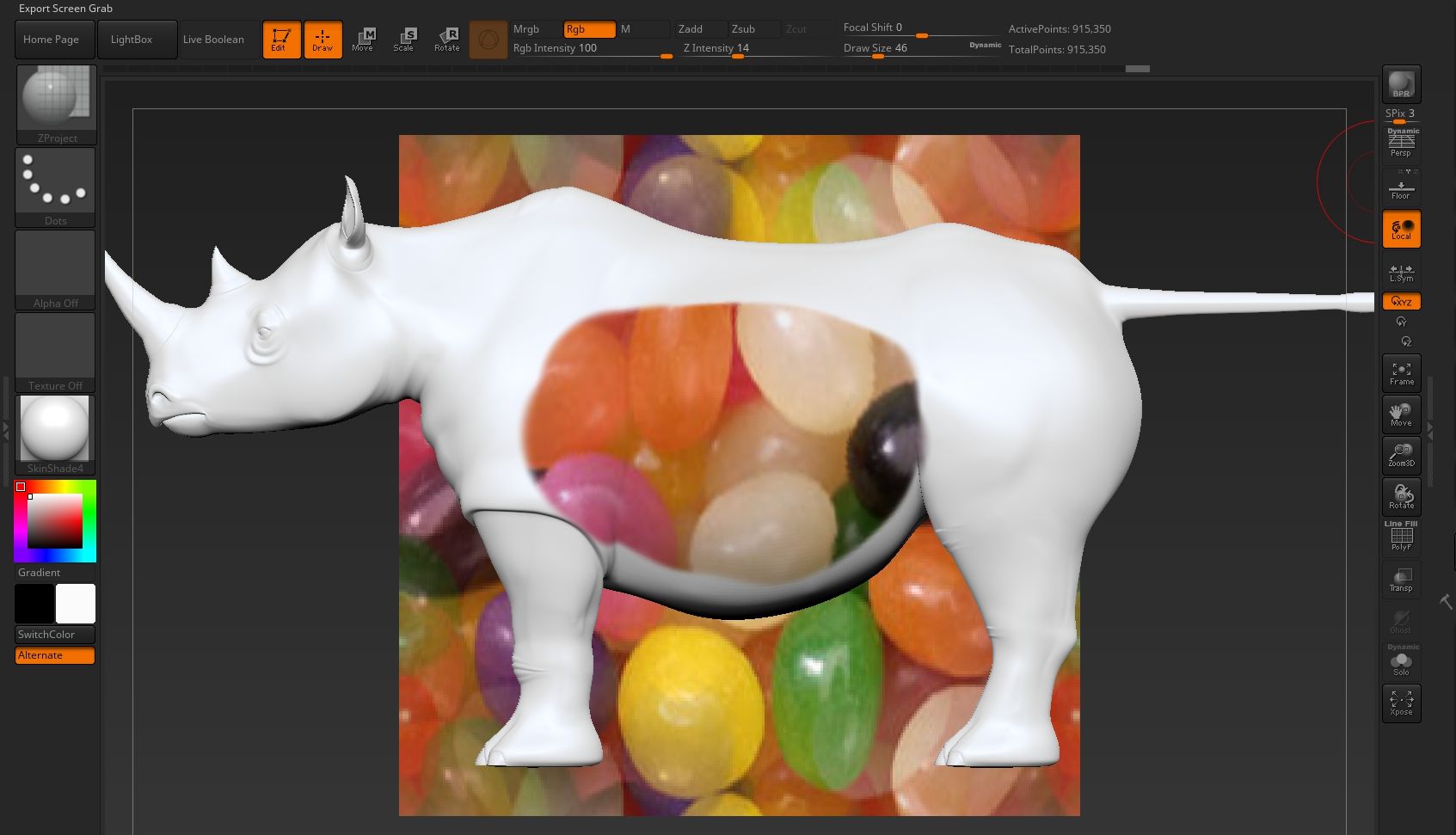
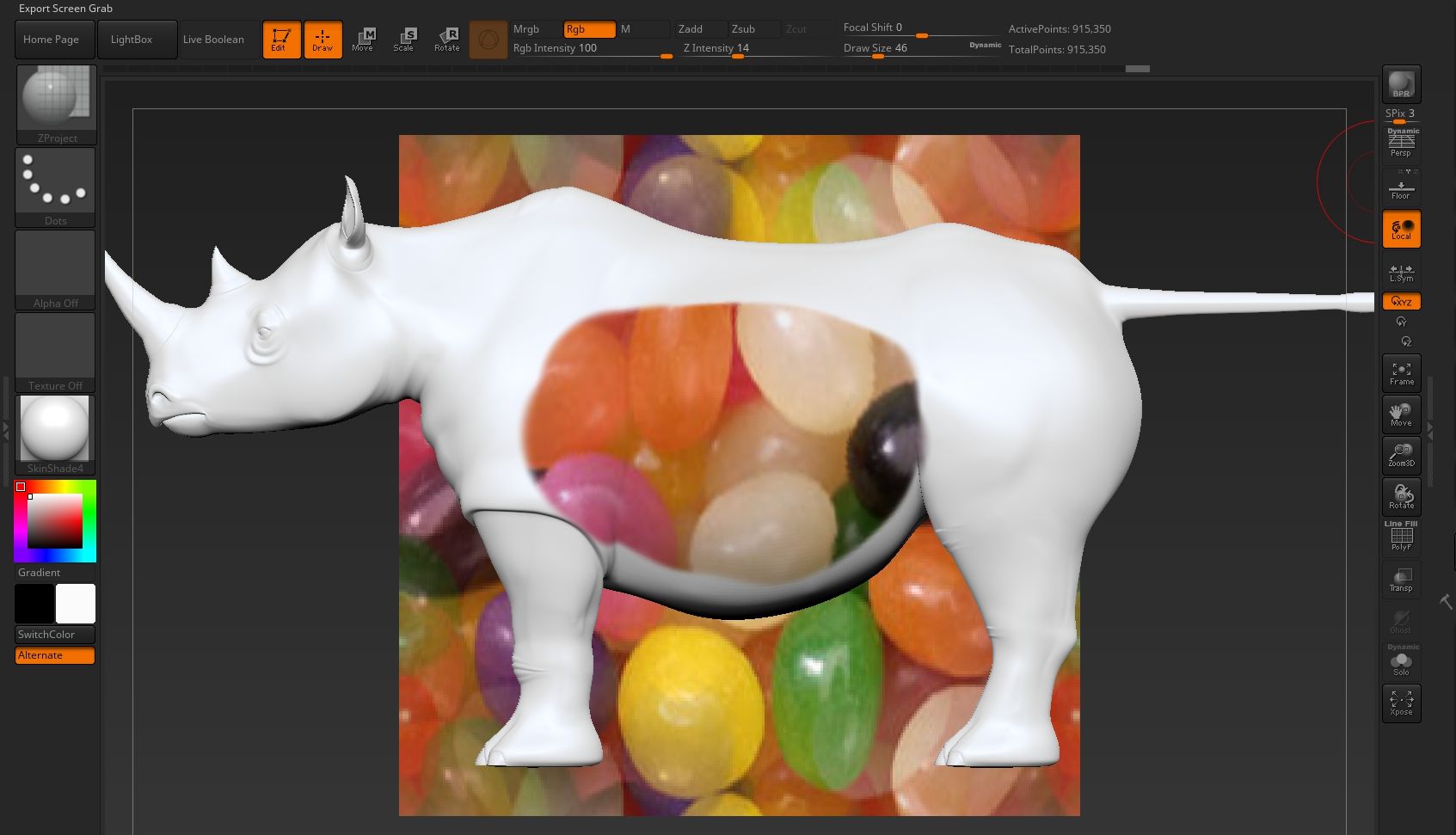
Thanks i did something wrong at first.Now it works at last.
Thanks for the replies!