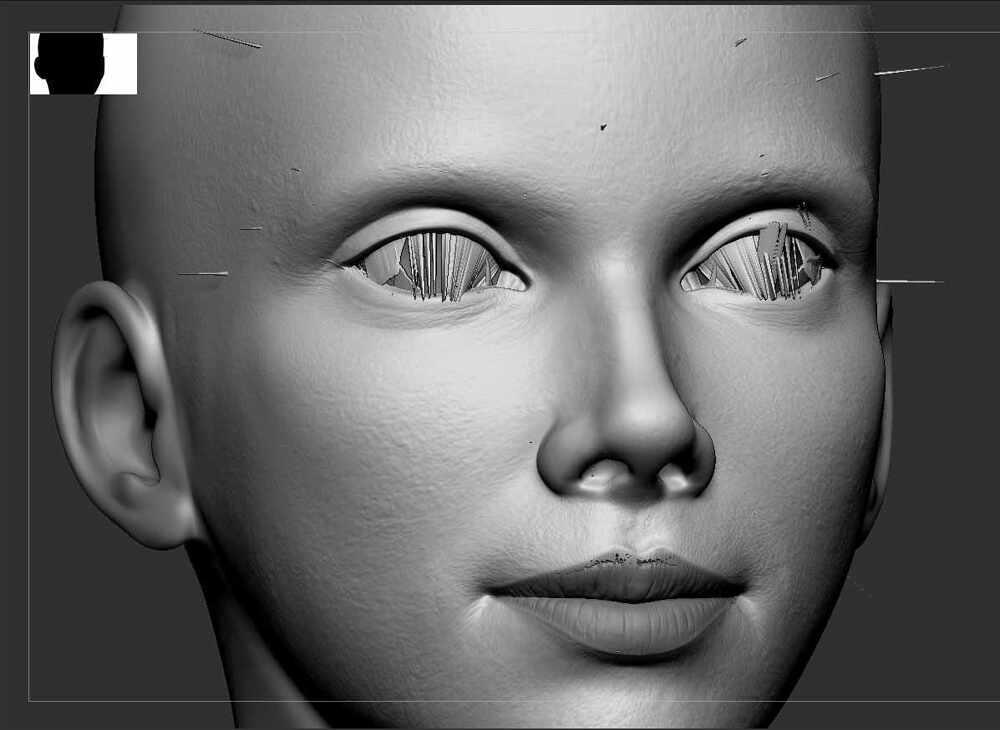I don’t normally complain, but did something get messed up in the latest update using the Project All feature?
I know projecting detail sometimes gets screwed up near the edges of open surfaces, but I’ve never seen these “spikes” in other areas. In my screenshot, these spikes are appearing not only in random parts of the head, but also in the masked off area of the mouth.
The reason for projection detail is that I used GoZ to add an extra edge loop and fix the UVs for that edge loop. Reprojecting the detail coming back from GoZ had issues, so I smoothed the model and then tried projecting the detail from a ZTL containing the details. But now I’m getting these spikes.