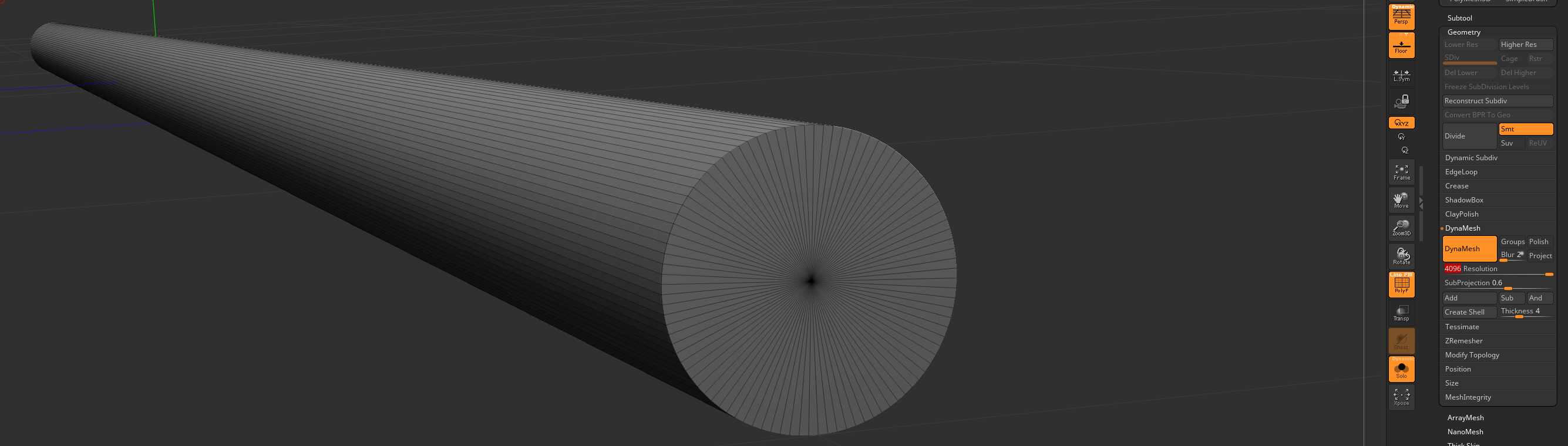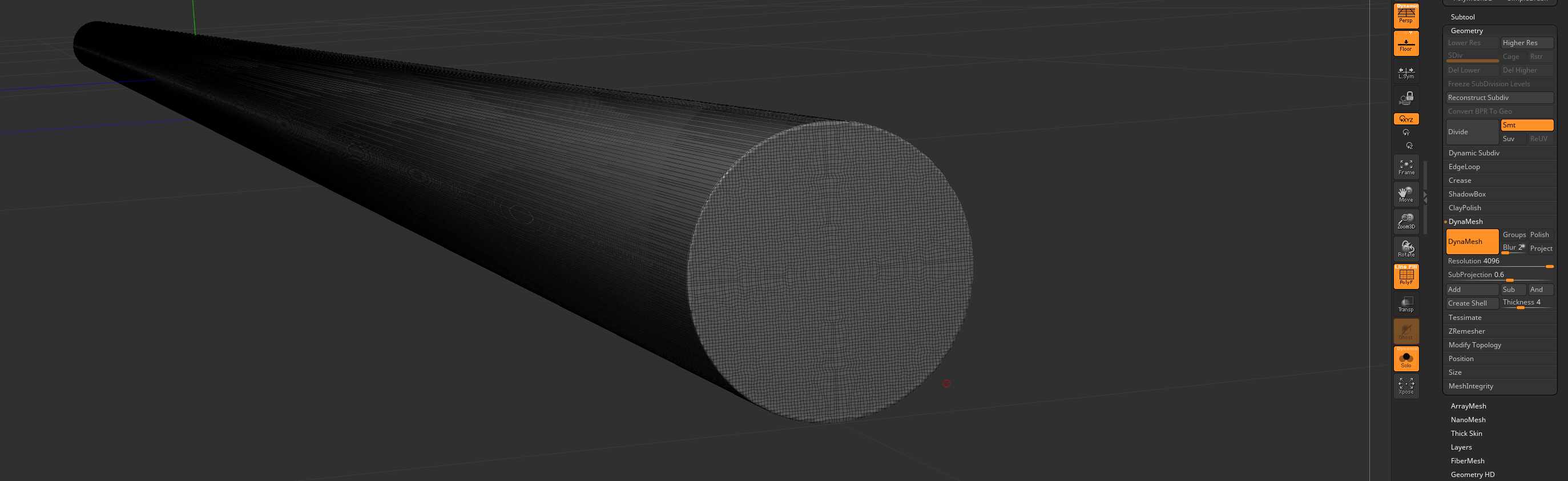Why is it when dynameshing a long object Zbrush is unable to give it decent enough resolution? For a long cylinder tube with max 4096 dynamesh resolution I can’t get it above 1 mil points. Doubling object size via deformation gives no effect.
Try Deformation : Unify to size your object to the Zbrush world space before Dynamesh.
(Starting with a cylinder primitive and extending length x20 I was able to Dynamesh to 10M polys).
It doesn’t work for me. Try this plank.obj. Can you get it to 10 Mil points? I can only go 1 mil max
https://drive.google.com/file/d/1QnFR0oIYIh4VlKsiv_4st_SnuHaYx0QY/view?usp=sharing
Hello @Fridock,
I haven’t examined your file–please contact Pixologic Support if you’d like us to take a look.
However, in this situation it is probably the limited surface area of the mesh inside the Dynamesh bounding box that is limiting its resolution potential.
The maximum polycount Dynamesh can assign to a mesh is determined by 3 things:
-
The Dynamesh Resolution slider
-
The surface area of the mesh inside a cubical bounding box. A perfect cube will fill that space efficiently. A cubical array of smaller cubes, side by side with a tiny bit of space in between, will drastically increase the surface area further and increase its maximum polycount considerably. A long slender spaghetti noodle stretched end to end in that box has very little surface area by comparison, and therefore reduced polycount potential.
-
To an extent, the size of the mesh. If the mesh is smaller than an XYZ size of 1 AND the circle on the Dynamesh resolution slider is open (hollow), the mesh will receive a resolution multiplier at certain size thresholds to ensure that the mesh can receive enough polygons to capture the shape. Otherwise meshes that are abnormally small in the worldpsace may struggle to receive enough polygons. These multipliers can drastically increase the polycount of small meshes with a high resolution setting.
However, keep in mind that Dynamesh is designed to be a fast mesh creation tool for the meshes up to about a medium level of detail. It is not a tool designed for working with extremely fine detail or high polycounts. Most meshes will tend to top out somewhere between 3-4 million polygons. To work with higher mesh resolutions and fine detail, you should use the traditional subdivision and projection tools.
Good luck! 
I take it from your emoji that my answer was confusing? Think of it this way then.
Think of polygons as pieces of glitter, and the resolution slider as a way to control how large or small those pieces of glitter are. You apply the glitter to objects by covering them in a thin layer of glue, and dropping them in a square box full of that glitter. A tennis ball dropped in that box is always going to be able to have more glitter stick to it than toothpick dropped into that box with the same-sized glitter, no matter how small the pieces of glitter are. It fills the space more completely, and has much more surface area for the glitter to stick to.
You will probably be able to see this work if you reduce the length of your toothpick–er, cylinder–and make it thicker so it takes up much more space in that bounding box. The closer to cube-shaped the mesh is, the better it will fill a cubical bounding box.
I understood you. My frustration comes from realization that Zbrush can’t dynamesh long planks with decent enough resolution, making my job way more frustrating that it should to be
If you find you’re having trouble with Dynamesh resolution, chances are you’re trying to use the tool outside of its intended range of usefulness. As I explained before and as is explained in the documentation for the tool, it is not designed for working with high resolution detail.
From the first paragraph of the Dynamesh documentation:
DynaMesh has been designed to create **low and middle resolution sculpting stages**, making it a perfect way to create your base mesh before diving deeper into all the powerful traditional ZBrush sculpting and editing tools.
Especially fine structures or overly small mesh sections will always receive fewer polygons. Dynamesh doesn’t work well with very thin geometry. Your mesh is an atypically long, thin piece of geometry and will receive fewer polygons as a result, but those polygons will still probably be sufficient for capturing its basic form. If you want to work with extreme polycounts and fine detail, the way to do this is the same as its always been–subdivide and project.