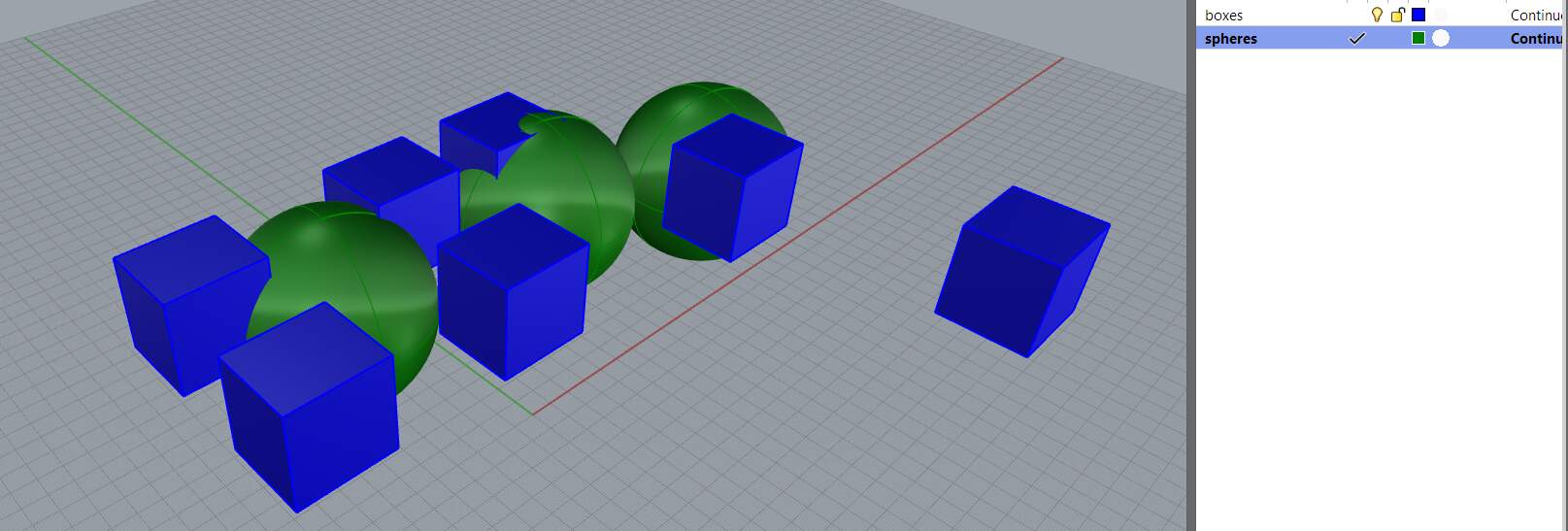I am new to z-brush. I want to import a model made in Rhino and preserve its layers in z-brush. It has two sets of objects, spheres and cubes in their own respective layers.
How can I do it?
I eventually want to render the final model in Keyshot, so I want to preserve the layer structure as it is for ease of applying materials in Keyshot.
I tried stl, but it merges all the layers in one single layer.
I am using z-brush 2021.6.2 on Windows 10-64 bit.