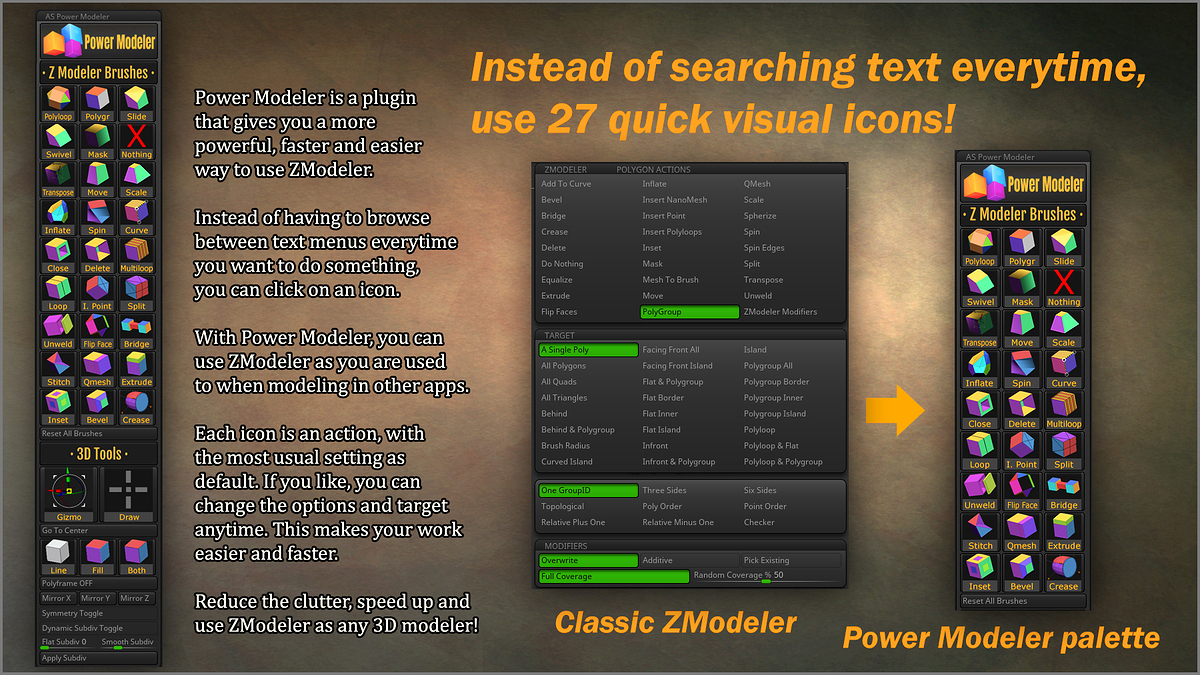Hi all!
We have done a plugin for ZBrush 2019 and ZBrush 2021, that is a visual interface for the most usual ZModeler settings. It has 27 buttons, each one of them does an action.
This way you can use ZModeler in a more visual way, similar to what you are used to in other 3D modeling applications.
You can still use the space bar to set another action, target or modifier, and it will be remembered until you press the “reset all brushes” button, which restore everything.
We think it is a good way to help modelers work faster and in a more visual way with ZModeler. It gives speed to you if you are an expert, and if you are not, it helps to learn ZModeler faster.
If you want to get it: https://www.artstation.com/marketplace/p/jxod/power-modeler-zbrush-plugin
Here you are also a video, that shows it in action: https://www.youtube.com/watch?v=6SS30rgXcT0&t=94s