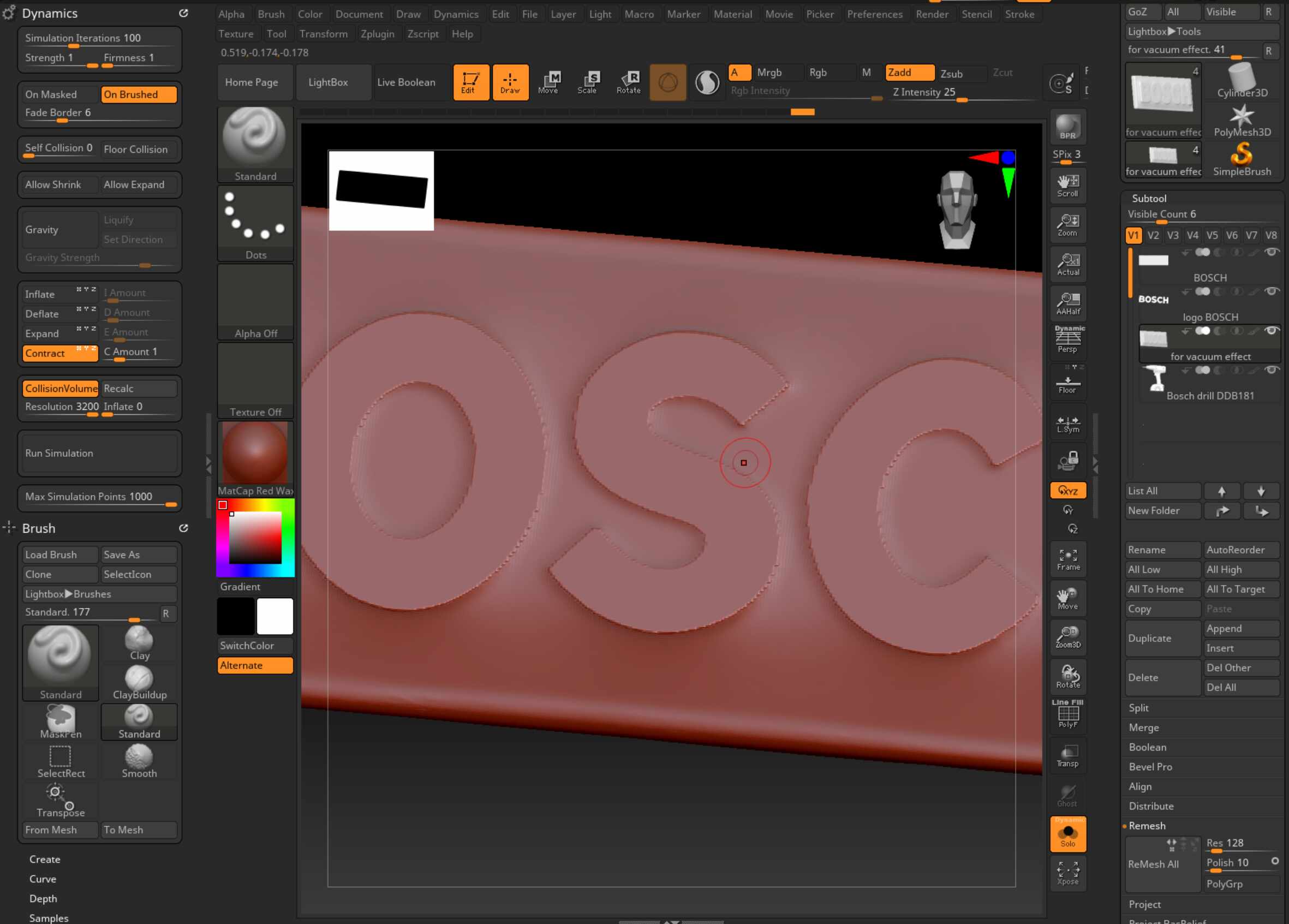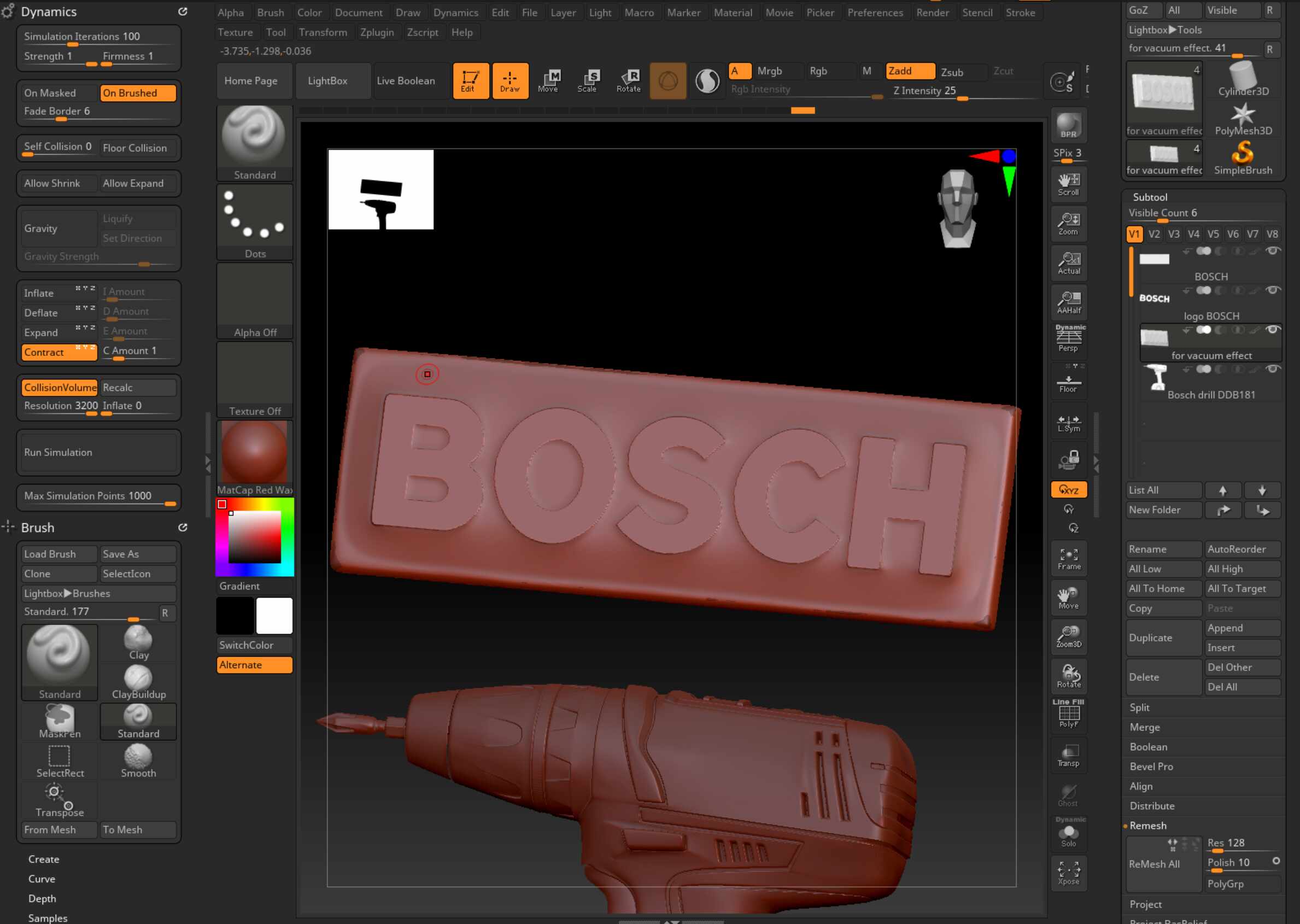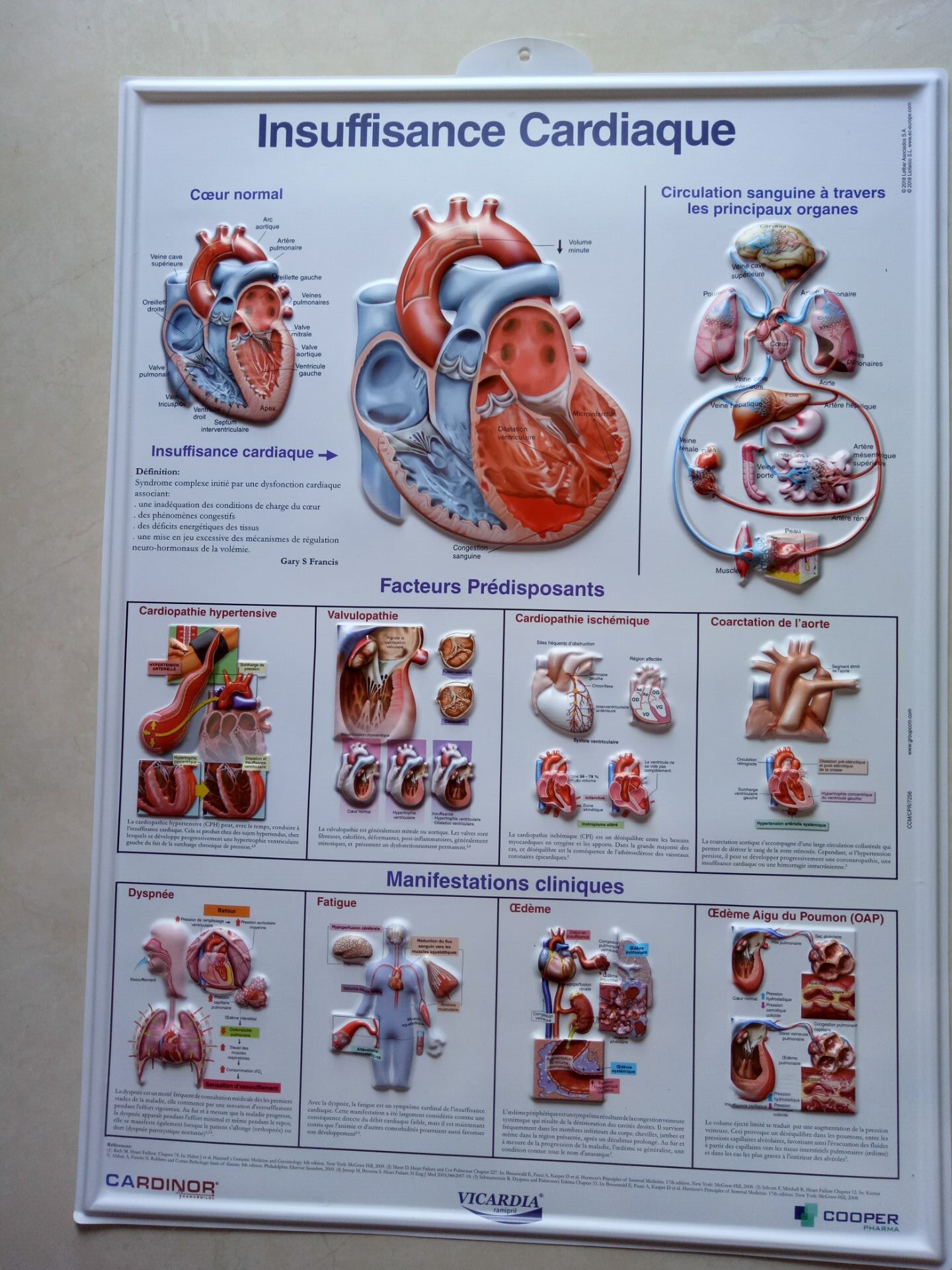Hello
I already asked for help in another post, but I couldn’t clearly understand how to do it.
That’s why I decided to offer some bucks $ to the person who wants to help me, showing me step by step how to get the sharp result.
I have to make a vacuum effect for this client (the file will be 3d printed to produce a big poster, example below). But impossible to have a sharp logo result , I always have this low definition effect, and when I divide it it makes it even less sharp by rounding it. In short, I’m stuck. 
So if you have the trick to do it, please don’t hesitate to dm/email me