Hi all,
Longtime fan of Zbrush. Just got back into it after almost 10 years and picking up where i left off.
I’m modeling a Ninja Turtle (generic for now and will detail all 4 differently as i go on)
and there are a couple problem areas that came up after dividing the model to add better muscle deformation:
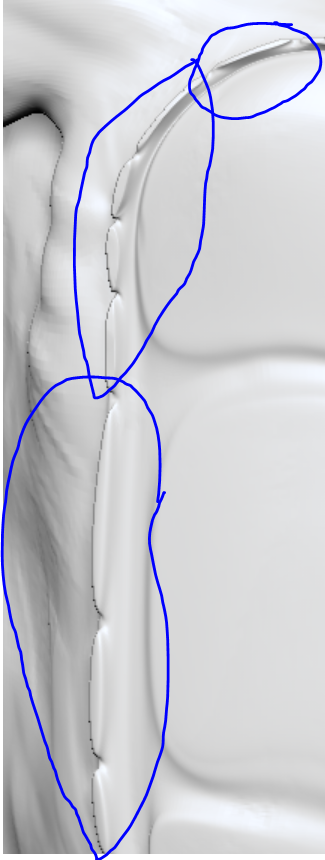
TMNT_bad the area around the chest gets kinda chewed up after dividing.
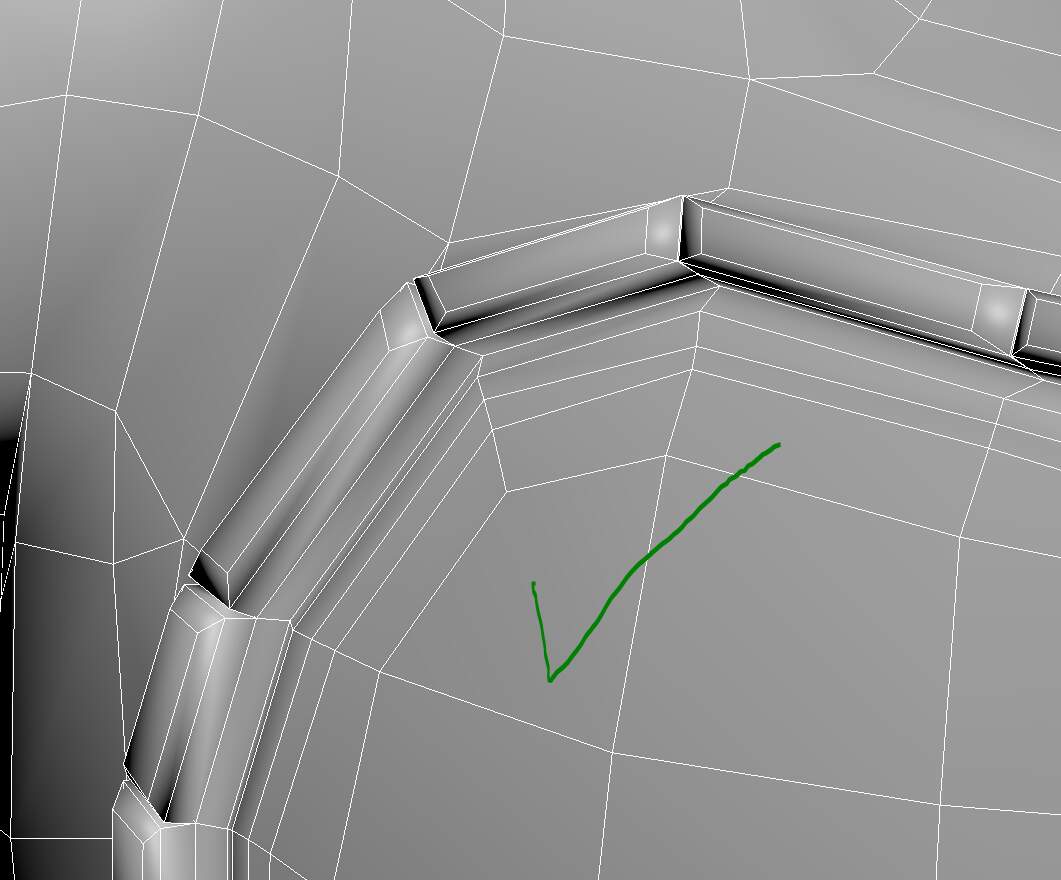
TMNT_good isn’t great but i think its a much better jump off point than the way it was taken after dividing.
Is there a way to get the model to look the way it was pre-divided?
There are a few problems though:
- I put in a ton of time with the body model and would want to avoid reimporting/restarting if i could help it.
- the chest, body, face, legs, feet, arms hands, shell are all the same model, i didn’t separate them as i was going to teach myself some rigging with it later on.
- I’ve been out of the Zbrush game for so long so new and old techniques are a bit lost on me unfortunately

Any help getting that part of the model to look better is appreciated!
