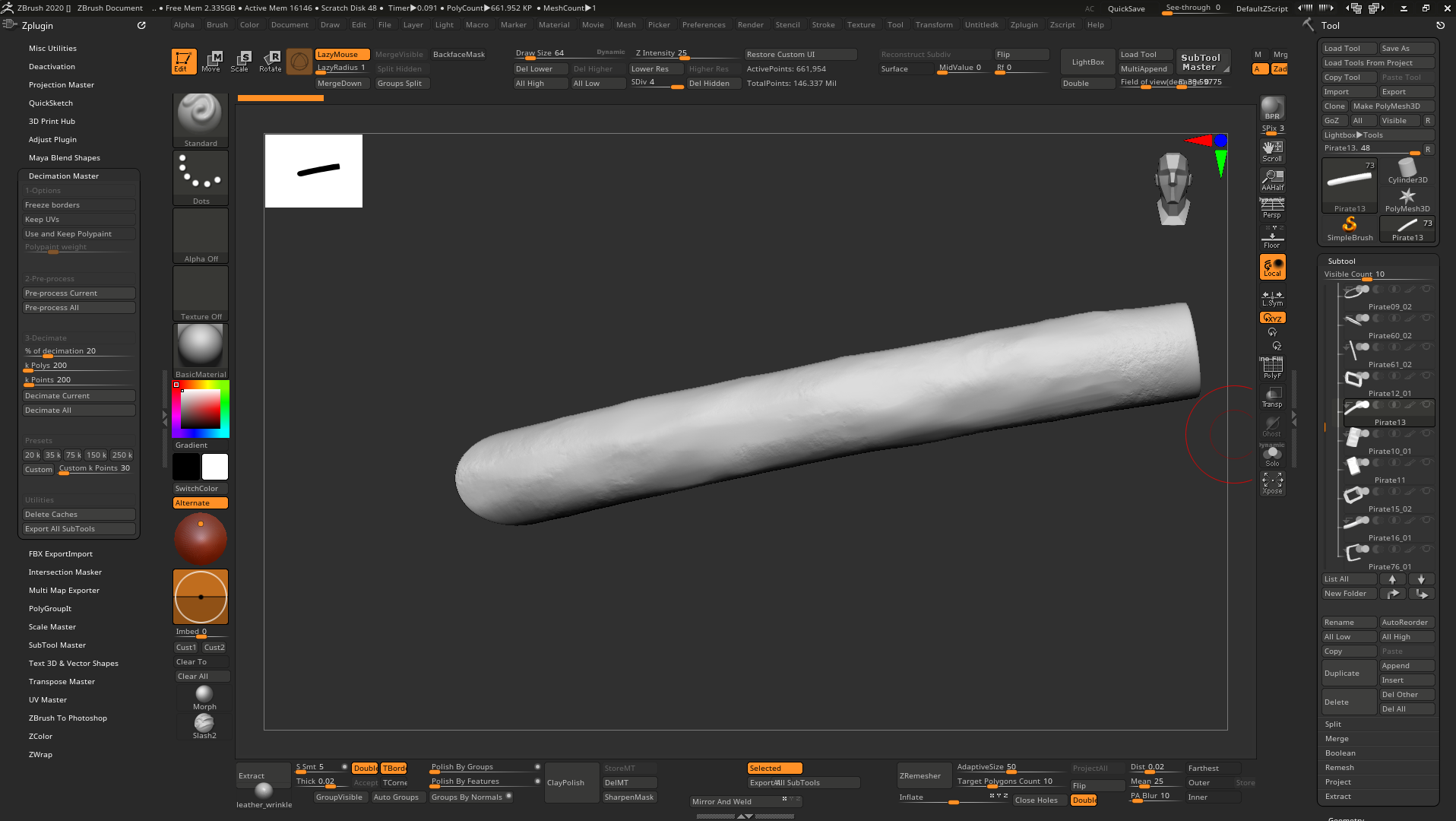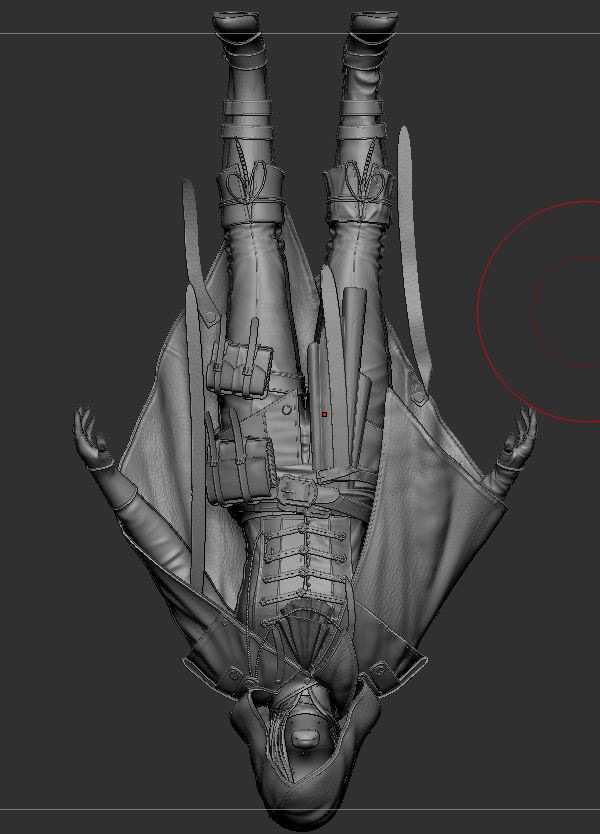
When performing “decimation current” using the decimation master, a bug occurs in which all sub-tools are flipped upside-down, and the outside and inside are reversed.
You cannot specify which subtool is causing the problem (the subtool that causes the problem will be different each time you try) and undoing will not restore it to its original state.
It did not occur at all in the pre-process phase, and this error occurs randomly when only “decimation current” is pressed.
Checking all the options of the decimation master (freeze border, keep uvs, etc) was of no use at all. Even reinstalling, the same problem occurs.
Before importing in 3ds max, I have sorted the axes and reset the xform, everything I could do, but to no avail.
It is useless to append a new subtool using make poly mesh 3d in zbrush.
It is so large that it is impossible to save, load and work at every moment.
I tried to find a solution on google, but couldn’t find a case.
Here are the computer specifications.
OS Windows10 64bit
32 gb ram
CPU AMD Ryzen 5 1600 6core 3.2ghz
GPU gtx 1060 6gb
I’ve tried every method I can try, but I can’t find a solution.