Wow! That’s awesome. Finding stuff like these video tutorials is like finding gold.
However, here’s my noob question: Can this method be used when you apply a Adaptive UV in Zbrush?? There’s a mention to a some follow-up tweeking in Photoshop but with AUVs, that’d seem impossible to do. Just wondering if you can use this method with AUVs rather than Unwrapping UVs.
Thanks


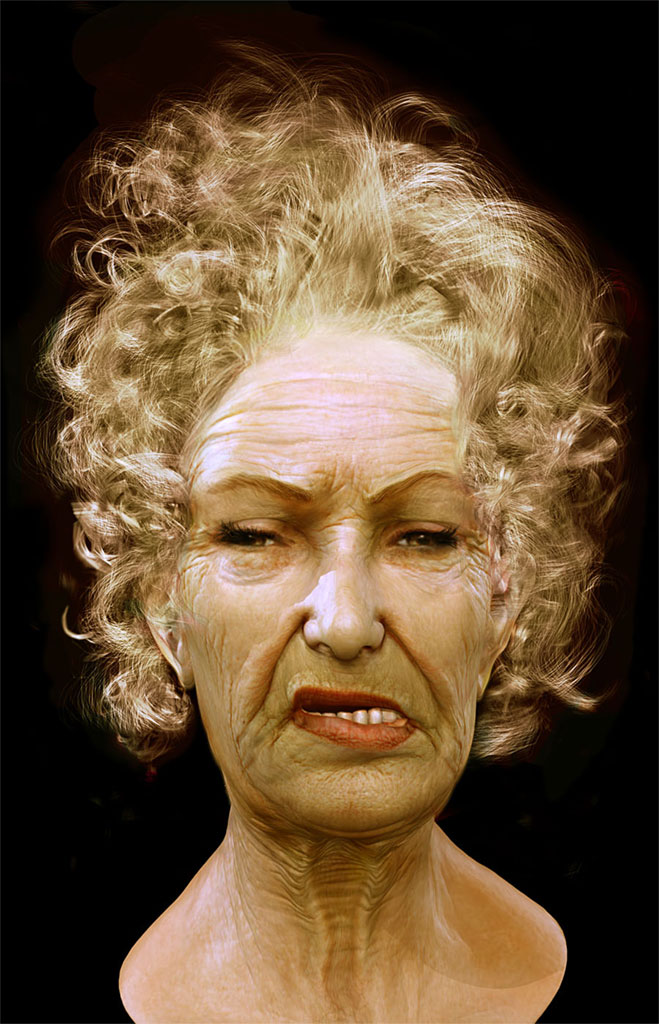

 small_orange_diamond
small_orange_diamond
