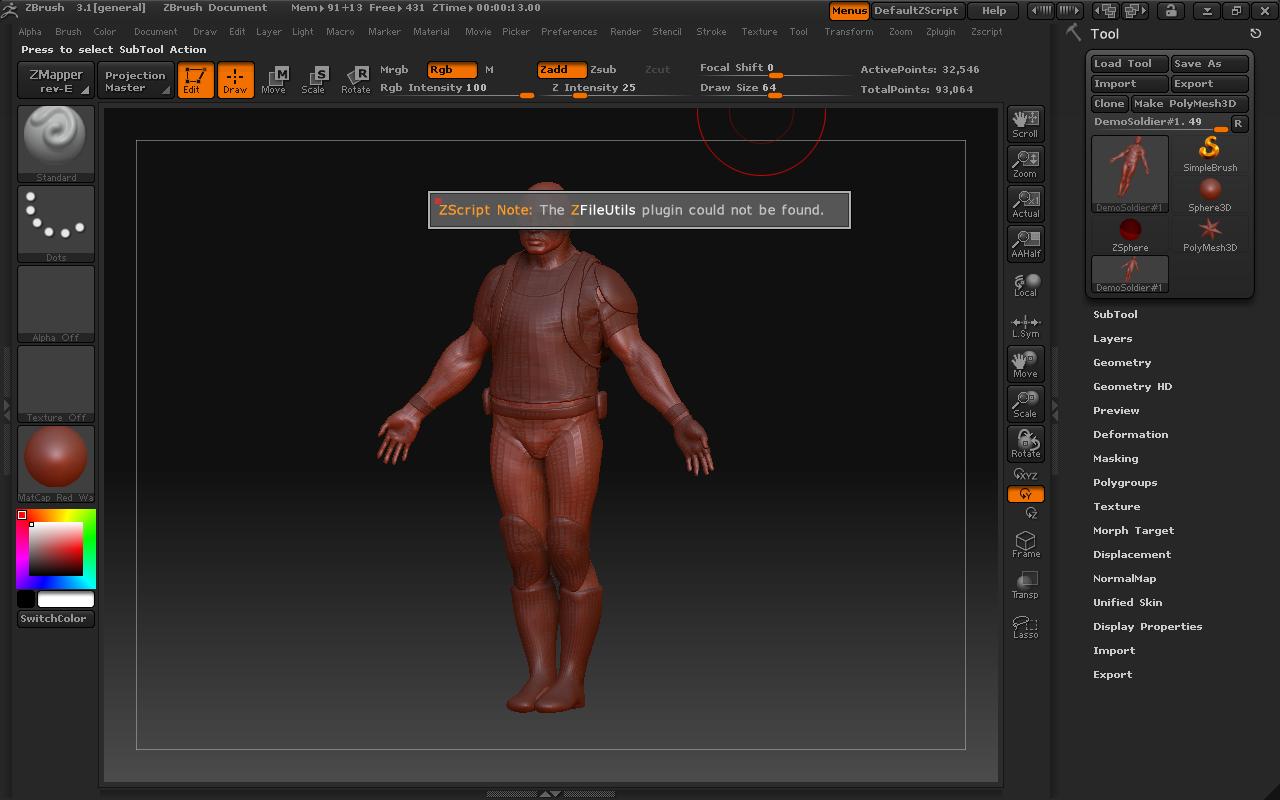[attach=86318]STM-2.jpg[/attach]
Introducing SubTool Master, a ZBrush plugin that gives you greater control over your SubTools.
This plugin is now available for ZBrush 3.1 PC and ZBrush 3.12 Mac.
You can get it from the Download Center.
- Download SubTool Master to hard drive
- Unzip the zip file to your ZBrush3\ZStartup\ZPlugs folder.
- Make sure that your unzipping program preserves the folder structure of the plugin otherwise it will not work. (In Winzip this is the ‘use folder names’ option. In WinRar check ‘use relative paths’ in the Advanced options.)
- SubToolMaster.zsc - the plugin file
- SubToolMaster_readme.txt - a text file version of these instructions
- SubToolMasterData - the plugin data folder which contains:[list=1]
- ZFileUtils.dll - the dll file
- UILeft.txt - rename this file if you want the UI on the righthand side of the canvas
- File|SubTM-button.psd - the plugin button icon
- File|ButnPic.psd - the popup button icon + 18 jpg image files
[/list]Launch (or restart) ZBrush. You should now have a SubTool Master subpalette in the ZPlugin palette, containing the SubTool Master button and the Save ZTool button.
Documentation:
Happy ZBrushing :),
The Pixologic Team