DR GRiM,
If you are using the polypainted subtool method then it is necessary to subdivide the plane, otherwise there isn’t enough resolution for the polypainting. But there are other ways of modeling with reference images and the new version of my Image Plane plugin will allow those options.
dr.grim, if you dont want to use the polypaint method just use a low poly plane and add a texture.
Marcus: Thanx for your reply! Hope it will come out soon.
Spaceboy: I am afraid I am too much of a newbie to know of other ways of painting in ZB. I’ll have to look it up. What is it named (the other way of painting that is not polypaint)?
CYas.
I’m currently a new user of Zbrush. I can’t wait to start
using this reference image plugin, but it doesn’t work on
me. I follow all the info on installing and it’s there on the
zplugin and I see all the tools (front,views, etc) but when
I hit to load image. It doesn’t load? It gives me an error.
Please help, thx in advance
Knight
I’m attaching what the error looks like. At first, I tried
Image Ref 1. Because I didn’t know there was a two.
But still, same error. Thank you for your help.
Attachments
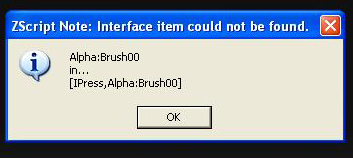
I would give you a personnal advise : never ever use a script or tool that is NOT for specificly ZBrush 3.1.
I mean don’t use anything that had been created for ZBrush 2.0 and even ZBrush 3.0.
You can have weird results !!! maybe destroy your ZBrush app.
But its only personnal …
Michel
Knightstrikes,
I’m afraid that there isn’t a version of this plugin for ZBrush 3.1 at the moment. Until a version is available I suggest you try Image Plane 3 which will let you load a background image behind your model.
Note also that plugins/zscripts in this ‘Archived ZScripts’ forum are for earlier versions of ZBrush and may not work with 3.1.
HTH,
I look forward to the new updated version then. Keep up the great
work guys. You guys rule! 
Thx,
Knightstrikes
Where is the documentation for this tool? It seems really cool and i want to try out! but the link points back to pixologic.com! arg! 
raulxpt,
Please see my post #45 above.
Are you saying that a plug-in available in the main download page on the Pixologic site doesn’t work with the current version of Zbrush? (!) And to discover this information requires searching through pages of forum messages?
This is more or less exactly why using a Pixologic product can be so infuriating.
No that’s not the case. The Download Center is in need of updating but it does clearly state at the top of the page that the plugins listed there are for ZBrush 2. Additionally plugins listed here at ZBC in the ‘Archived ZScript Utilities’ forum are for older versions of ZBrush and won’t work with the latest version.
Whoops, missed the asterisked text at the top of the page saying that none of the plug-ins available in the download page are of any use to anyone.
I’m sure this is how other top-tier professional 3d software companies are run as well. In truth, this kind of crap only works when you’ve got no real competition. I wonder how long that will last?
- Rich Smith