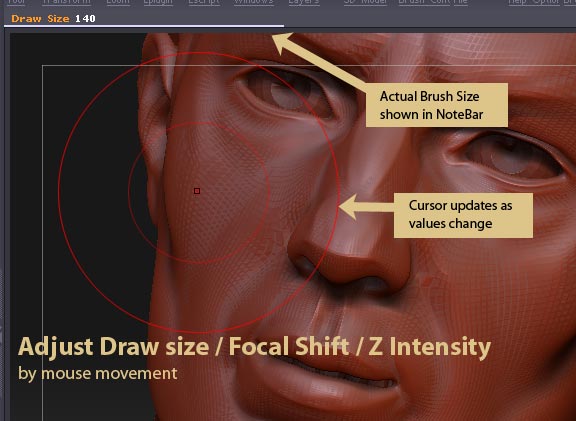
This plugin is now available for ZBrush 3.1 PC and ZBrush 3.12 Mac.
You can get it from the Download Center.
This little plugin by marcus_civis is for adjusting your Draw Size, Focal Shift and Z Intensity without interrupting your workflow.
INSTALLATION
The zip contains:
AdjustDFZsize_PC_readme.txt
AdjustDFZsize_PC.zsc - the plugin file
Unzip the zip file to your ZBrush 3… ZStartup\ZPlugs folder.
Restart ZBrush.
If the plugin has been installed correctly you will now have an Adjust Plugin submenu in the ZPlugs palette, with Adj Draw Size, Adj Focal Shift and Adj Z Intensity buttons (but use the hotkeys!).
INSTRUCTIONS
You will need to assign hotkeys to the buttons before they will work. Ctrl+click on a button and then press the hotkey you want to use. You can use the ‘S’, ‘O’ or ‘U’ keys if you wish - the default assignments will be overwritten. When you have assigned hotkeys, store them by pressing Preferences>Hotkeys>Store.
Assuming you have re-assigned the default hotkeys:
Press and hold the hotkey ‘S’ for Draw size.
Press and hold the hotkey ‘O’ for Focal Shift.
Press and hold the hotkey ‘U’ for Z Intensity.
Move cursor sideways to adjust - no need to draw, just move cursor. While adjusting, the cursor updates in realtime and the top left NoteBar also shows the new values - useful for when the cursor is not over the model.
Release the hotkey to continue sculpting/painting.
Note: There is some flicker in the realtime cursor update display. This is a restriction of zscripting and regrettably unavoidable.
