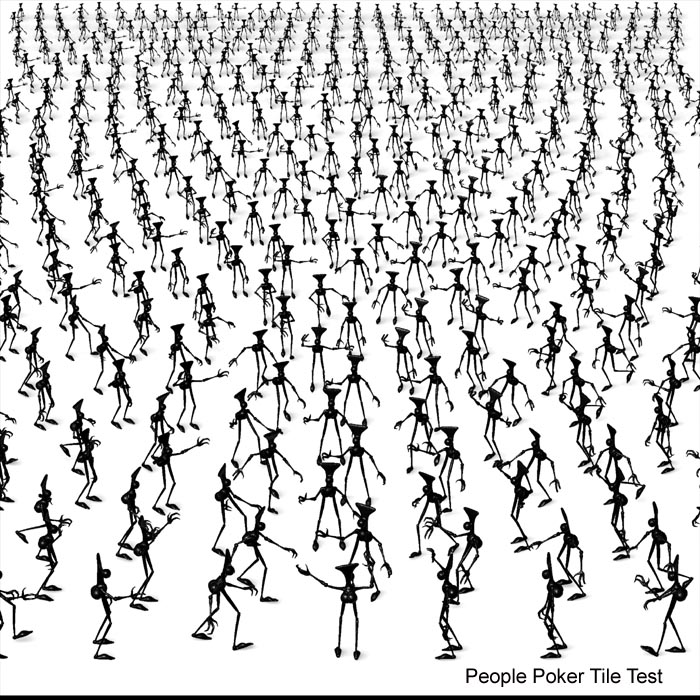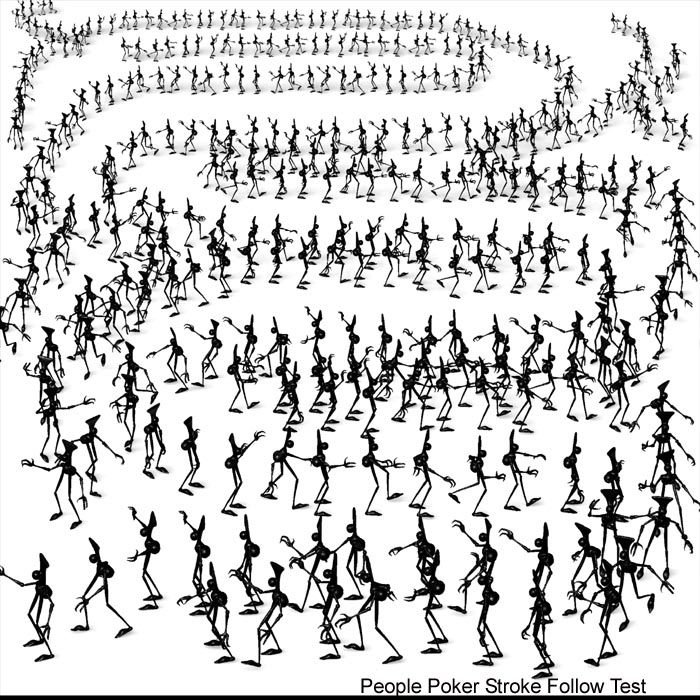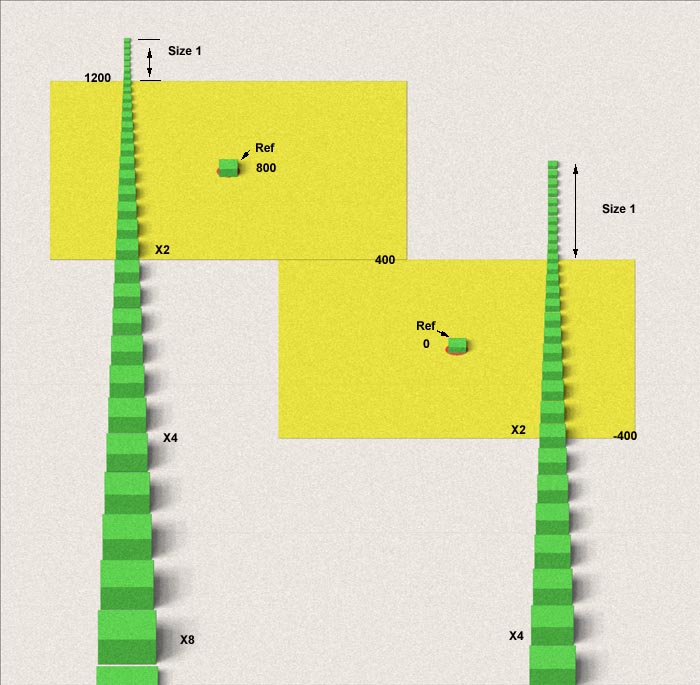[ ]
]
I was unable to edit my old thread, so I started a new one. See the old thread PeoplePokerfor more information and examples.
New with PeoplePoker Version D
Fixes:
Fixed Problem with Sizing
Enhancements:
Load: You can now load just a single Zsphere Tool without an incremental filename i.e. MyModel.ZTL.
You can now load Incremental Filenames with either a 1 digit or 2 digit index
i.e. MyModel1.ztl … MyModel9.ztl
or
MyModel01.ztl …MyModel15.ztl
Note: 1 digit and 2 digit indexes can not be mixed
GoToRef: Move Model to Last Reference Point. This might be needed when you switch to a different set of models that are scaled differently than the current sizing. Move a new model to the Reference point and then Size it to scale with the rest of the canvas. Then Press "Ref" to save the new scaling. This way you can keep everything related to a certain scale.
Tile: Set Tile switch to on and use the Navigation arrows to place the models in a grid pattern left/right/up/down from the last. Use the "Spacing" slider to control the space between. A Spacing of 1 equals the height/width of object. You can use Rotate, Follow, or PointTo functions to further modify the positioning of the models.
Record: Press SHIFT 'b' to select the simple brush and draw a brush stroke on the canvas where you wish to place your models. Then press the "Record" button to save the brush stroke.
Draw: Put your models onto the canvas using the data from the recorded brush stroke. Spacing is determined by the Spacing Slider. You can use Rotate, Follow, or PointTo functions to further modify the positioning of the models.
Spacing: Set the Spacing slider to modify the spacing used by the Tile or Draw functions. Setting of 1 = height/width of model. A setting of 2 equals height/width of the model X 2
Model Display: Shows the name of the Next model to be placed. Use the Fwd and Back buttons to scroll thru the model list to select the next model to be used.
Feel free to ask any questions. You don’t have to use people type models to poke, you can poke trees, mountains, skulls, hair or anything else you want to put on the canvas and scale them to the rest of the canvas according to zdepth.
Have fun you Pokers!
Attachments
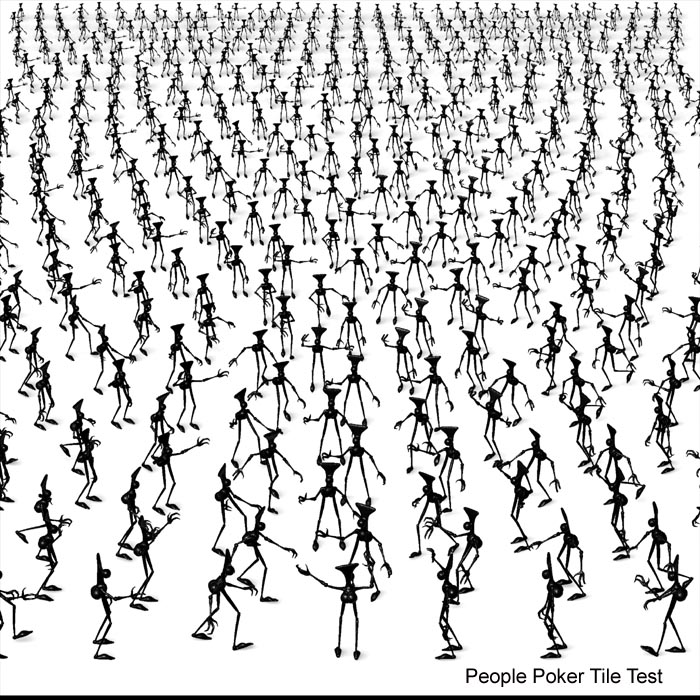
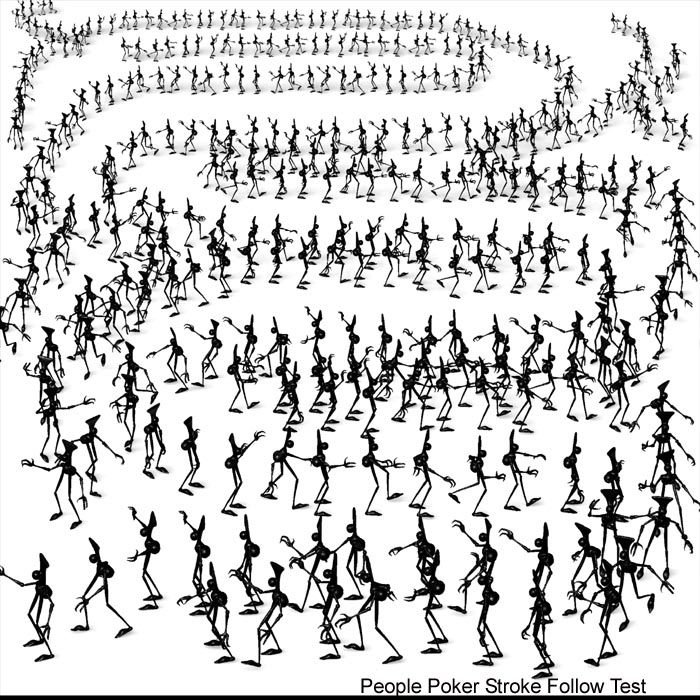
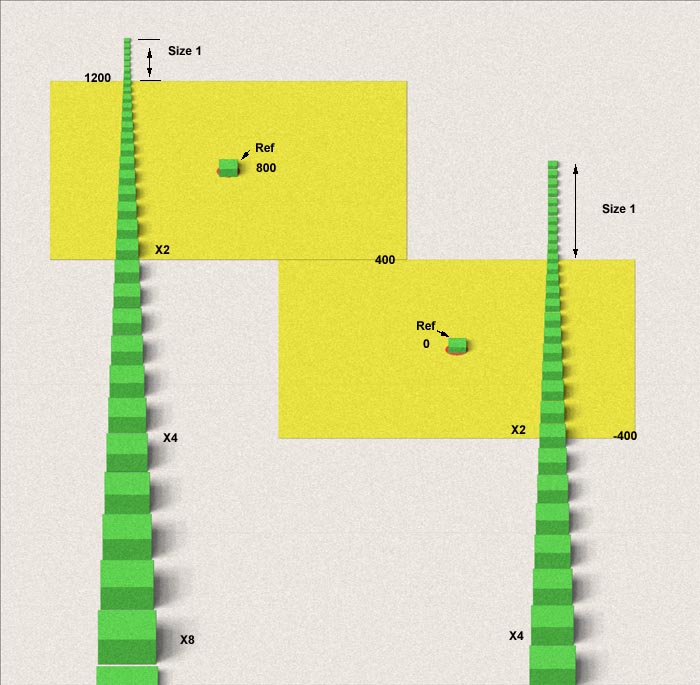
 ]
]