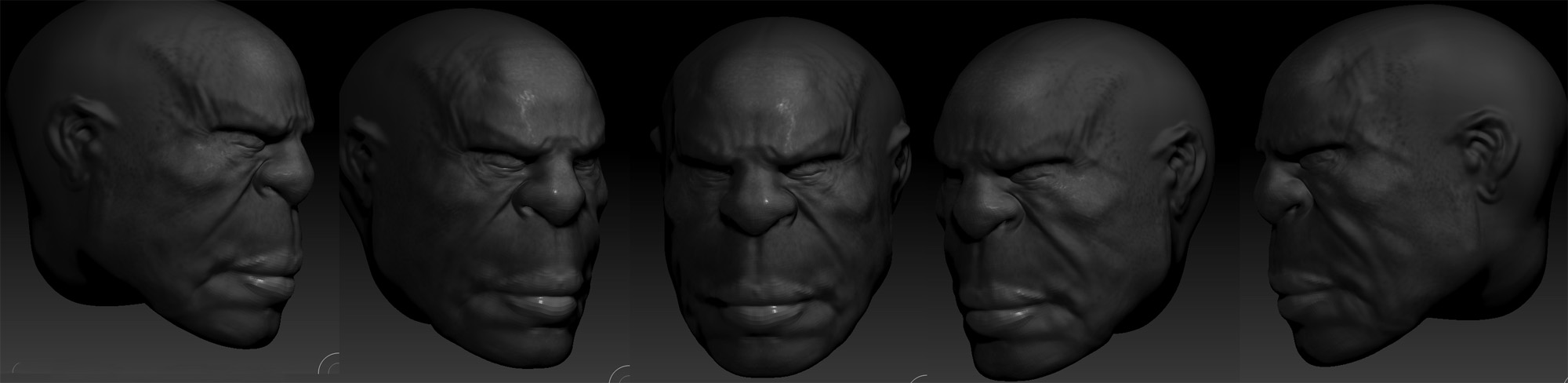hi,
there is one thing that is missing in zbrush: a simple, logical way to create, display (and of course then export) specular and gloss maps.
the shader mixing system is fun, but won´t fit into a basic production pipeline as the results only work inside zbrush.
i am shure that there would be simple ways to offer spec and gloss maps in a “normal” way, for example it would be great if we could use separate channels inside the shader mixer system which specifically adress only gloss and spec.
a simple way (in terms of workflow) would be to use a tri shader: 1st shader defines specualarity, 2nd shader defines gloss, 3rd shader picks up information from 1st and 2nd shader and only displays the specularity/gloss.
the problem with the current system is that it always displays whatever color/hue/saturation you use to define specularity; i.e. the red color that makes the lips shine (http://www.youtube.com/watch?v=lCL0BpSZx_8) - and there´s no simple way to just display spec/gloss.
i don´t understand why this common task is still not adressed in a useable way - it would make zbrush so much more interesting for rendering.
what do you think about this issue? have i missed something or am i right in suggesting this feature to be handled asap, hopefully with the next release?
thanks for your interest!
m