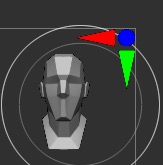Just got a Spacemouse Pro. Apparently there is no Zbrush Mac starter configuration file yet, so, you must manually assign most keys.
Is there a hotkey or button somewhere in Zbrush to get the ortho views? Or, can someone with a windows Spacemouse share how their “F” and “R” buttons are configured?
I would like to assign a button to front and one to side view.
Making a hotkey from Document/Zapplink/ views, doesn’t seem to reload the same each time.
Thank you!