nice 
Thanks really appreciate the video.
I try your technique for the mechanics.
Thank you very much ,man
Thanks for the vids. How do you keep zbrush from “auto” blurring your mask while you paint? I always have that problem when masking.
Love your designs.
That`s a VERY cool video! Great! Clever workflow! Thank you very much for sharing it with us!
 small_orange_diamond
small_orange_diamond small_orange_diamond
small_orange_diamond small_orange_diamond
small_orange_diamond small_orange_diamond
small_orange_diamond
You can view more architectural examples by ZBC artist Sebastien Legrain A.K.A. “Sebcesoir” in the ZClassroom under Architectural techniques using Projection Master 
Thanks!
You are welcome 
Great! I like your hard surface work. I would like to see your use of this technique.
Thanks. I’m not sure what you mean by auto-blurring. If you click with the ctrl key pressed it will blur the mask, sometimes that happens by accident, especially when trying to mask/unmask very small areas. The video is too fast to see, but I will always undo if I accidentally blur, and I frequently use alt+ctrl+click to sharpen it up as much as possible.
Well thanks, and you are quite welcome.
Exactly. Those are very helpful videos. That’s where I first realized you could draw with other meshes in P.M.
Drkdve
Wow, all I can say is I love it. I was just doing some research on projection master. After watching Sebastien Legrain A.K.A. “Sebcesoir” in the ZClassroom under Architectural techniques several weeks ago I have been on a mission. <O:p></O:p>
It would appear that projection master is highly underrated as well as not documented very well. I am now collecting as much information about the subject as I can find. Once I am done I will share it with the community.<O:p</O:p
You technique is absolutely simple and creates stunning results. Your images prove that! I recently saw a similar thread that was doing the same type of work as you but using the new Zsphere 2 paint technique. I would have to say that yours is much simpler. <O:p></O:p>
Thanks again.<O:p</O:p
<O:p
And if you happen to know of any good Projection Master threads could you pass them my way.<O:p</O:p
<O:p
Something I wanted to add. In Essential ZBrush by Wayne Robson’s book he talks about a great Projection Master shortcut. Give it a try. Page 327 Chapter 14: Hard Surface Sculpting: The Guardian’s Wapon. <?xml:namespace prefix = o ns = “urn:schemas-microsoft-com office” /><o:p></o:p>
office” /><o:p></o:p>
Essentially what he is saying is that you can move rotate, scale reposition a stroke once it has been drawn in projection master. Once you have drawn out your stroke, switch into move, Rotate, or scale mode. You can then move around your last stroke by way of the control gyro. You can also adjust the ZAdd and ZSub. Once you are done with your editing go back into draw mode. <o:p></o:p>
You can then make a duplicate of that stroke by way of Ctrl + S while you are in the draw mode. What this will do is drop your current stroke to the canvas and give you a duplicate that you can then move scale and adjust once again. This is very handy should you need to make an exact duplicate of your strokes. <o:p></o:p>
Bb<O:p</O:p
great work and Thanks for shairing videos
Thanks, yes I don’t hear a lot about projection master these days since you can just add detail in edit mode, but the architectural techniques videos on the zclassroom really show the potential as you say, you can reposition, rotate, scale and duplicate strokes after you draw them. The cool part for me is that after you do all that, you can use the new mesh to draw on another mesh in projection master, therefore adding infinite amounts of detail.
It’s just too bad that the topology gets really stretched around the edges.
Anyway, I’ll let you know if I come across any good projection master tutorials, and I hope you will do the same!
Made a bunch of snowflakes while playing around yesterday with some of the old ornamental experiments. Here are 24 of my favorites. All are just screenclips of zbrush best render with what I’m pretty sure is Brian Schlosser’s pewter matcap.

01
[attach=168699]drkdve-snowflake01.jpg[/attach]
02
[attach=168700]drkdve-snowflake02.jpg[/attach]
03
[attach=168701]drkdve-snowflake03.jpg[/attach]
04
[attach=168702]drkdve-snowflake04.jpg[/attach]
05
[attach=168703]drkdve-snowflake05.jpg[/attach]
06
[attach=168704]drkdve-snowflake06.jpg[/attach]
07
[attach=168705]drkdve-snowflake07.jpg[/attach]
08
[attach=168706]drkdve-snowflake08.jpg[/attach]
09
[attach=168708]drkdve-snowflake09.jpg[/attach]
10
[attach=168709]drkdve-snowflake10.jpg[/attach]
11
[attach=168710]drkdve-snowflake11.jpg[/attach]
12
[attach=168711]drkdve-snowflake12.jpg[/attach]
13
[attach=168712]drkdve-snowflake13.jpg[/attach]
14
[attach=168713]drkdve-snowflake14.jpg[/attach]
15
[attach=168715]drkdve-snowflake15.jpg[/attach]
16
[attach=168716]drkdve-snowflake16.jpg[/attach]
17
[attach=168718]drkdve-snowflake17.jpg[/attach]
18
[attach=168719]drkdve-snowflake18.jpg[/attach]
19
[attach=168721]drkdve-snowflake19.jpg[/attach]
2N
[attach=168722]drkdve-snowflake20.jpg[/attach]
21
[attach=168724]drkdve-snowflake21.jpg[/attach]
22
[attach=168725]drkdve-snowflake22.jpg[/attach]
23
[attach=168727]drkdve-snowflake23.jpg[/attach]
24
[attach=168728]drkdve-snowflake24.jpg[/attach]
Attachments


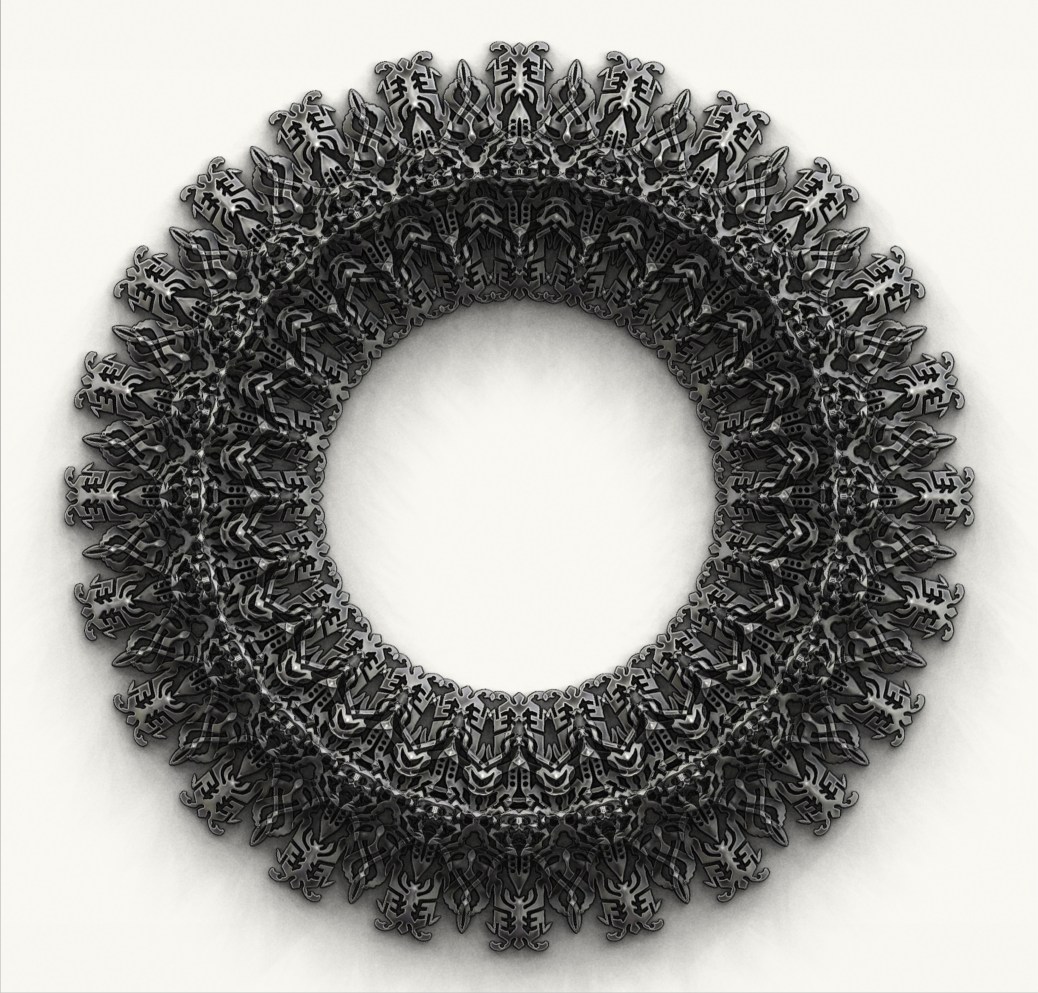
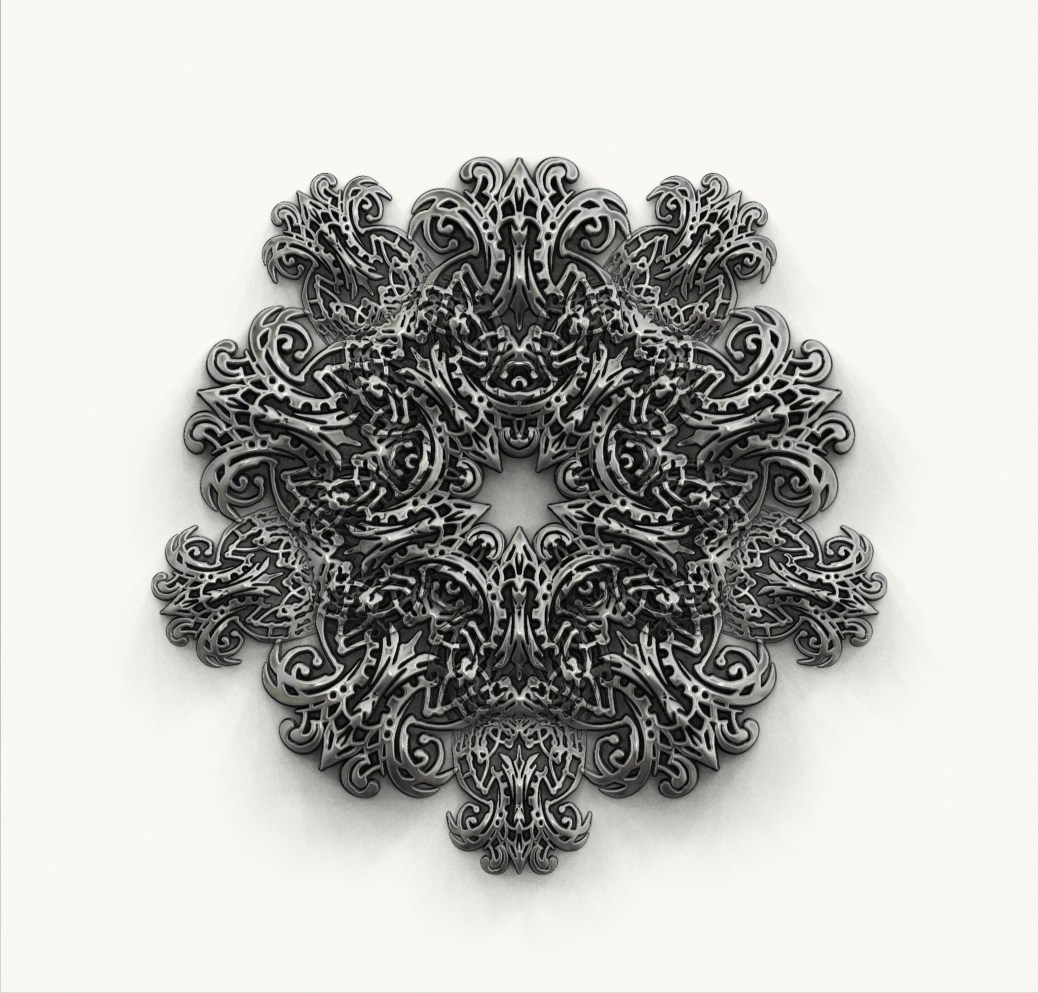
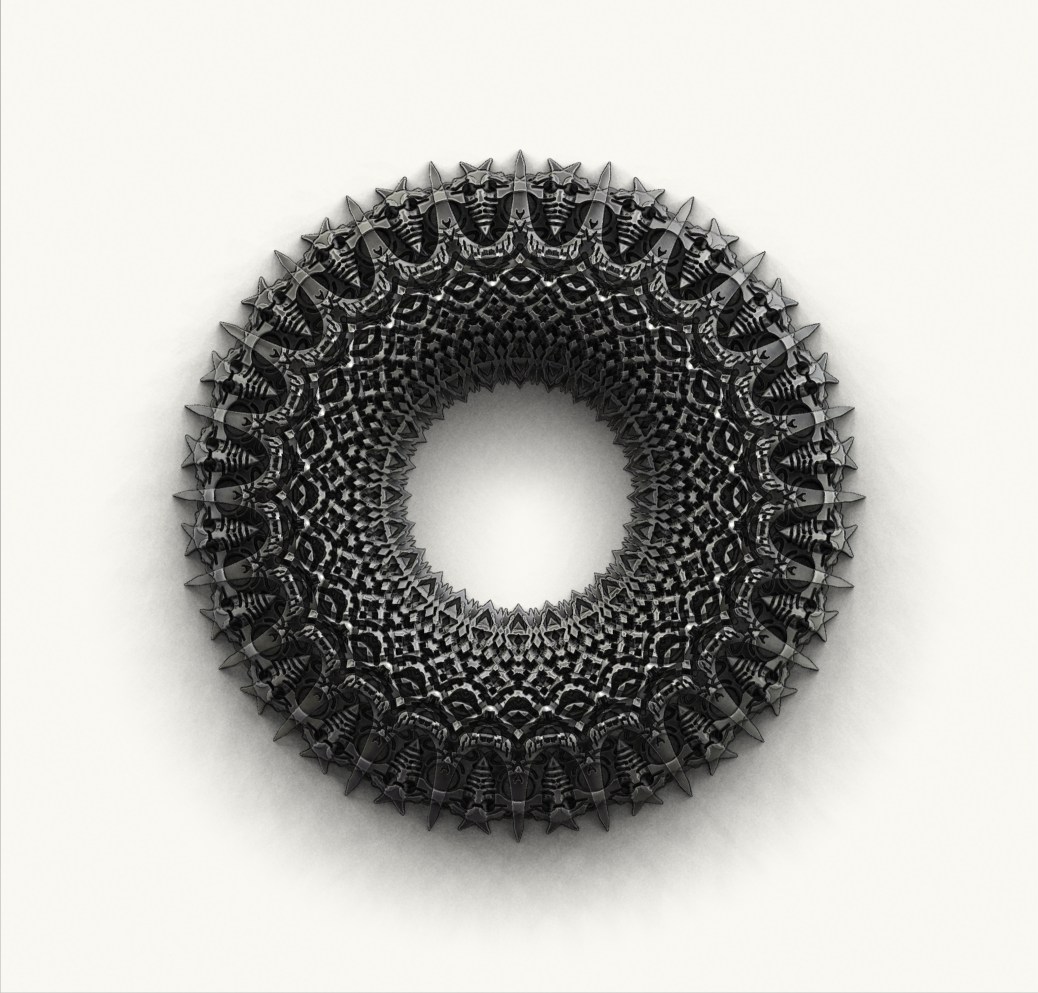
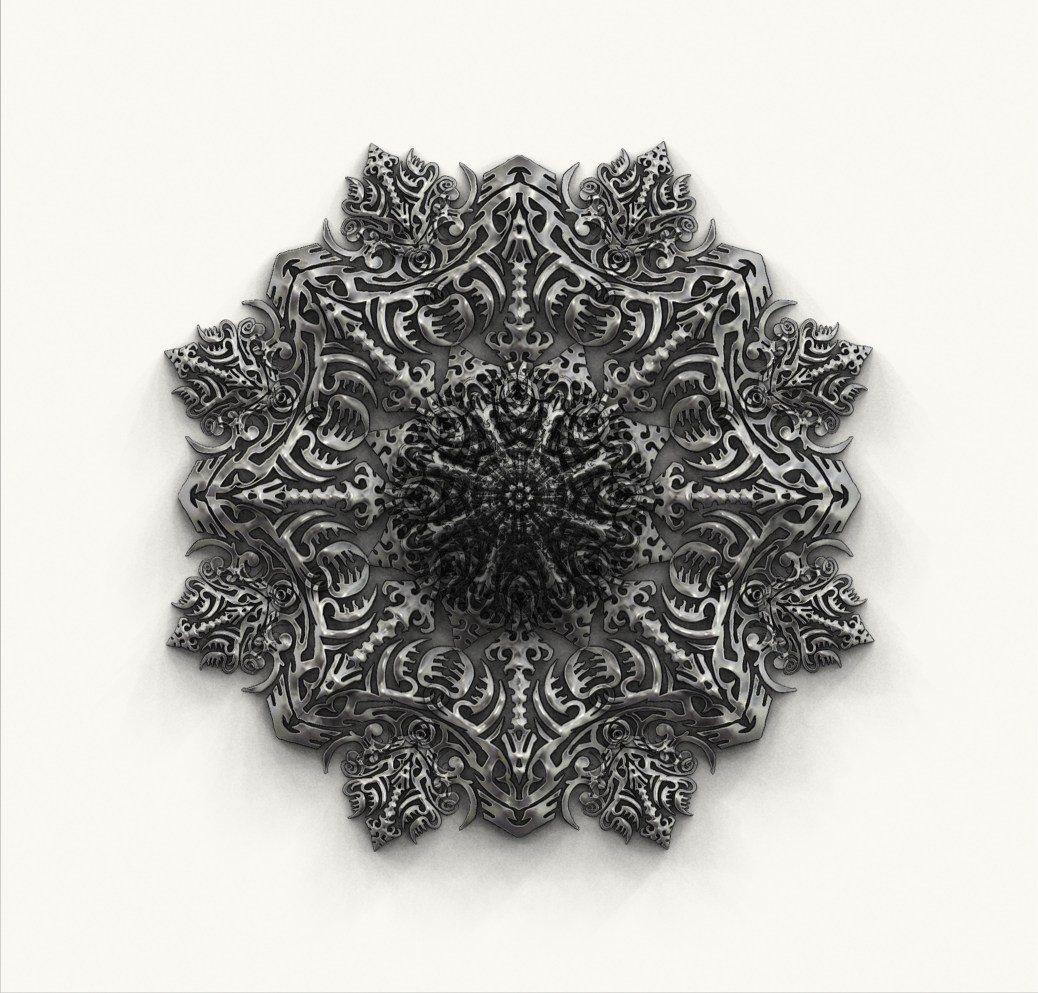
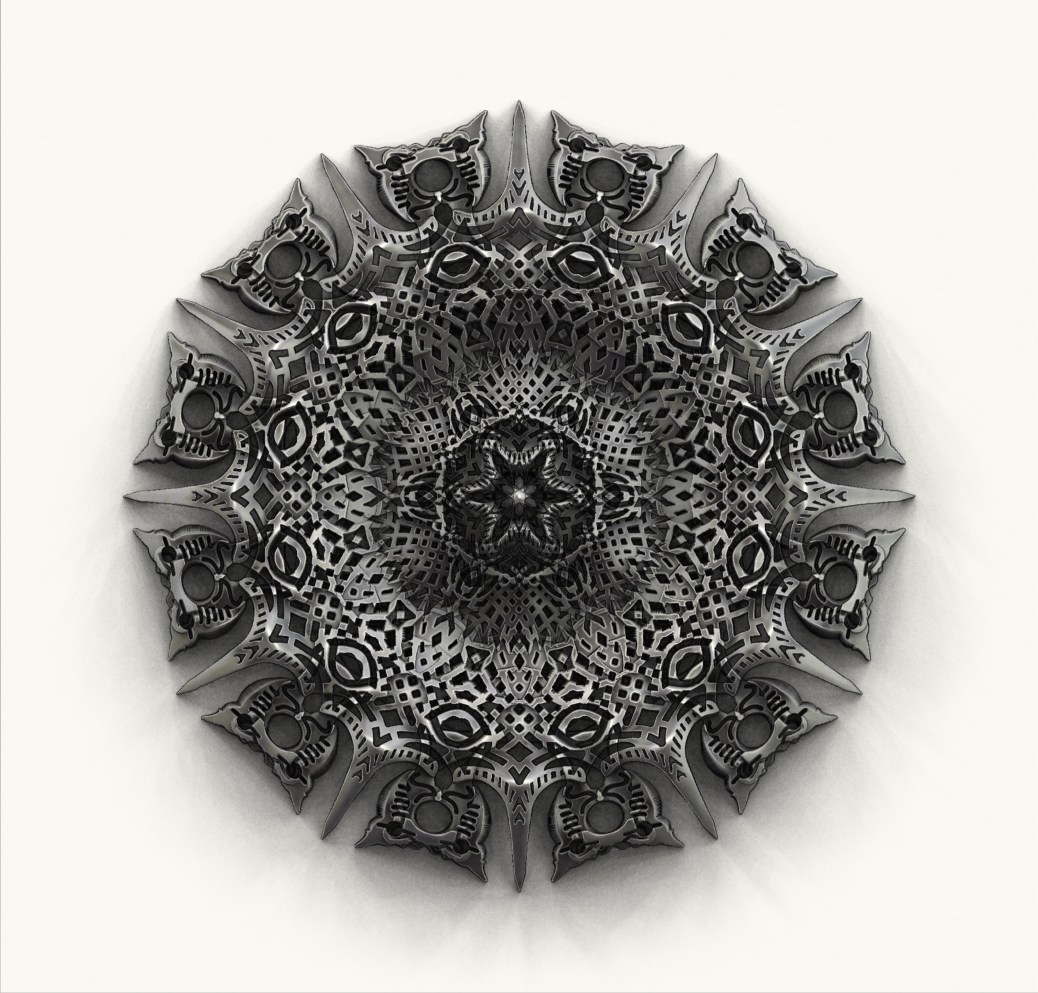
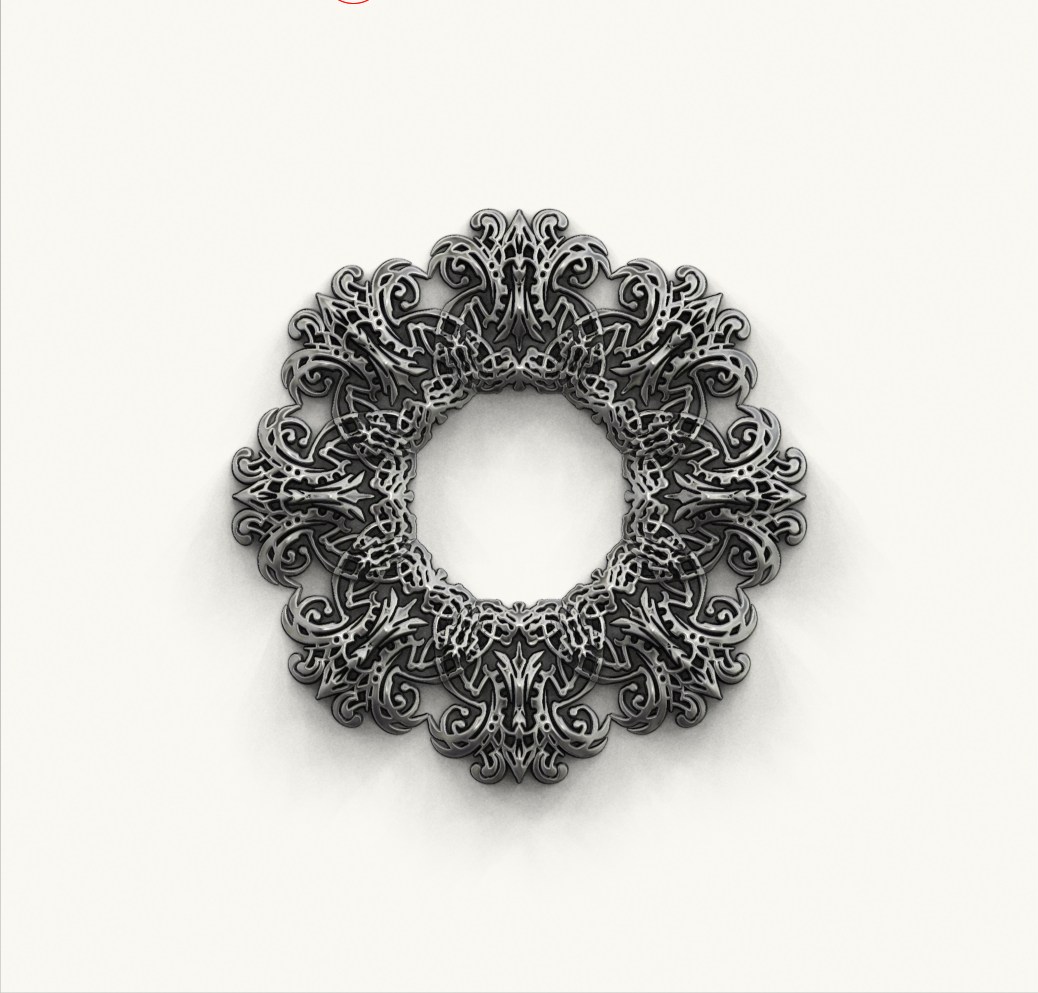
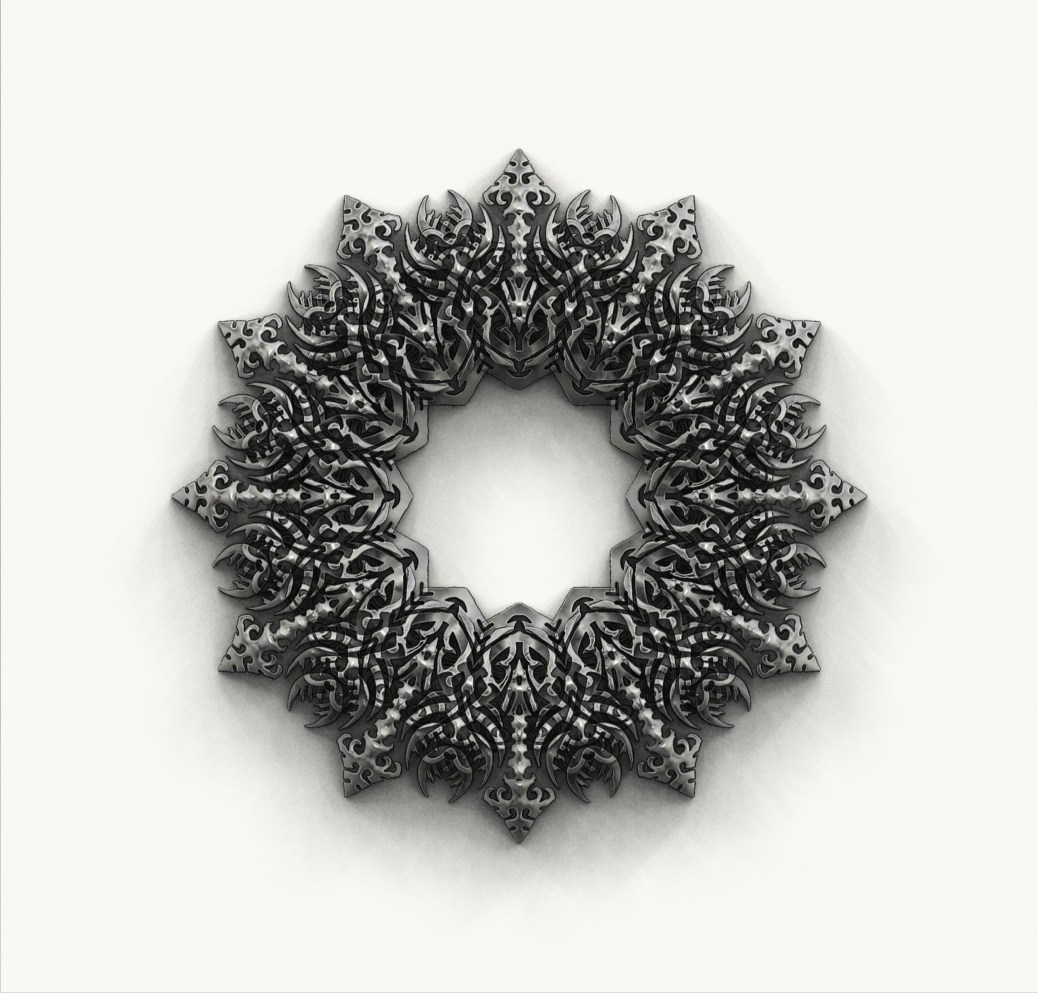
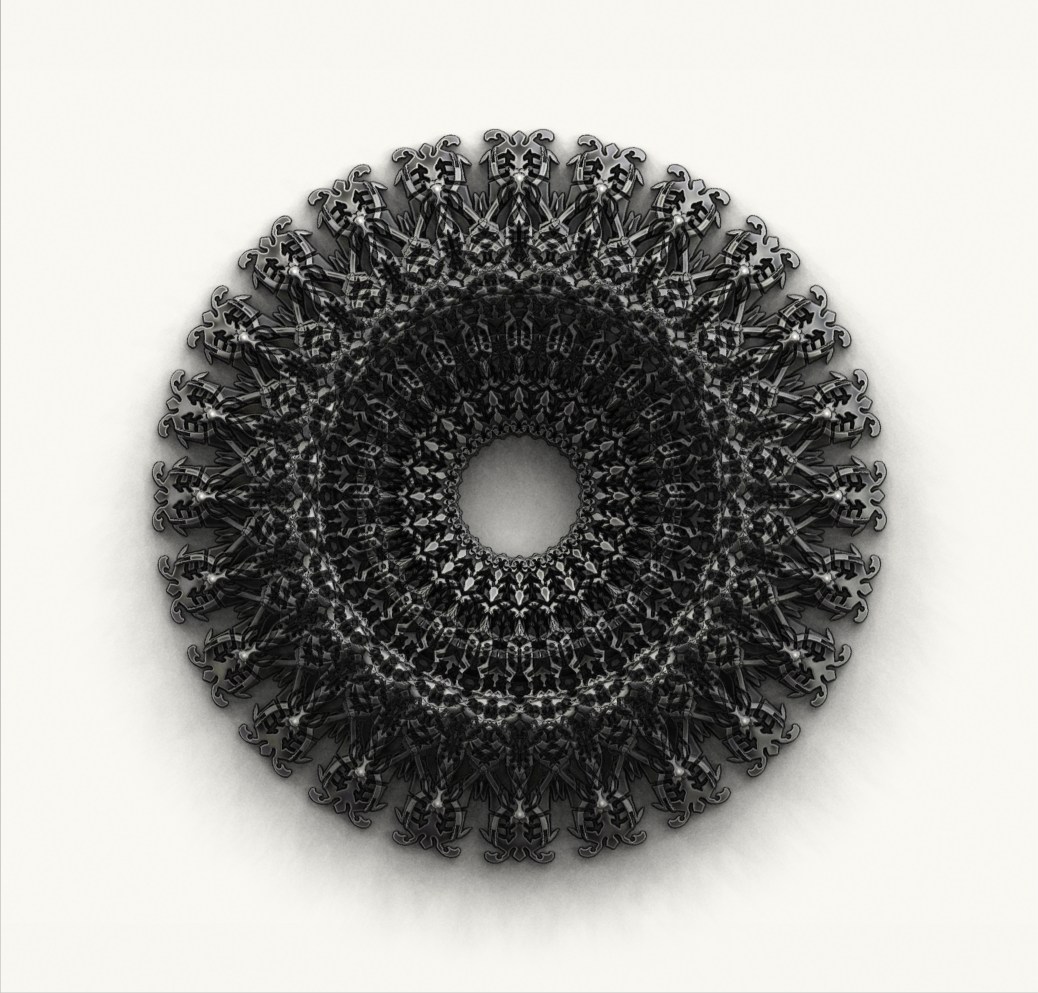

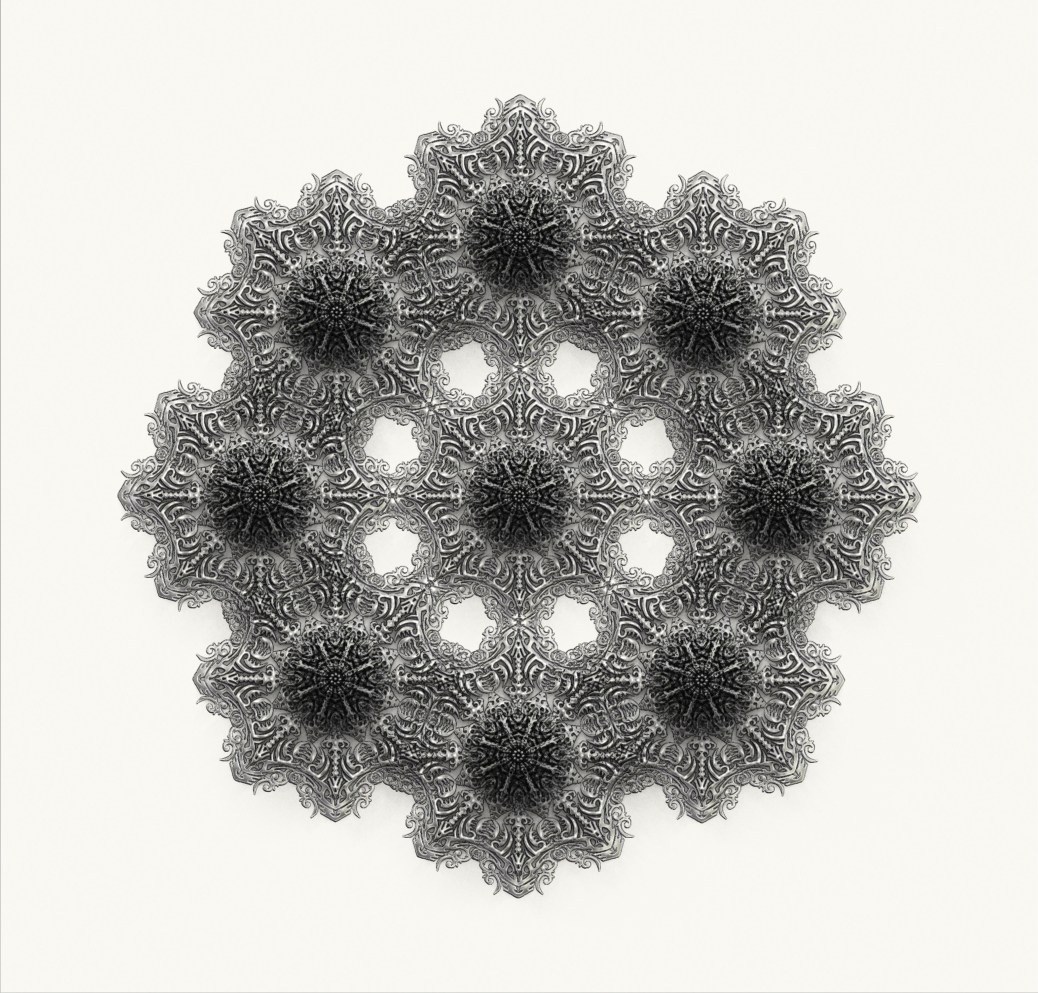


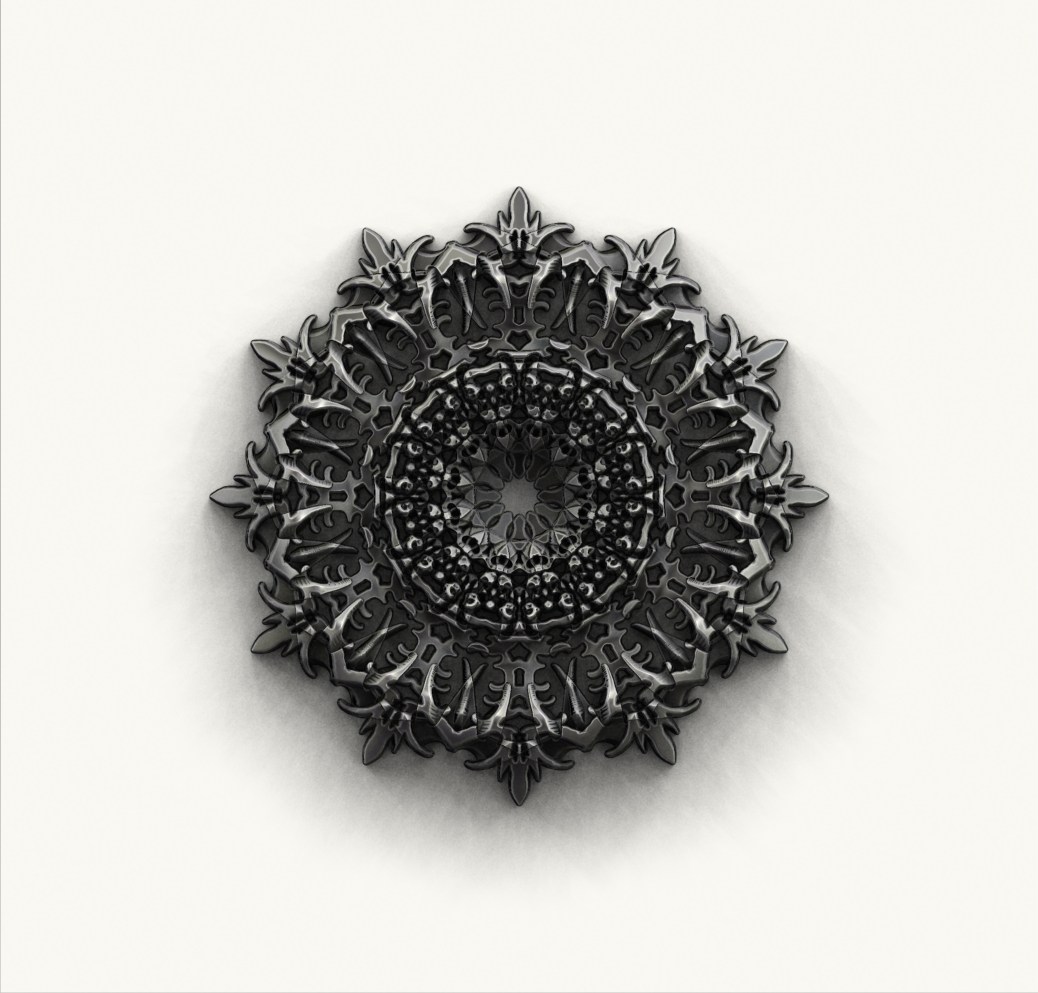
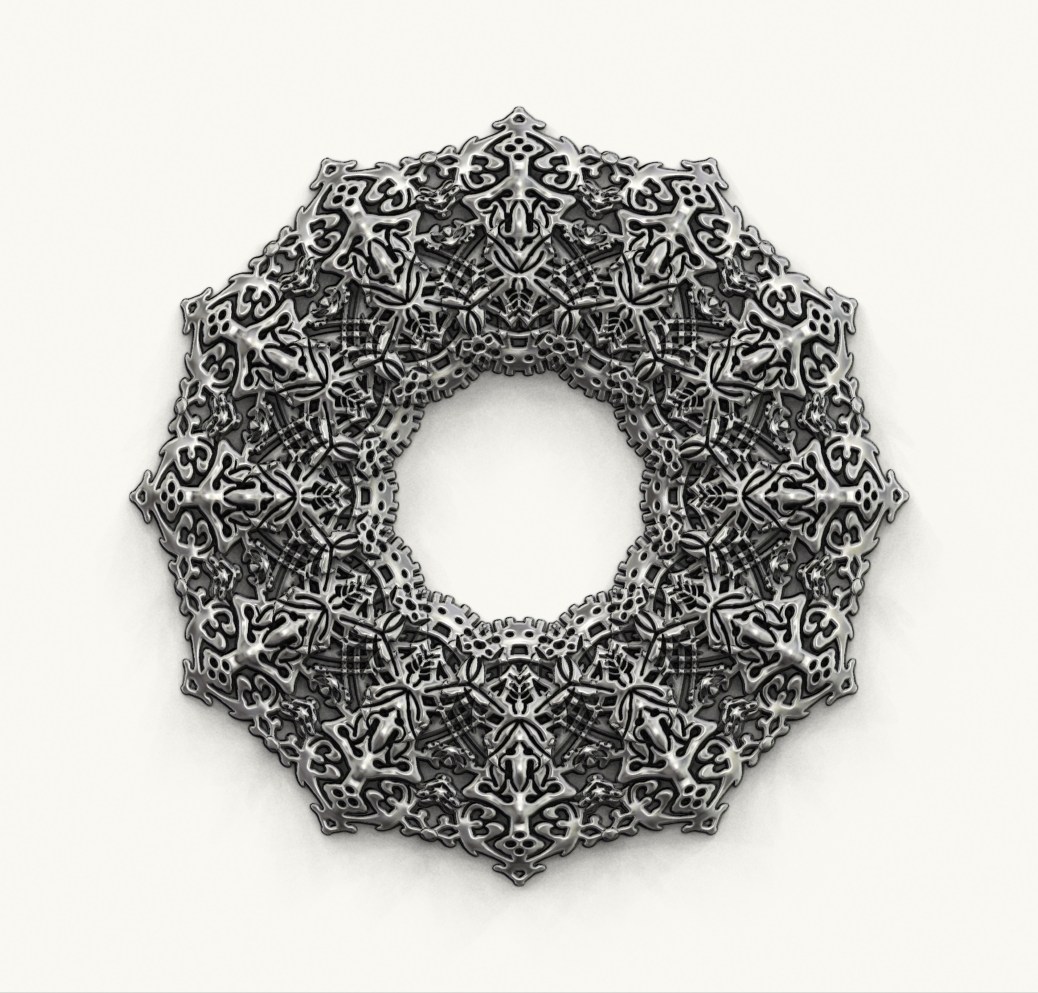
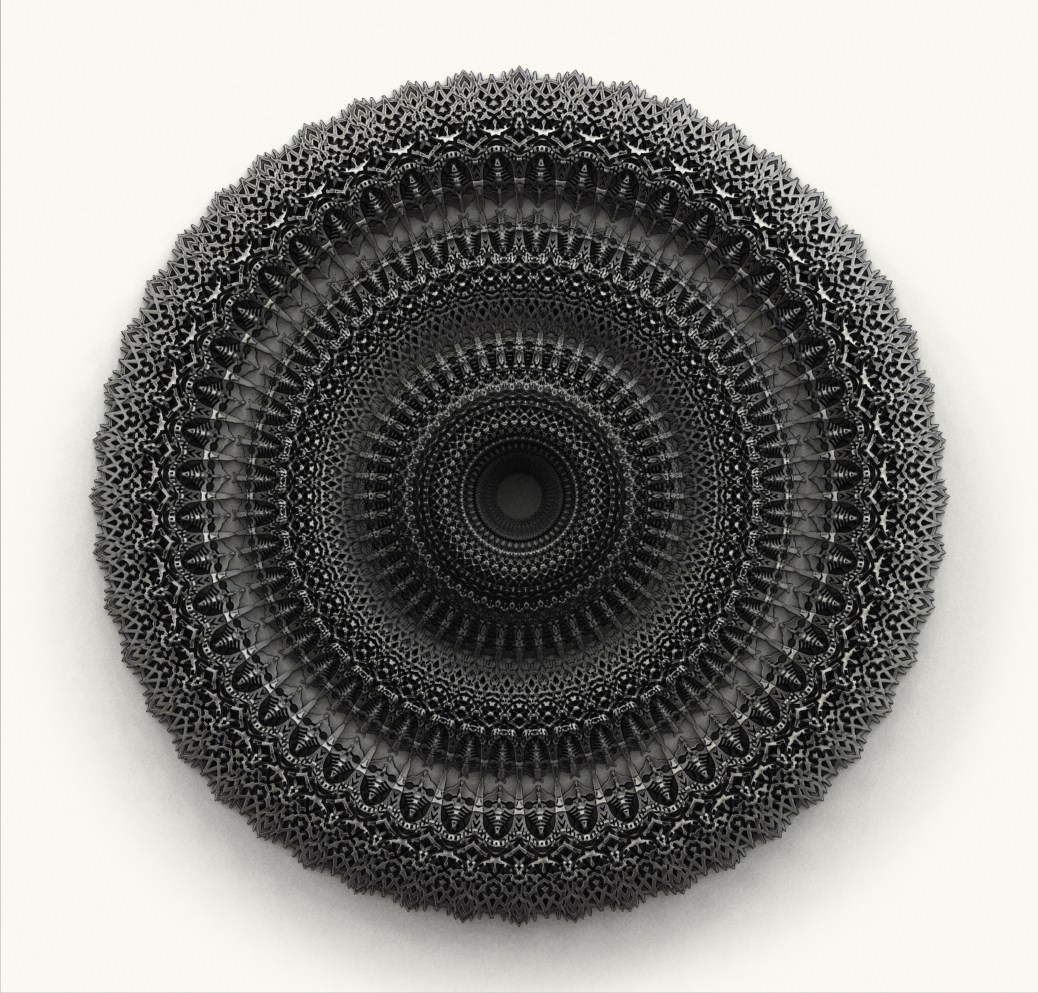
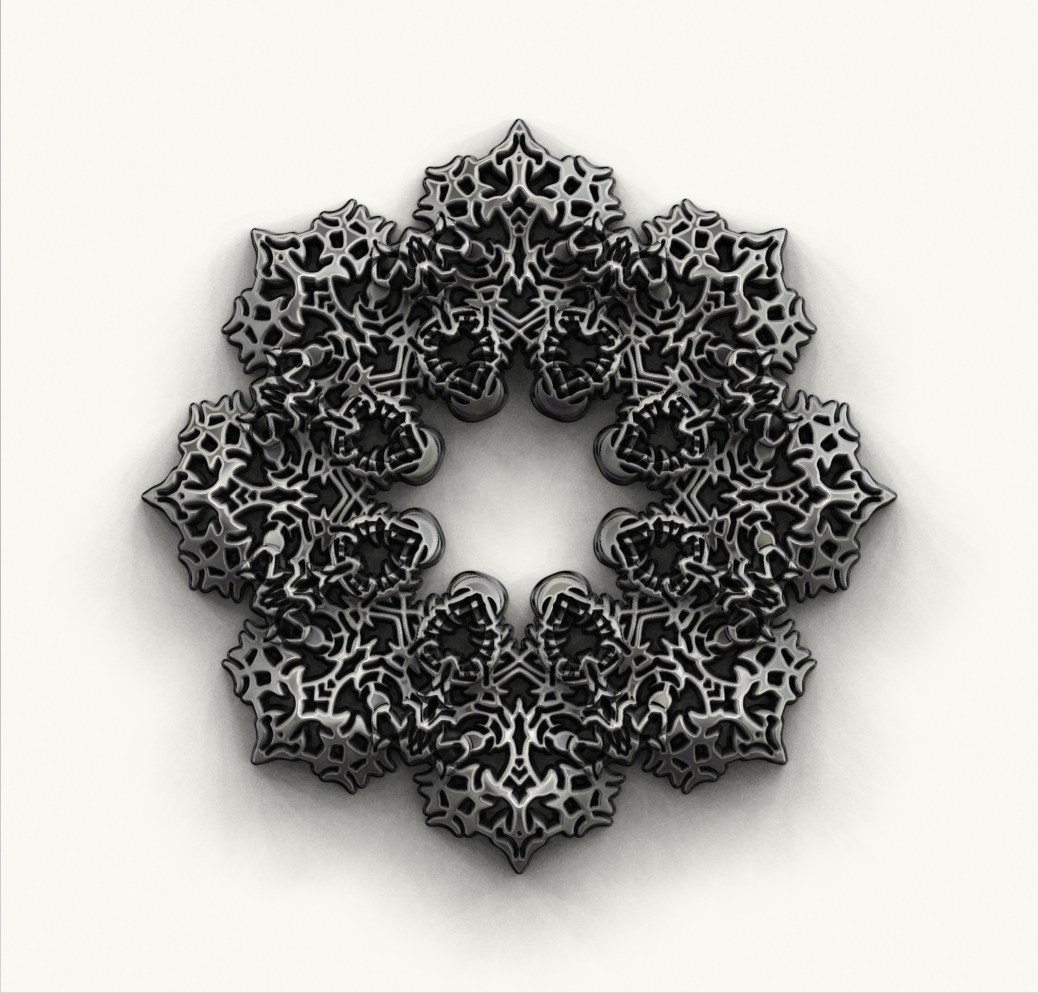
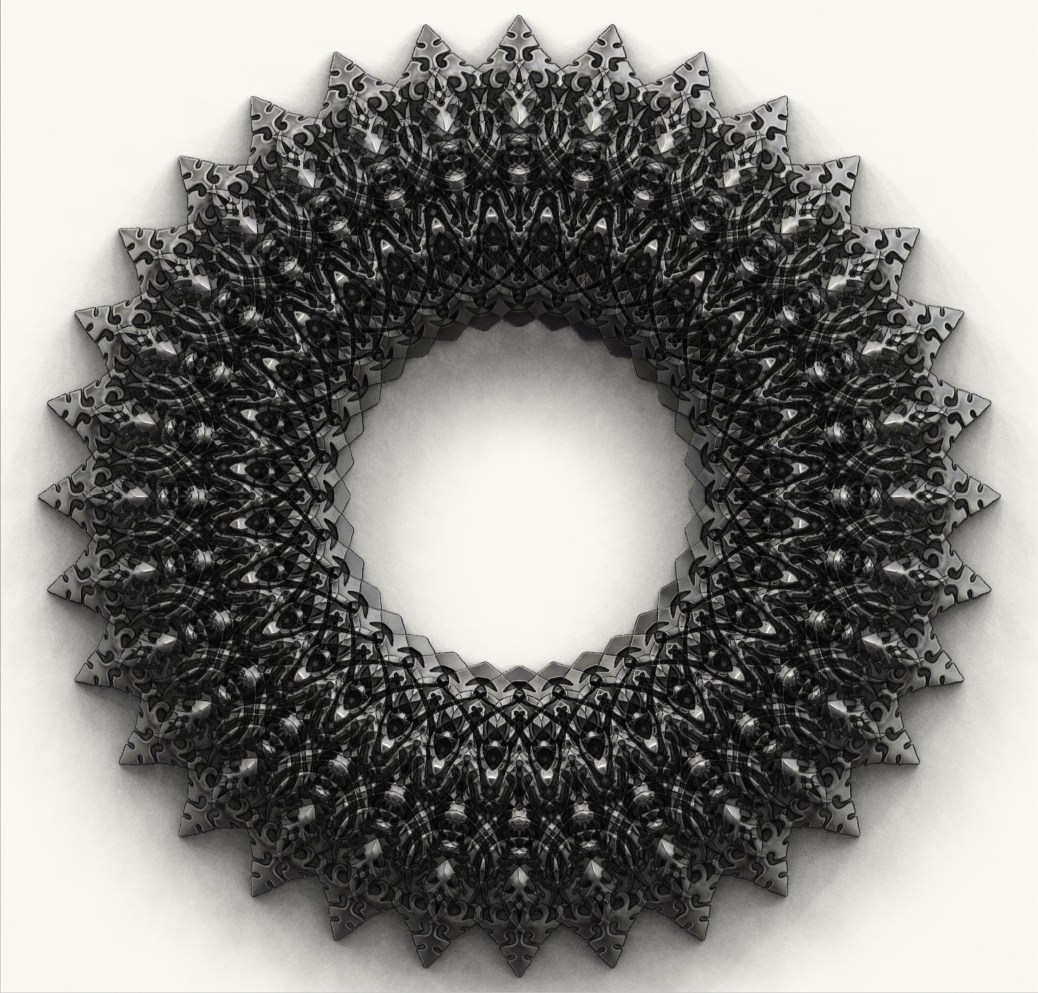
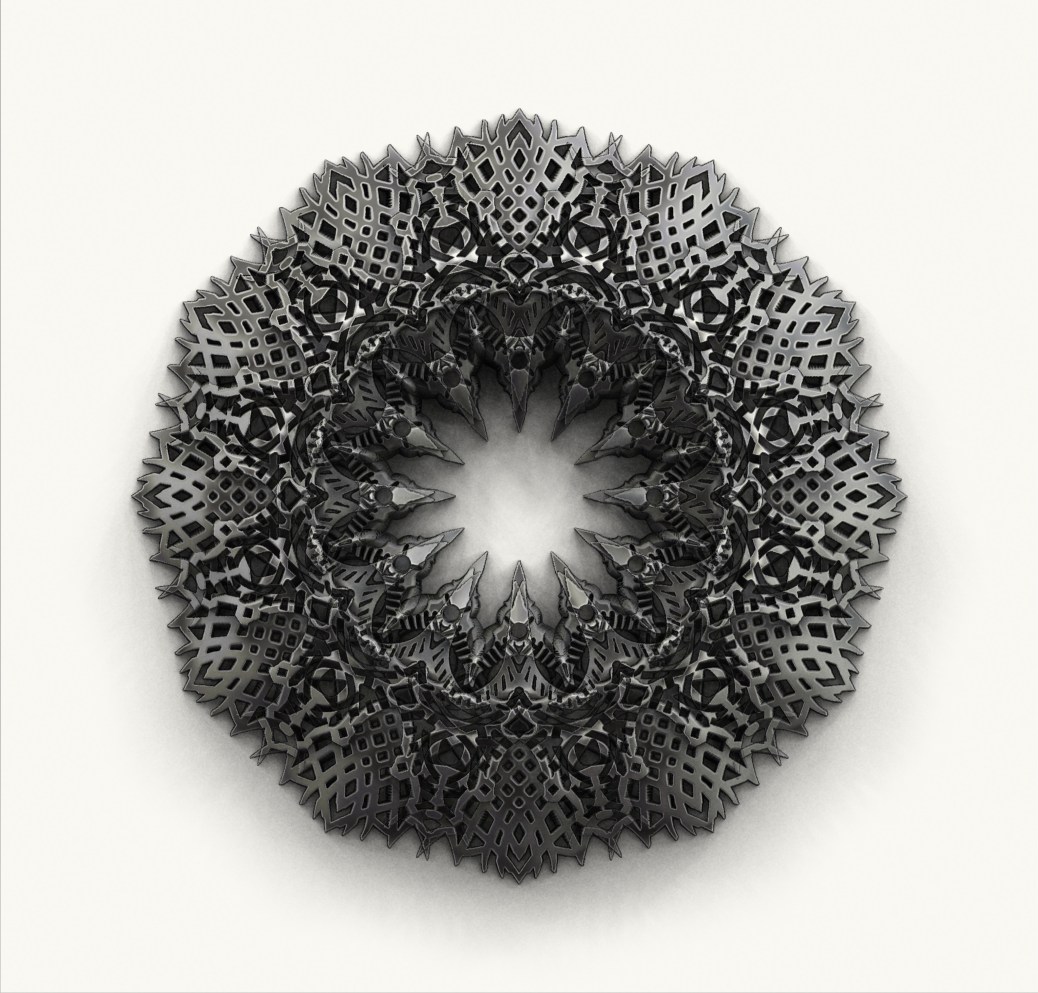

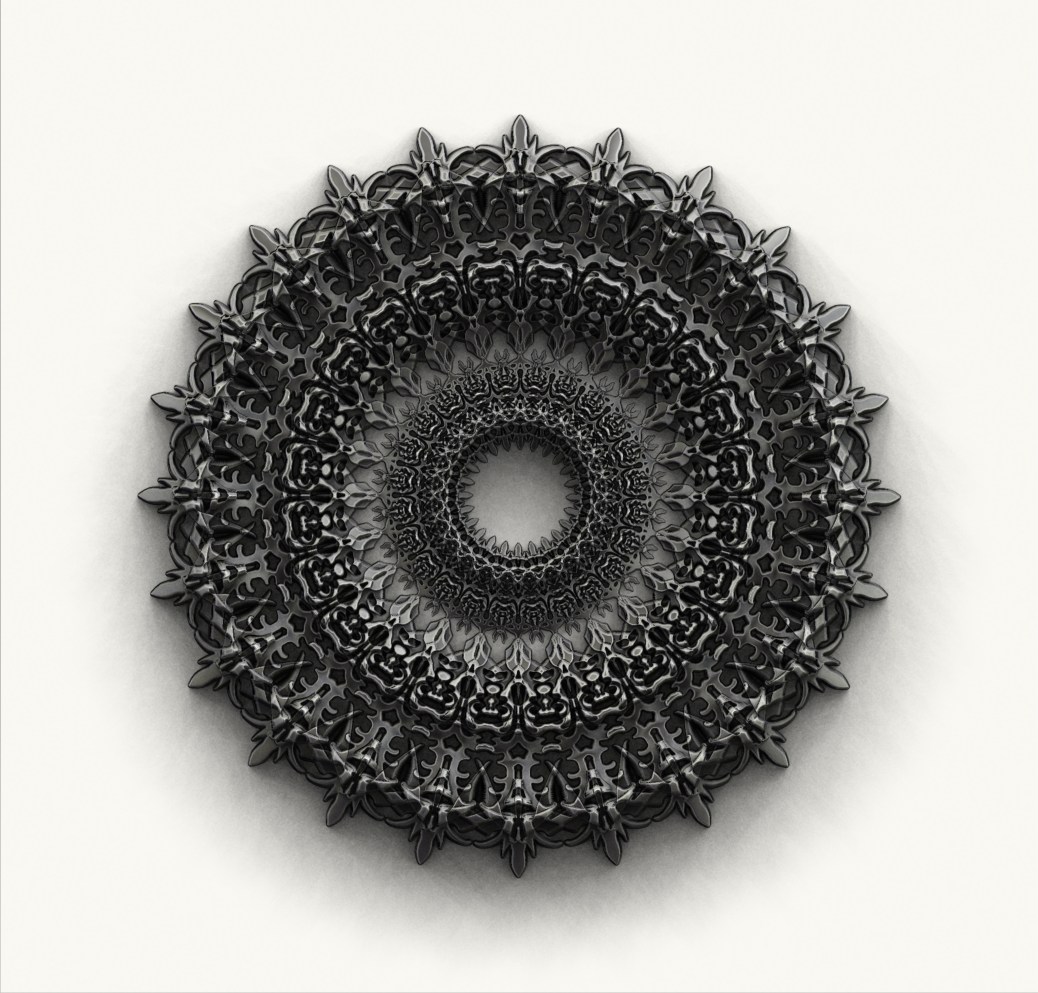
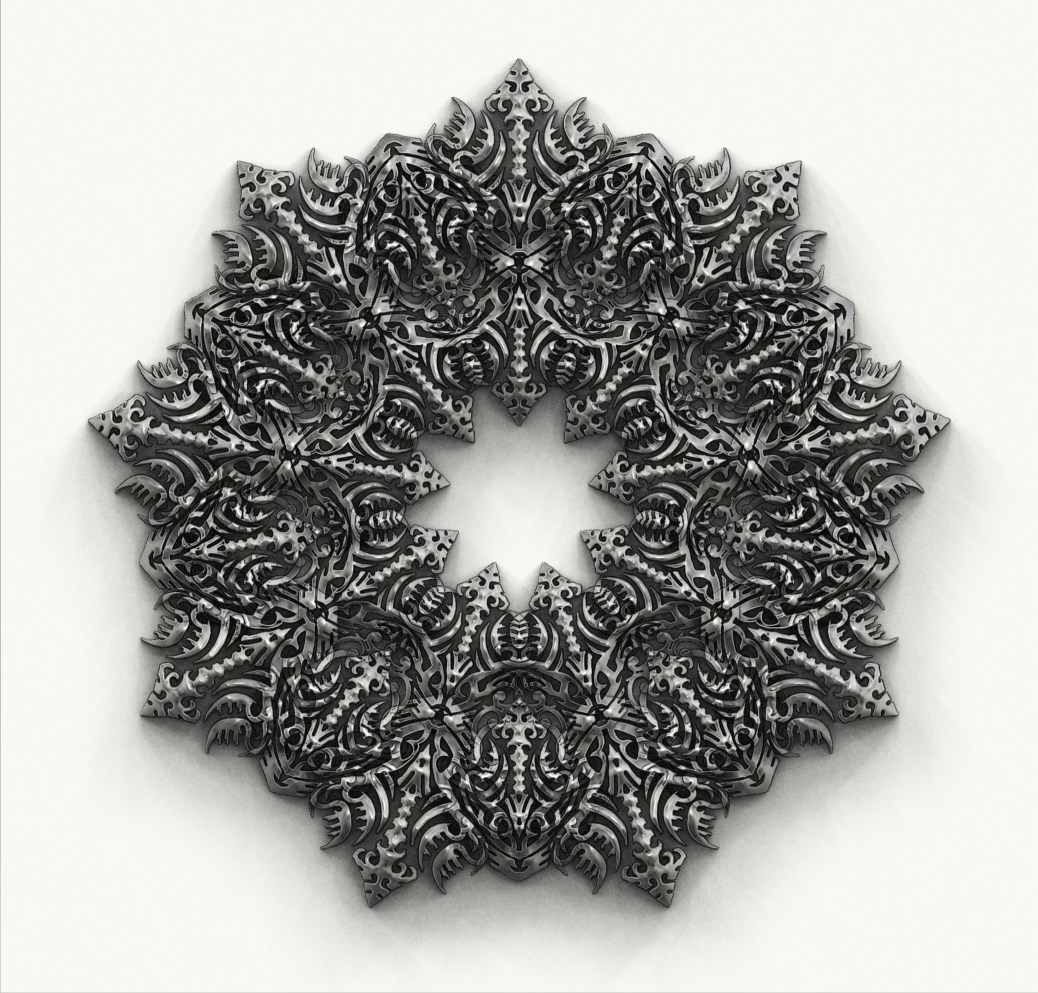

These are so Original and Unique! Excellent work -
SixxPixels: Thanks!
Any Moderator: Could you please change the thread title to be just “Ornamentalism - My Tablet Sketchbook” I didn’t realize there was a time limit on editing it. Thanks!
Beautiful work! Really cool, I love it!
Very cool work! N.23 is my favorite 
Best regards, Selwy
and then the next day drkdve killed everyone…
hehe
jk
Yeah that would be some deadly, ninja star snow! :evil:
Really beautiful work though. I really love the style! 
absolutely beautiful.
Very nice work, can you post a link to the matcap? I’ve searched the matcap library/google and nothing.
Moni-Poroni: Glad you like it =)