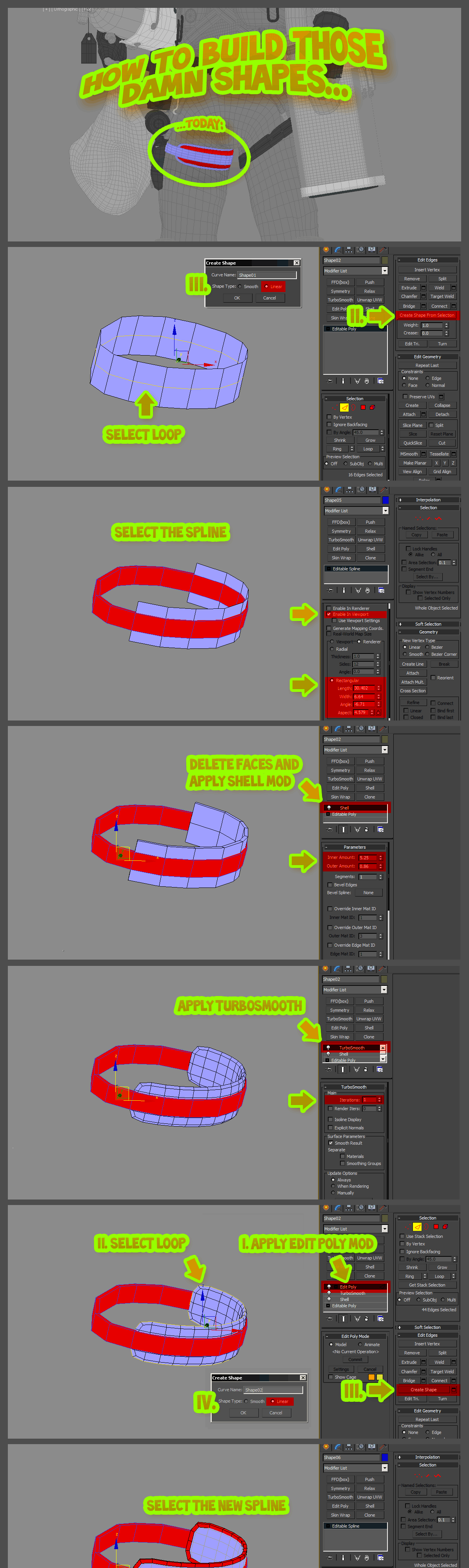great model, you should finish it:D 


thanks euge, undoz, Paul, montyband, Etcher, max-tx, rodion, thank you very much my friends, i’m so glad you like him… 

revel- thanks, yeah i recognized them too late …i’ll fix that… 
dustinbrown- hmmm, the helmet problem …i will put some more work into it, lets see i can change that…
Derek Frenzo- i have tried different sizes that one here was the one i thought looks good…
Moni-Poroni- thanks moni, the matcap is RS_ModelingClay, but i’m a cheater and i do some adjustment in photoshop to them  … i copy the layer and change the mode to soft light…then merge them and slightly desaturate everything…
… i copy the layer and change the mode to soft light…then merge them and slightly desaturate everything… 
CowboyBunny- you got me! …  no i haven’t done any sketches all was planed out from my genius brain…
no i haven’t done any sketches all was planed out from my genius brain… 

 …but the initial idea for this character came to me when i saw a cool picture over at cghub…the artist is Lee Dae Hoon aka managa …his picture Son&Daddy inspired me to do this fella…here is the link > http://cghub.com/images/view/53880/
…but the initial idea for this character came to me when i saw a cool picture over at cghub…the artist is Lee Dae Hoon aka managa …his picture Son&Daddy inspired me to do this fella…here is the link > http://cghub.com/images/view/53880/
the clothes wrinkles and some other parts are now in my focus to make them looking nice also the helmet will be redone slightly…
…some people asked how i did those straps and i thought i’ll do a mini tutorial for a smal part of those straps so you can get an idea - i’ve posted it already …but i thought might help here aswell to the one or another… 
Attachments
cool modeling and technique thought i would try- less then 5 minutes in zbrush ?? !! 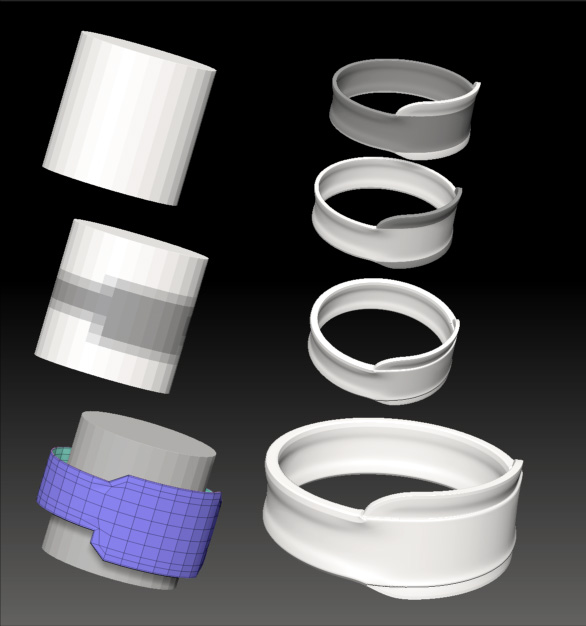
Thanks for the great tutorial! Great model btw, a lot of nice crisp details in there 
Thanks for the tute! I’d love to see this become a tutorial series.
OK! First off awesome tip! Second I’ve been using max for 10+ years and never noticed the option to switch a spline to rectangular. How long has that been in Max? I feel dumb. :o I always just loft a rectangle (on my spline) then delete the other faces and apply a shell. Which gets pretty much the same result, but with your technique I can skip a step. Great tip, thanks again!
Cool tut! Thank you )
loving the new stuffs , also very helpful tutorial , makes me miss working on max :).
hi everybody long time no post, but this one i had on my to do list for a while now : Tribute to Clement Sauve
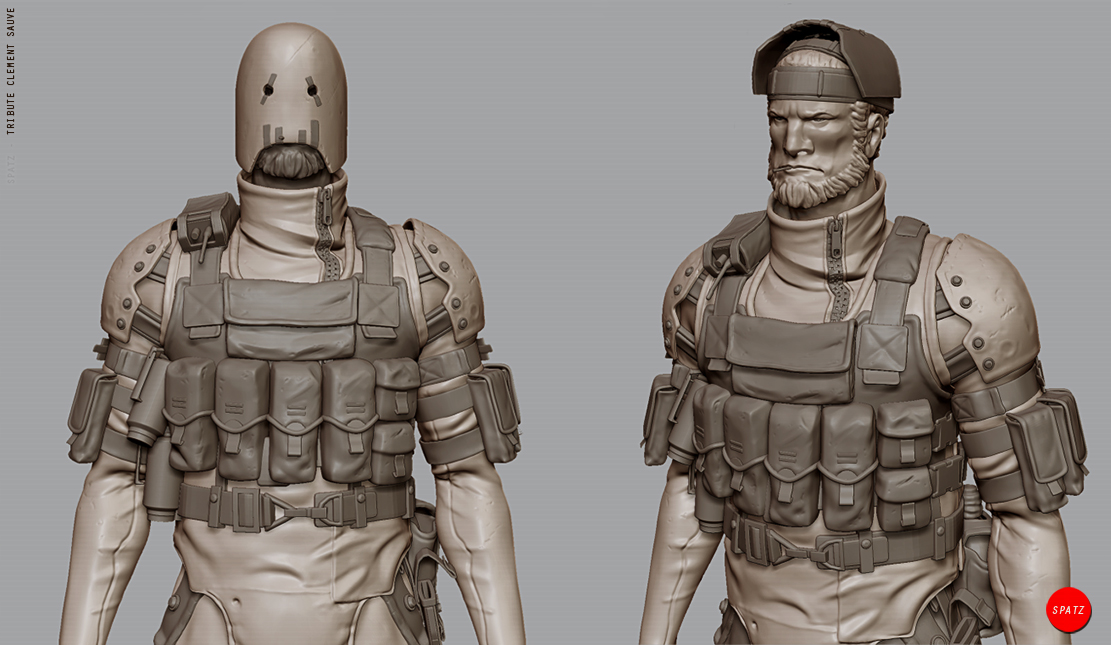
Attachments
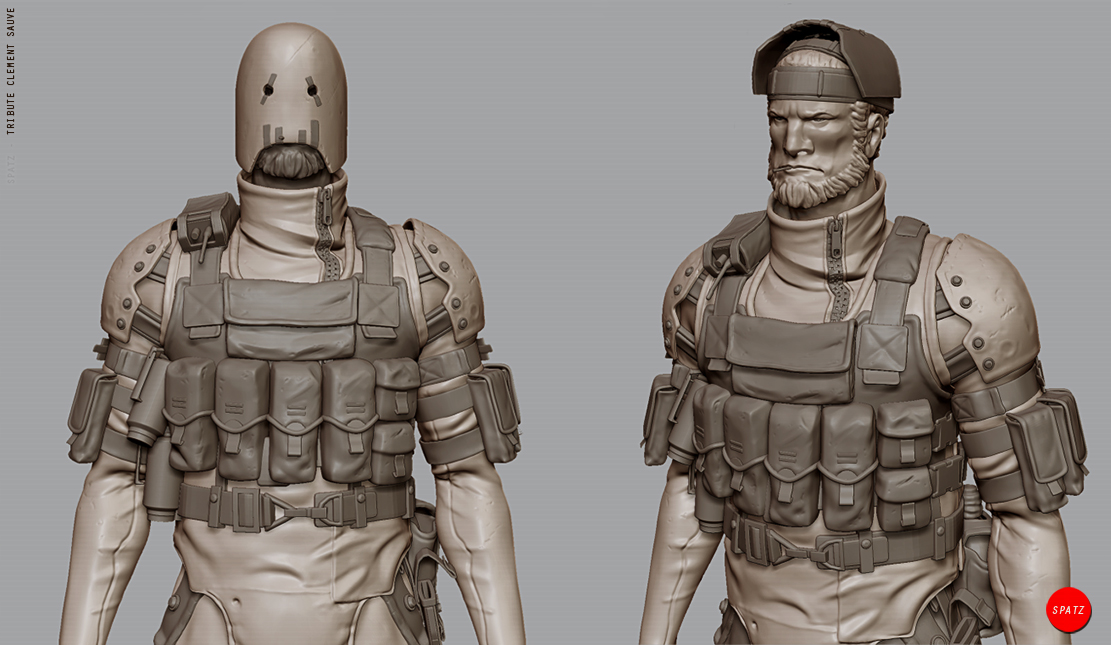
Cool Man 
That’s a great model, but it reminds me that Clement Sauve isn’t with us anymore, and thus makes me sad. 
thanks liuning and mkk316 glad you like the model
here is a girl i made yesterday for fun with a quick overpaint … hope you like her

Luv the girl !
The whole gallery is great too !
great! great! great!
i think this girl is more sexy than 20 nude bimbos!
thanks for sharing (what a work on the lips!!)
I love the girl overpaint! nice work
Love her!!! great paintover!
hi thanks for the nice comments!
a few days ago i saw this concept by manuhell on cghub http://cghub.com/images/view/167431/ and it blow me away so i had to do a model of it …


Attachments


Really fun design.
That’s awesome!
Awesome proportions and character!