This is getting a bit more detailed…
Maybe to much so…
Attachments


This is getting a bit more detailed…
Maybe to much so…


I don’t know what it is…but it’s cool!
PS: Your signature quote is the best ever, LOL.
hehehe… THANKS!!!
I don’t know what it is either… but its fun making it, I think I know how to rig it too, its just a matter of getting it to bind correctly I think… we will see for that stuff I suppose, if I can rig it then I can do stuff like make it walk… then I need to learn to make things walk I suppose… it never ends…
I think I will make eyelashes instead.
BLINK.
oh, about my signature thingy, its just true that’s all but thanks!
Your Cowzie is still the greatest!
During recent attempts to find out what the heck retopo is and what it tastes like this happened to one of the test subjects.
Shes pissed but Lego Man is thrilled:
Cheers!
Mealea

Probably not the best at explaining this, but, retopology is useful when you have a very complex model made up of perhaps millions of polygons and you want to rearrange, or simplify the polygonal structure of the model. You would want to do this to decrease the polygon count and make it a much smaller file that can be more easily handled by your computer. This is particularly important for game assets, or for 3D printing. You would retopolize a model to fix pinching, or bunching of details on a model because of bad edge flow with the polygons. Of course, retopology is a necessity in 3D animation so a model will deform properly while being animated.
oh…
I think I understood that actually…
Thank you Webhead.
So for example with what you said about animation you don’t want a bunch of polygons at say an elbow or they will make a lot of unwanted crinkles and bumps or something.
For something like an eye or fingers you can end up with insane amounts of detail that could be done with a picture instead? Is that what UV’s are? a description of polygons that arnt there anymore in picture form?
I understand wanting to reduce file size… and in this case I was wildly successful with doing that…hehehe… however I don’t think that was what I was after.
One of the videos I watched to learn Zspheres mentioned making a base mesh as simple as possible, and I sort of understood what he meant, but not why, usually when I make a mesh so far I hit the divide button a bunch of times because I don’t like looking at polygons much. Is that the wrong approach?
GRIN!
Sorry, I have more questions than time to ask them all or even reasonably expect any answers to.
Cheers, and thanks again!
Mealea
This very well this new model, congratulations. 
 I hate Retopology, but is required for animation … thank goodness I do not do this, lol … is a very stressful and tedious work, at least for me.
I hate Retopology, but is required for animation … thank goodness I do not do this, lol … is a very stressful and tedious work, at least for me. 
Greetings.
GRIN!!!
Thanks Patokali!!!
Not too encouraging but that’s ok!
You sound like me actually, I often hate the hell out of things till I fully understand them and why I need them… though I think I will hate the edit button for all eternity. Foul festering destroyer of all things fun and enjoyable.
That and the letter T on the keyboard, its now subject to removal like my capslock key.
Cheers!
Zspheres are a LOT of fun but sometimes are not behaving…
One of my dozons of unfinished projects on hold till I learn how to fix them:
Any ideas on how to get smooth meshes out of itty bitty tiny zspheres would be spiffy!!
Cheers!
Mealea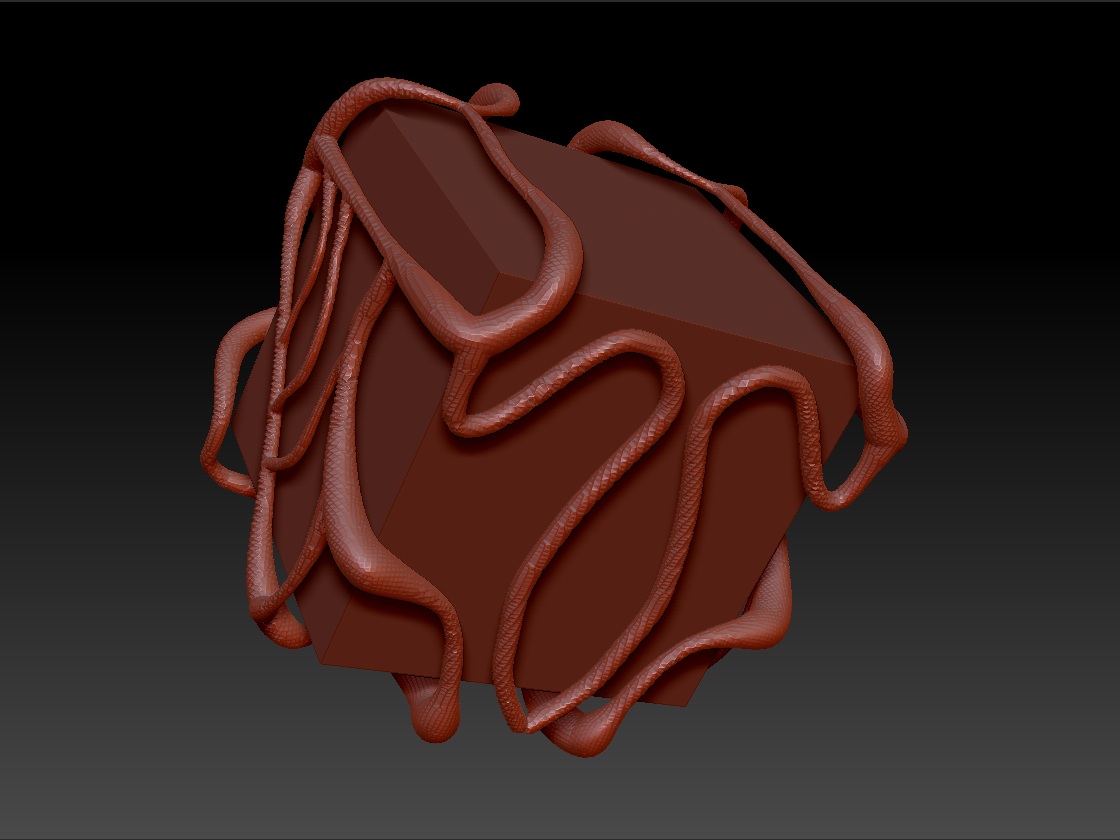
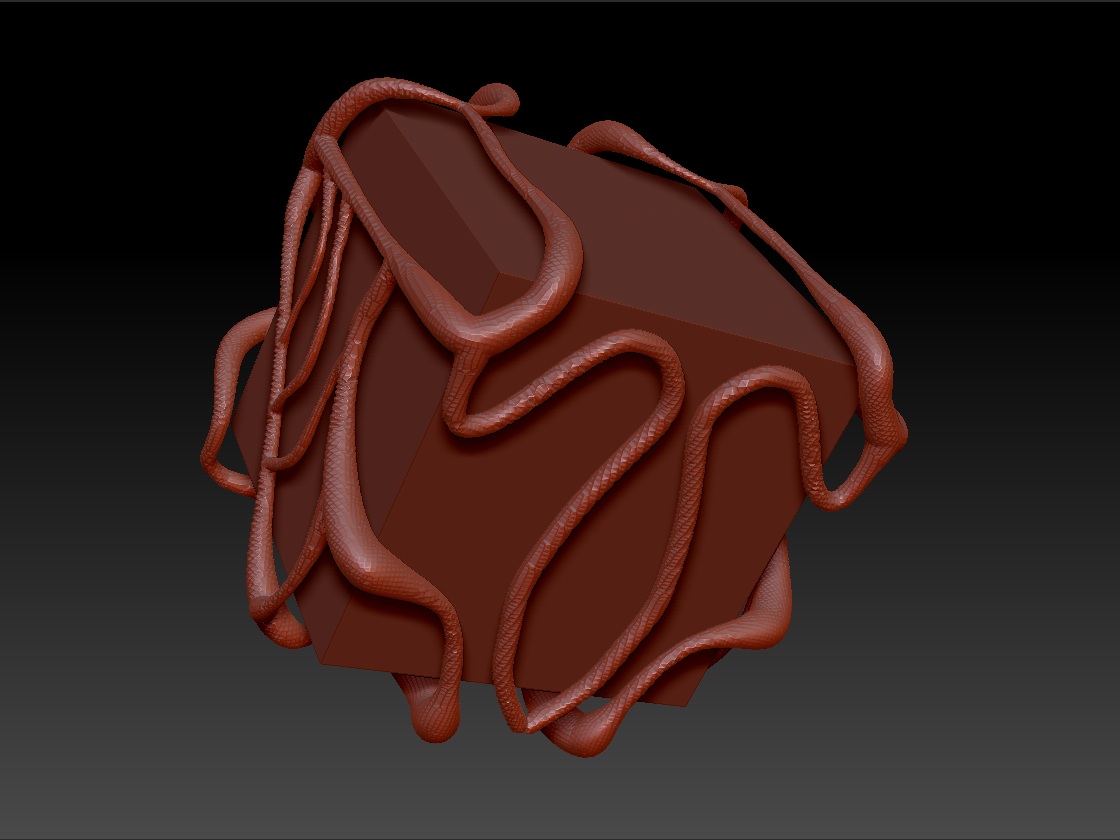
Fun with wireframes
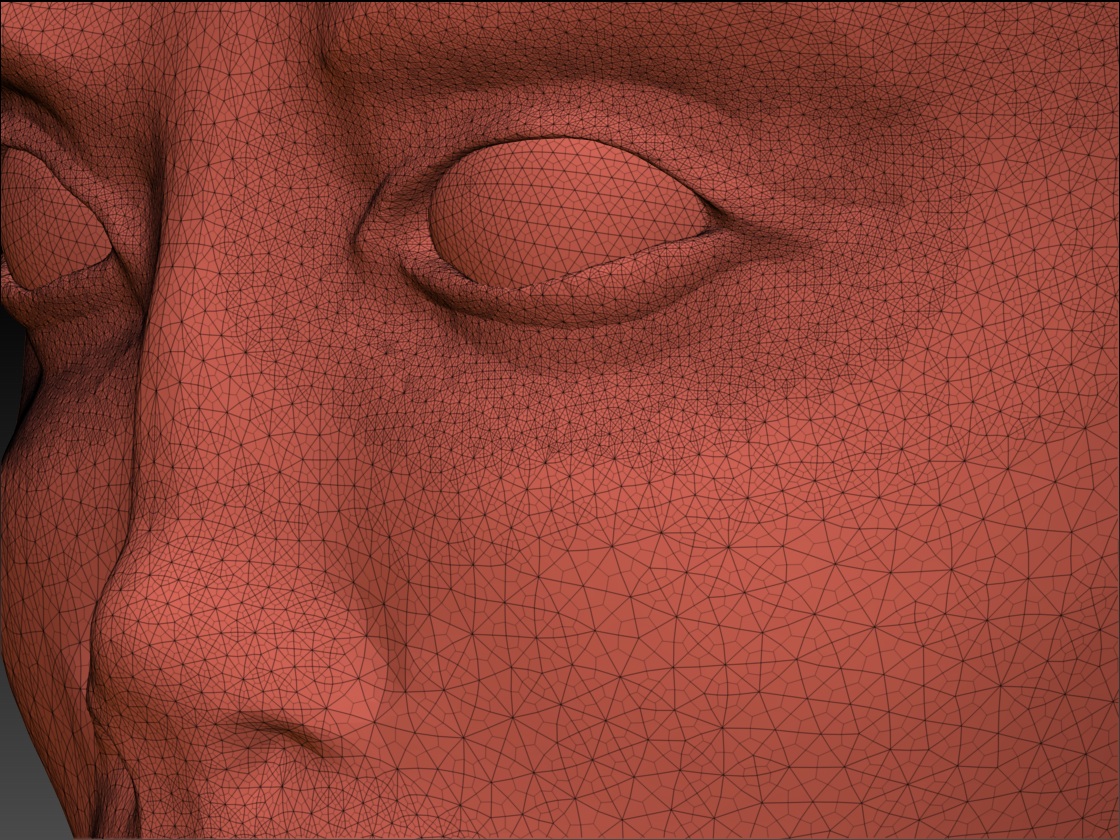
hi, how did you create that lego woman, its a cool old school game effect, im having trouble figuring that out , please enlighten me , …thanks >t
Hi Tony!
That was surprisingly easy to do actually, so easy I did it by accident.
Open any 3D object
Then:
All you have to do is open the “Unified Skin” menu thingy and drop “Resolution” to something low-ish the default is 128, try that first then lower it more as needed, the other thing is to set “Smooth” in the same menu to 0 (zero).
Now hit the “Make Unified Skin” button and give it a moment while it thinks.
When its done your new Lego creation will be in your list of actiuve tools with the word “Skin” preceding its name.
Cool huh???
I think something done like this would be a good entry to that domanance war thingy going on here:
THE GOD OF LOW DIGITAL QUALITY
or…
LEGO LORDS FROM THE GREAT ABYSS OF LEGOLESSNESS
I did read that correctly? they want gods right?
Cheers, and have fun!
Mealea
Heres a Lego mermaid:
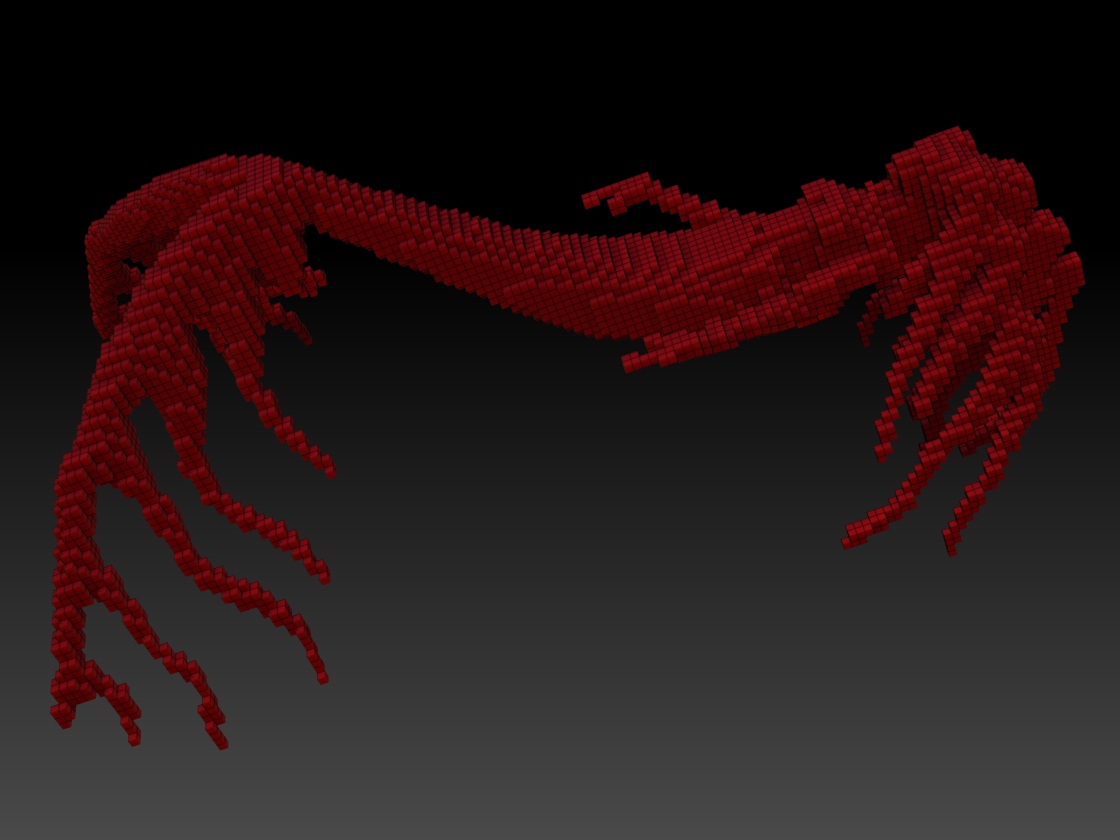
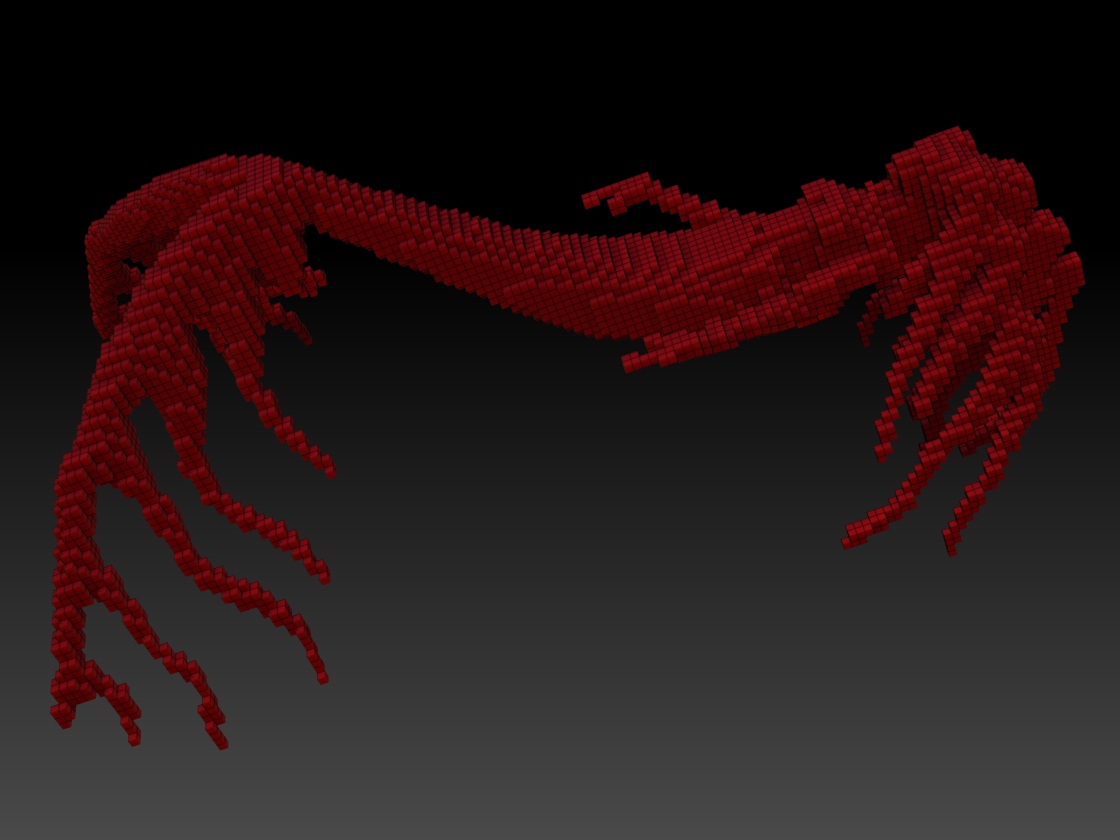
This was fun and worked very well and happened MUCH quicker than I expected.
Cheers!

hey meal i like your experimental workflow lol and ur lego creations are great, dont think ive seen something like that b4
also earlier u said:
“Its funny, the head looks totally different in Sculptris, its almost as though Zbrush flattens things out somehow…
Im a bit puzzled by this.”
I think it is just about your camera, u just need to hit “P” on your keyboard to go into perspective mode and u can also go into the “draw” menu at the top and change your focal angle. I think this is wat u mean about zbrush flattening things out hopefully 
this is awesome actually , thanks for this , its gonna help me a lot actually , EPIC WIN! > t
@ Phrost:
Actually I have played with perspective but what I think is giving me the impression of flatness or the lack of it in Sculptris is shading, its done differently I think.
My “work flow” is more of a " ooooooooo!!! Whats THIS button do???" sort of thing at least in Zbrush, in essence Im trying everything to see what happens, its much more fun than trying to do something and not knowing how.
hehehe!
@ Tony:
Im thrilled you like it! I have been trying new stuff with that Lego thing and its great fun:
Make a cube or a sphere or something.
Skin it.
Then dive into the “Deformation” menu.
Gravity and twist are great fun.
You will love it. Sort of like Frogger eats LSD and peers into the 3rd dimension.
Cheers, and thanks again!
Mealea
Back to Zbrush…
And right into a lack of polygons… I need more… lots more…
So… this brings me to a question:
Now what?
I just got started on this and Im already out of polygons (3.9 million or so)or subdivisions or what ever, any ideas what I should do next? (I know the proportions are a total mess… I have other problems at the moment… hehehe!)
I am the Cookie Monster of Polygons
Cheers!
Mealea

if you want more polys youll either have to retopologize… or the quick way which i think youll prefer at this stage is to use HD geometry
here u go http://www.pixologic.com/zclassroom/homeroom/tutorial.php?lesson=HD
Your legostuff is really interesting 
IMO retopologize is the way to go, HD sculpting is a nice feature, but I wouldnt use it before you hit “pores” detail, right now you havent even had the chance to define the face. Retopologizing in ZBrush is very easy and pretty fast. The latest depending on your own skill to see how the topoloy should flow.
And I did a facepalm when I realised this:
I guess you could retopologize after sculpting in HD mode 
That’s if your computer can handle the huge mesh, if not, retopo first would be the best.